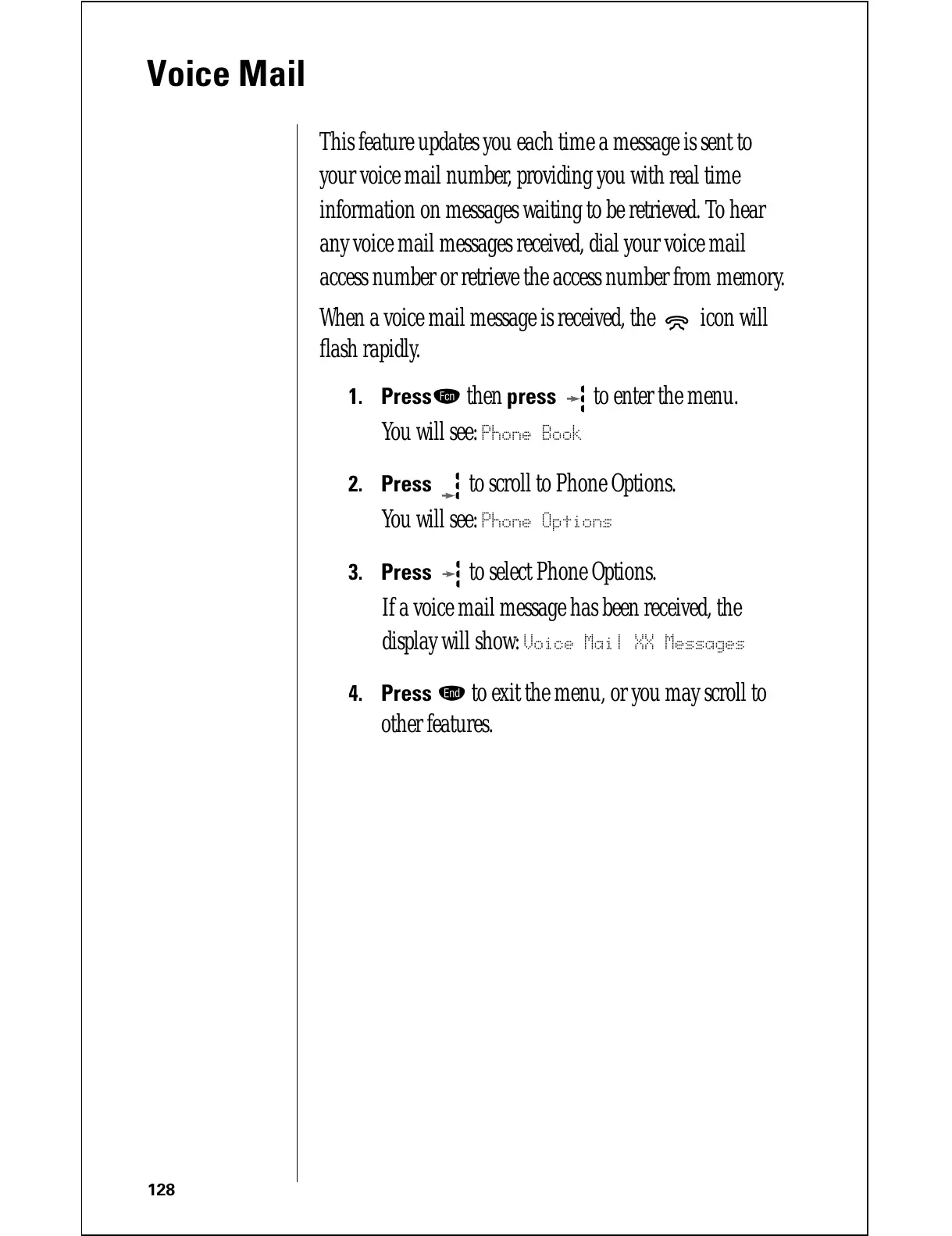128
Voice Mail
This feature updates you each time a message is sent to
your voice mail number, providing you with real time
information on messages waiting to be retrieved. To hear
any voice mail messages received, dial your voice mail
access number or retrieve the access number from memory.
When a voice mail message is received, the icon will
flash rapidly.
1.
Pressƒ then press to enter the menu.
You will see:
Phone Book
2.
Press to scroll to Phone Options.
You will see:
Phone Options
3.
Press to select Phone Options.
If a voice mail message has been received, the
display will show:
Voice Mail XX Messages
4.
Press º to exit the menu, or you may scroll to
other features.
