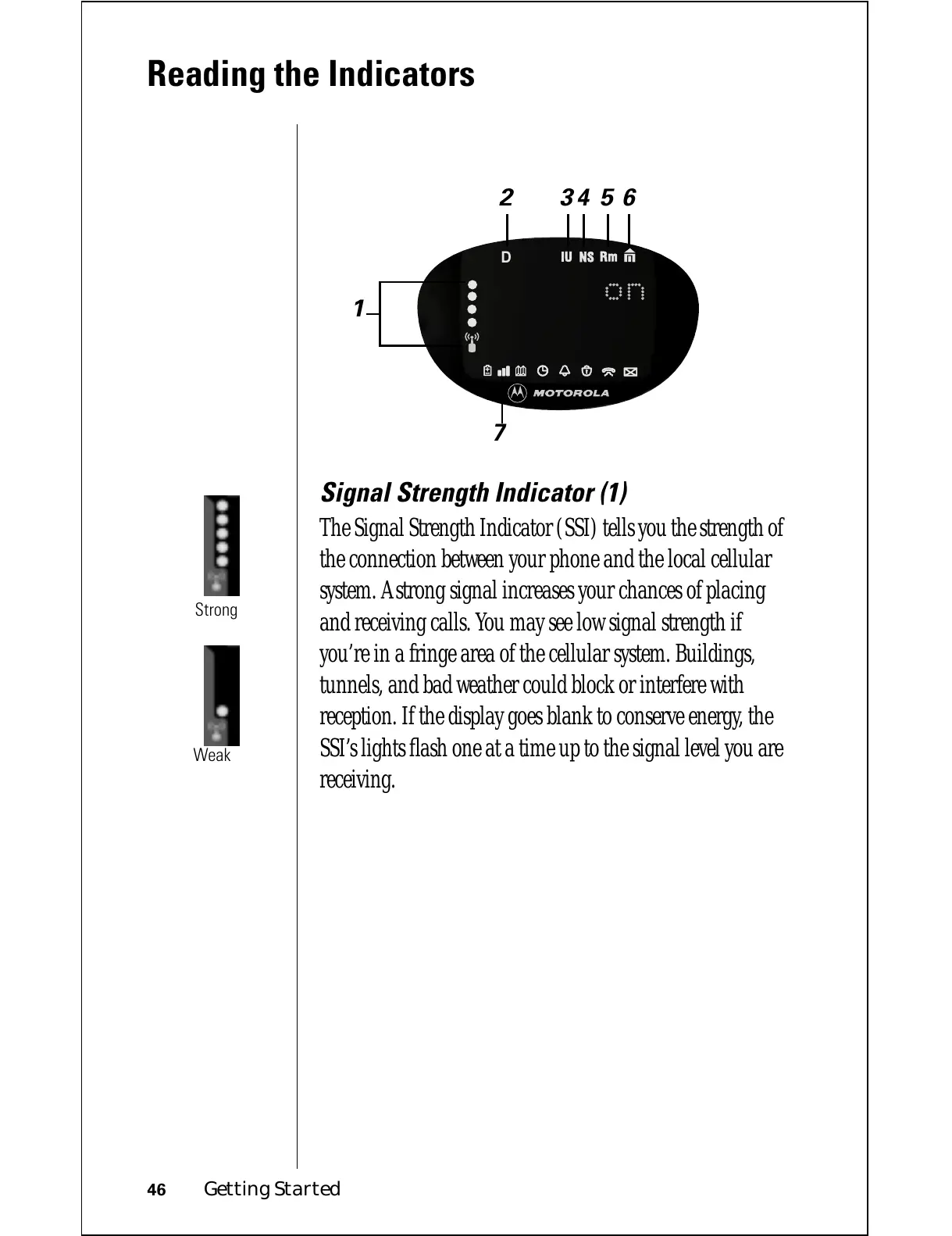46 Getting Started
Reading the Indicators
Signal Strength Indicator (1)
The Signal Strength Indicator (SSI) tells you the strength of
the connection between your phone and the local cellular
system. A strong signal increases your chances of placing
and receiving calls. You may see low signal strength if
you’re in a fringe area of the cellular system. Buildings,
tunnels, and bad weather could block or interfere with
reception. If the display goes blank to conserve energy, the
SSI’s lights flash one at a time up to the signal level you are
receiving.
on
D
1
23
4
5
6
7
Strong
Weak
