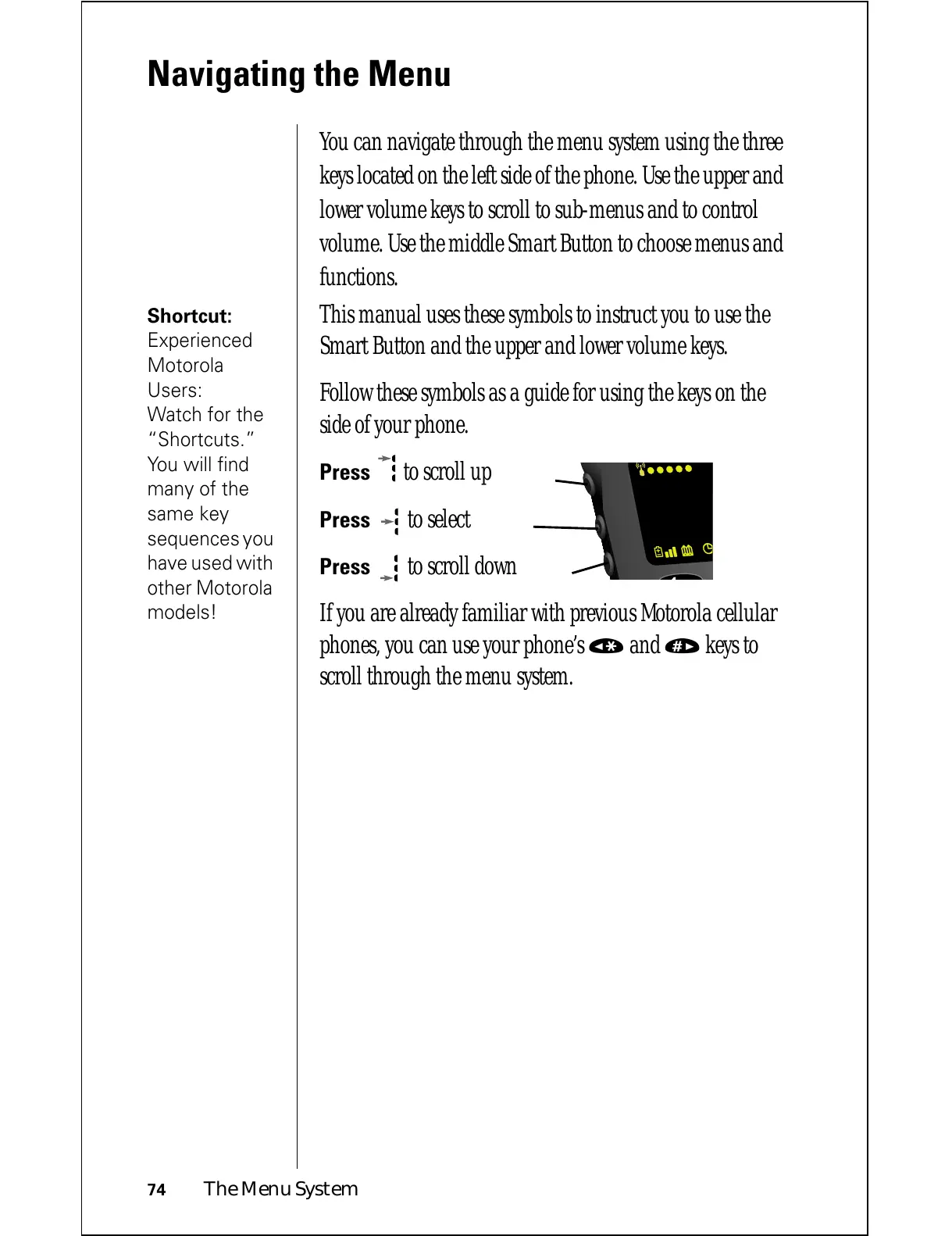74 The Menu System
Navigating the Menu
You can navigate through the menu system using the three
keys located on the left side of the phone. Use the upper and
lower volume keys to scroll to sub-menus and to control
volume. Use the middle Smart Button to choose menus and
functions.
Shortcut:
Experienced
Motorola
Users:
Watch for the
“Shortcuts.”
You will find
many of the
same key
sequences you
have used with
other Motorola
models!
This manual uses these symbols to instruct you to use the
Smart Button and the upper and lower volume keys.
Follow these symbols as a guide for using the keys on the
side of your phone.
Press to scroll up
Press to select
Press to scroll down
If you are already familiar with previous Motorola cellular
phones, you can use your phone’s
« and » keys to
scroll through the menu system.
