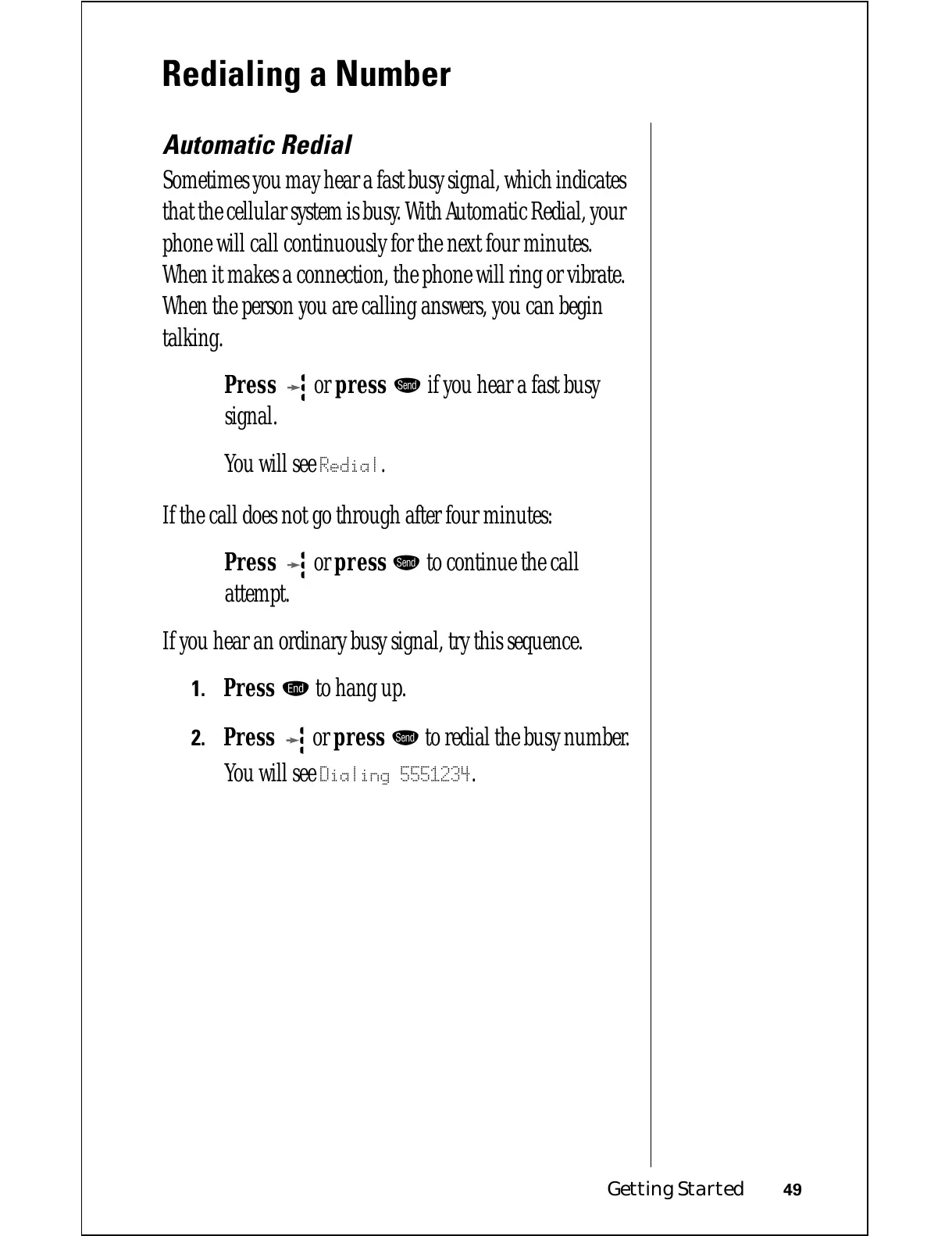Getting Started 49
Redialing a Number
Automatic Redial
Sometimes you may hear a fast busy signal, which indicates
that the cellular system is busy. With Automatic Redial, your
phone will call continuously for the next four minutes.
When it makes a connection, the phone will ring or vibrate.
When the person you are calling answers, you can begin
talking.
Press
or press æ if you hear a fast busy
signal.
You will see
Redial.
If the call does not go through after four minutes:
Press or press æ to continue the call
attempt.
If you hear an ordinary busy signal, try this sequence.
1.
Press º to hang up.
2.
Press or press æ to redial the busy number.
You will see
Dialing 5551234.
