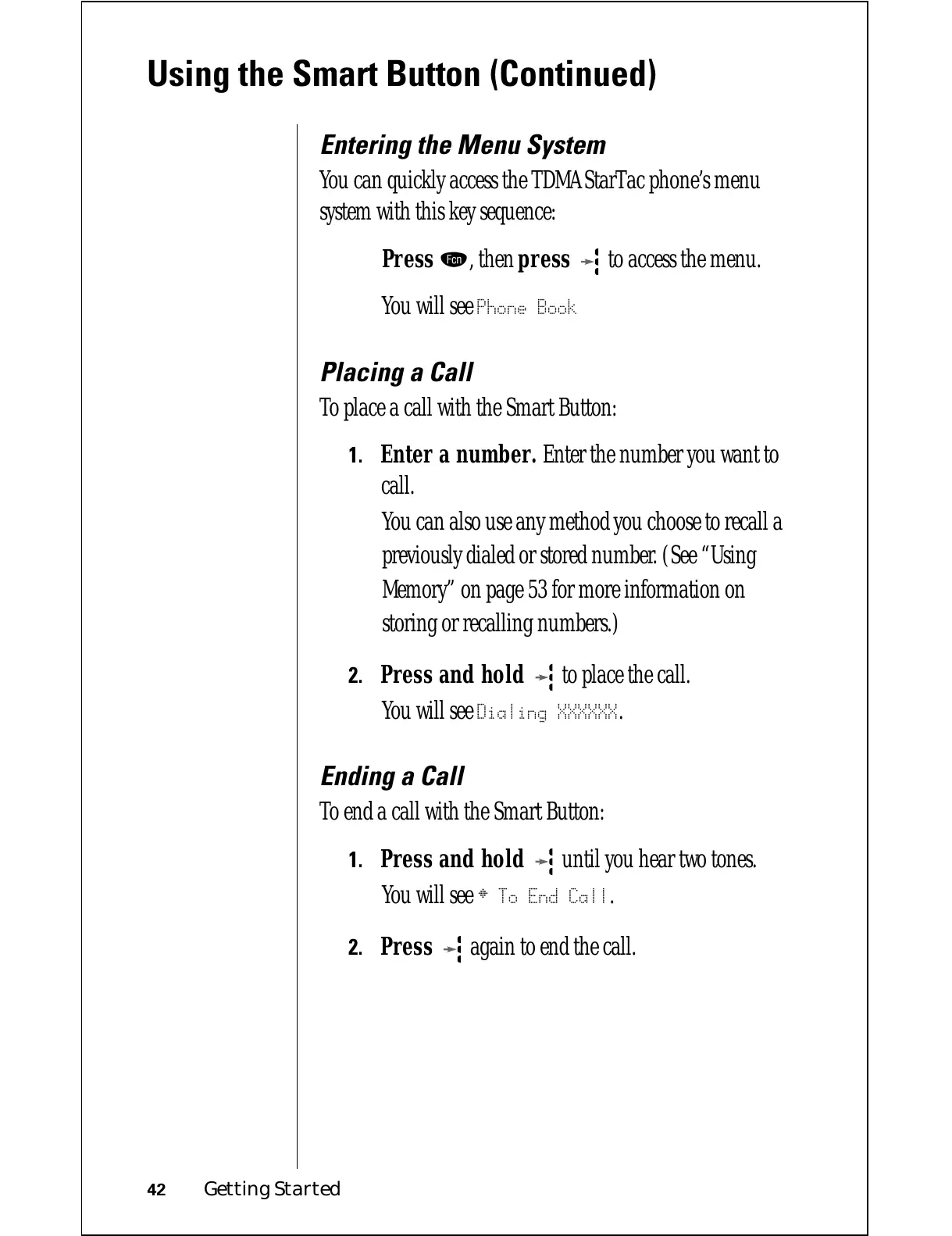42 Getting Started
Using the Smart Button (Continued)
Entering the Menu System
You can quickly access the TDMA StarTac phone’s menu
system with this key sequence:
Press
ƒ, then press to access the menu.
You will see
Phone Book
Placing a Call
To place a call with the Smart Button:
1.
Enter a number. Enter the number you want to
call.
You can also use any method you choose to recall a
previously dialed or stored number. (See “Using
Memory” on page 53 for more information on
storing or recalling numbers.)
2.
Press and hold to place the call.
You will see
Dialing XXXXXX.
Ending a Call
To end a call with the Smart Button:
1.
Press and hold until you hear two tones.
You will see
§ To End Call.
2.
Press again to end the call.
