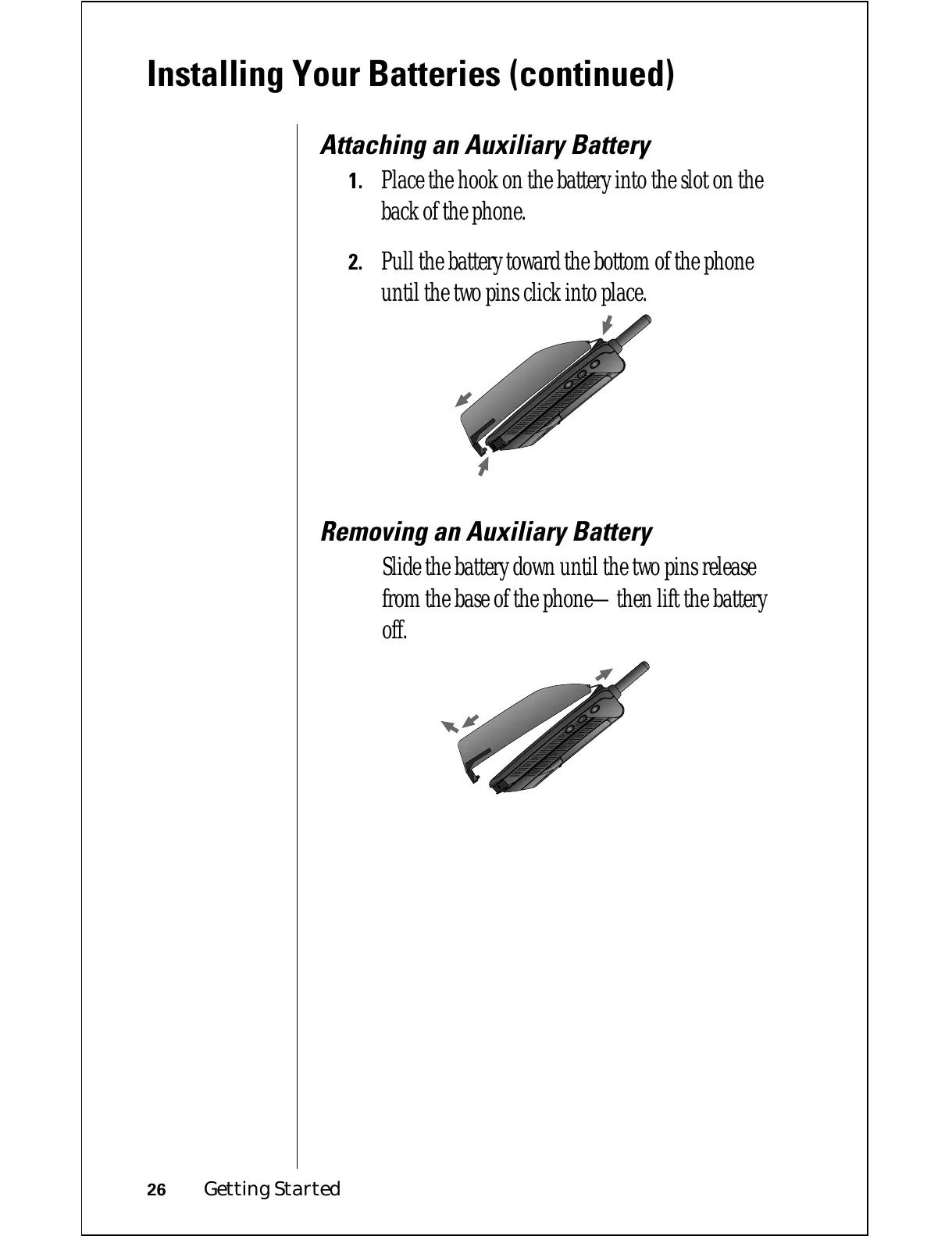26
Getting Started
Installing Your Batteries (continued)
Attaching an Auxiliary Battery
1.
Place the hook on the battery into the slot on the
back of the phone.
2.
Pull the battery toward the bottom of the phone
until the two pins click into place.
Removing an Auxiliary Battery
Slide the battery down until the two pins release
from the base of the phone—then lift the battery
off.
