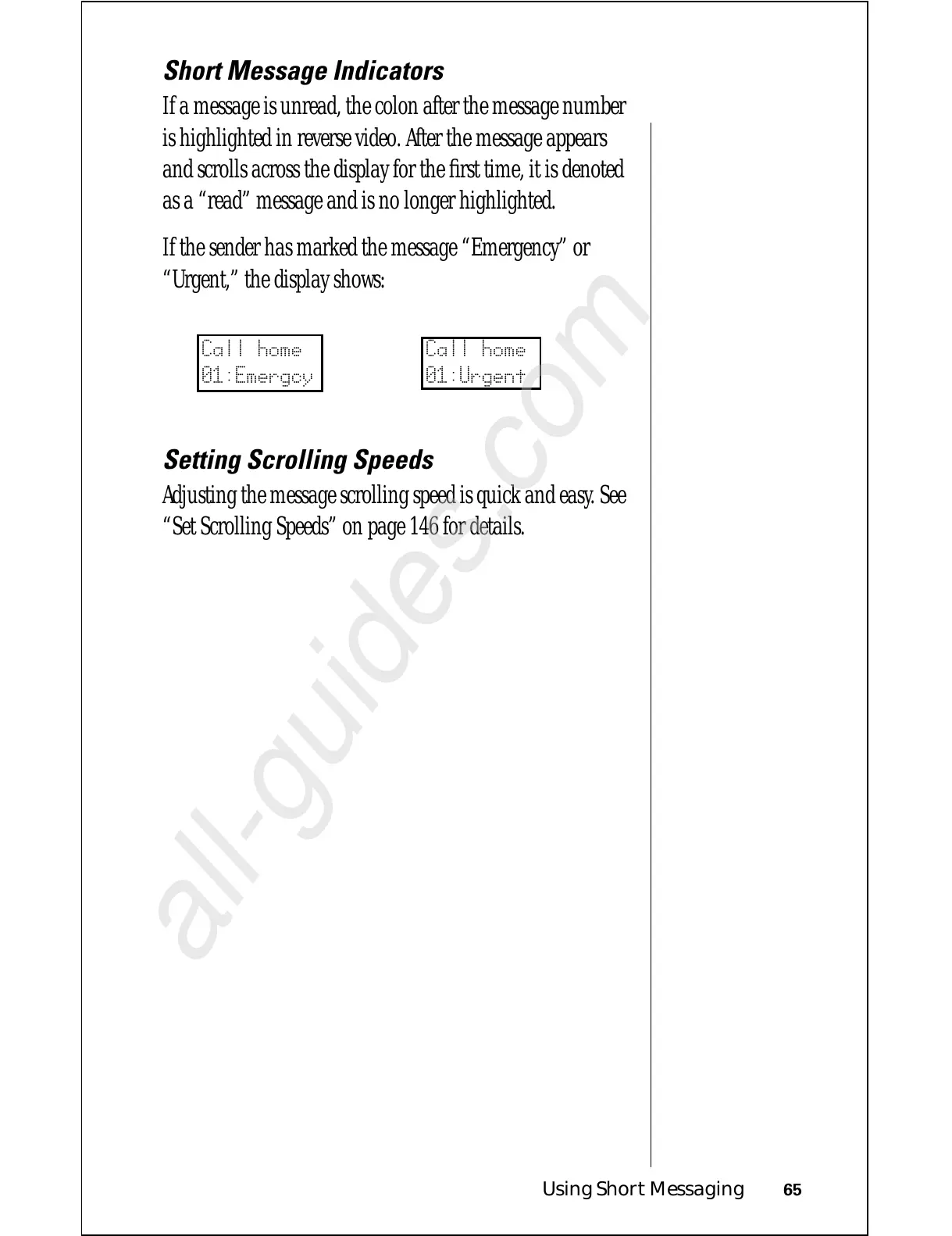Using Short Messaging 65
Short Message Indicators
If a message is unread, the colon after the message number
is highlighted in reverse video. After the message appears
and scrolls across the display for the first time, it is denoted
as a “read” message and is no longer highlighted.
If the sender has marked the message “Emergency” or
“Urgent,” the display shows:
Setting Scrolling Speeds
Adjusting the message scrolling speed is quick and easy. See
“Set Scrolling Speeds” on page 146 for details.
Call home
01:Emergcy
Call home
01:Urgent
