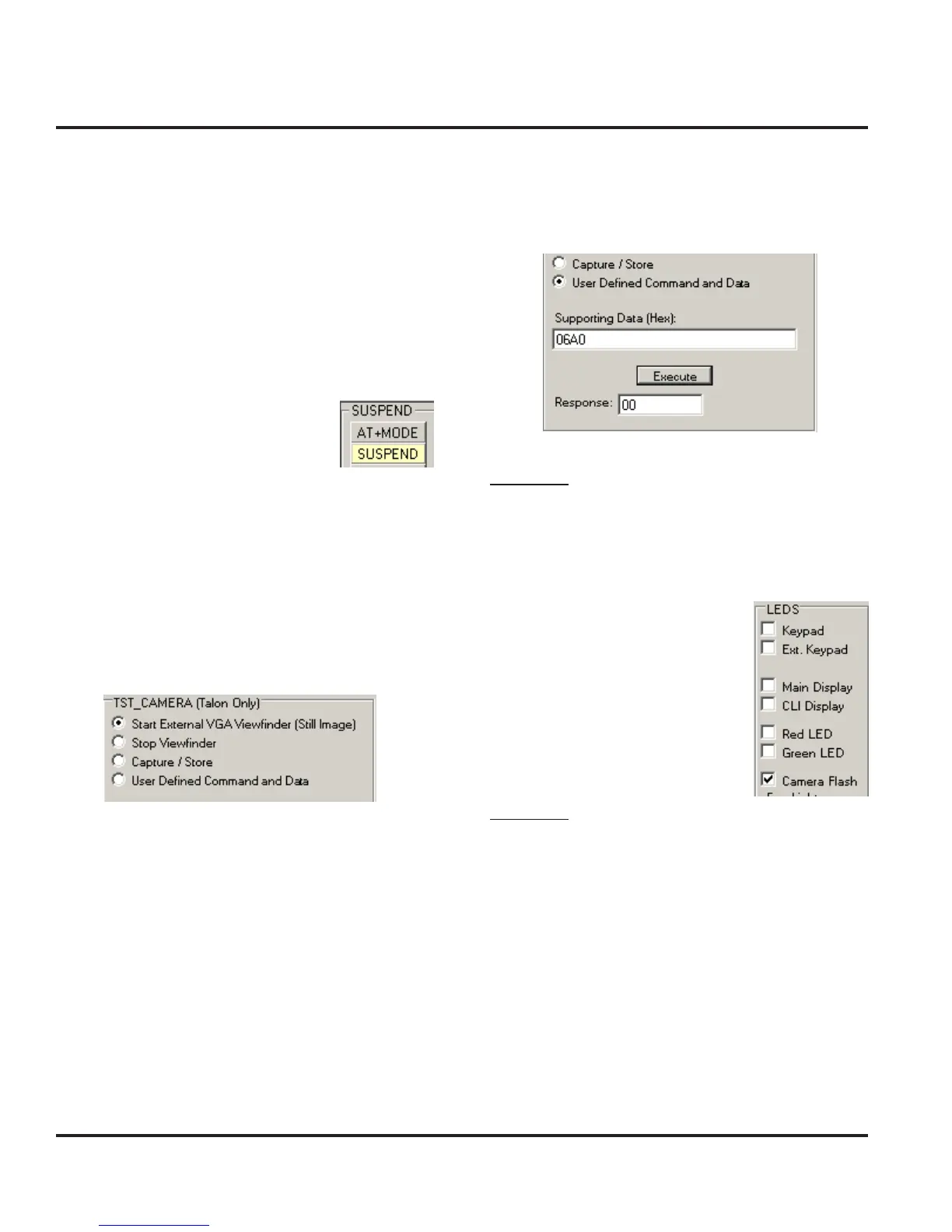Motorola Confidential Proprietary
V975/V980/C975/C980Manual Test Procdures
2-16
Draft 1.0
Camera Testing
This section is intended to describe the procedures that
will determine whether the camera function of a
Motorola terminal is under normal operating conditions.
In order to successfully send test commands to the phone
under test, the phone needs to be in suspend mode.
Follow the listed procedure to configure the phone to
accept test commands.
Click AT+MODE then SUSPEND
(Serial Only)
Click SUSPEND (USB Only)
Data Line Integrity Check
When performing this test, RadioComm needs to be
switched to GSM for proper responses. Go to the Menu
bar and select Main>MA>GSM.
Select Start External Viewfinder
Select User Defined Command, enter 06A0 for data,
and click Execute
Verification
Verify that the response data returned 00.
Camera Flash Check
Select Camera Flash to enable. De-
select Camera Flash to disable.
Verification
Verify that Camera Flash LED activates.
