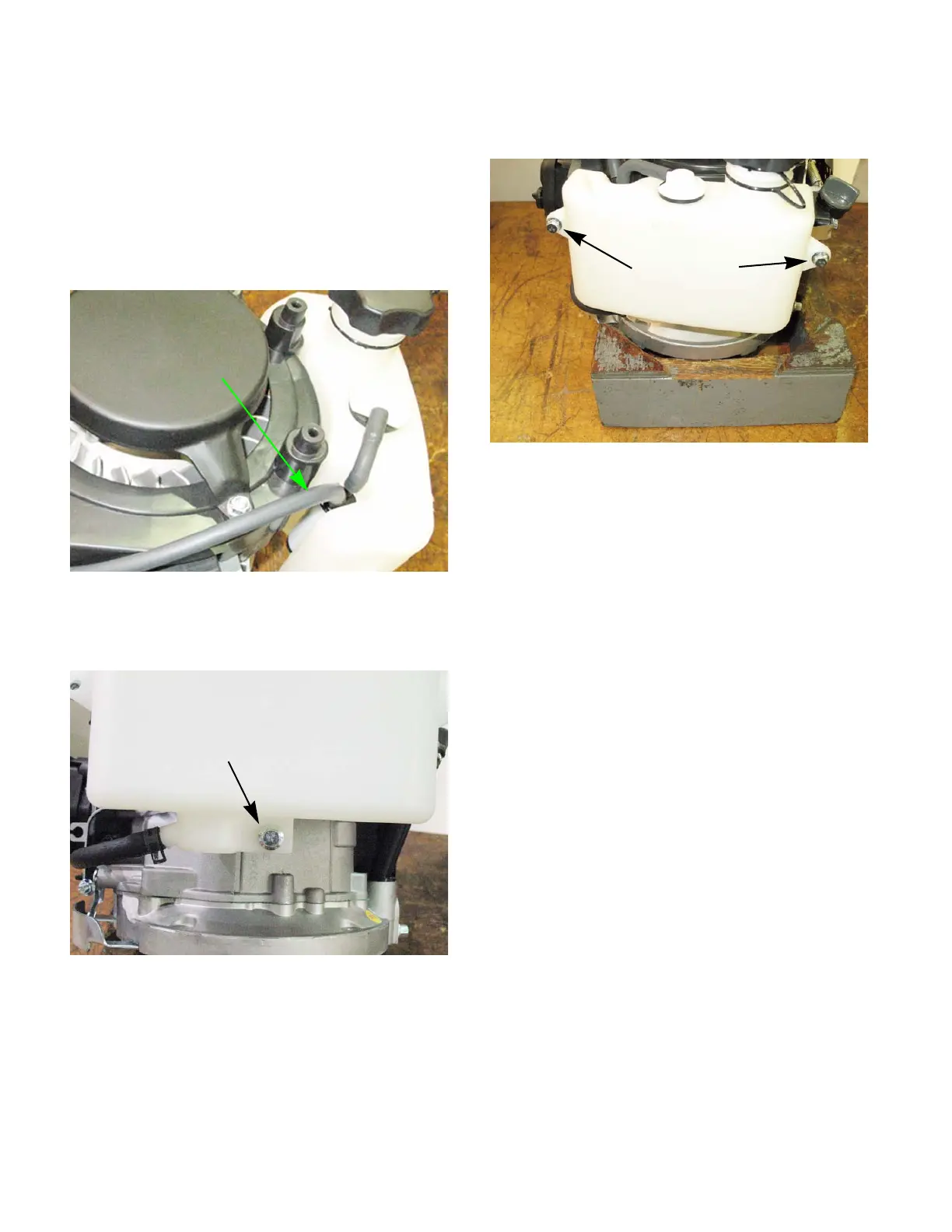Chapter 4: The Fuel System and Governor
34
Charcoal canister fuel tank
To remove/replace the fuel tank:
1. Drain the tank.
2. Disconnect the fuel line from the tank.
3. Disconnect the vacuum line that runs from the
charcoal canister to the carburetor insulator.
See Figure 4.12.
4. Remove the bottom screw using a 10mm
wrench. See Figure 4.13.
5. Remove the top two screws and remove the
tank. See Figure 4.14.
6. Install the tank by following the above steps in
reverse order.
7. Test run the engine in a safe area before return-
ing to service.
Figure 4.12
Disconnect the
vacuum line
Figure 4.13
Remove this screw
Figure 4.14
Remove these screws
www.mymowerparts.com
For Discount White Outdoor Parts Call 606-678-9623 or 606-561-4983