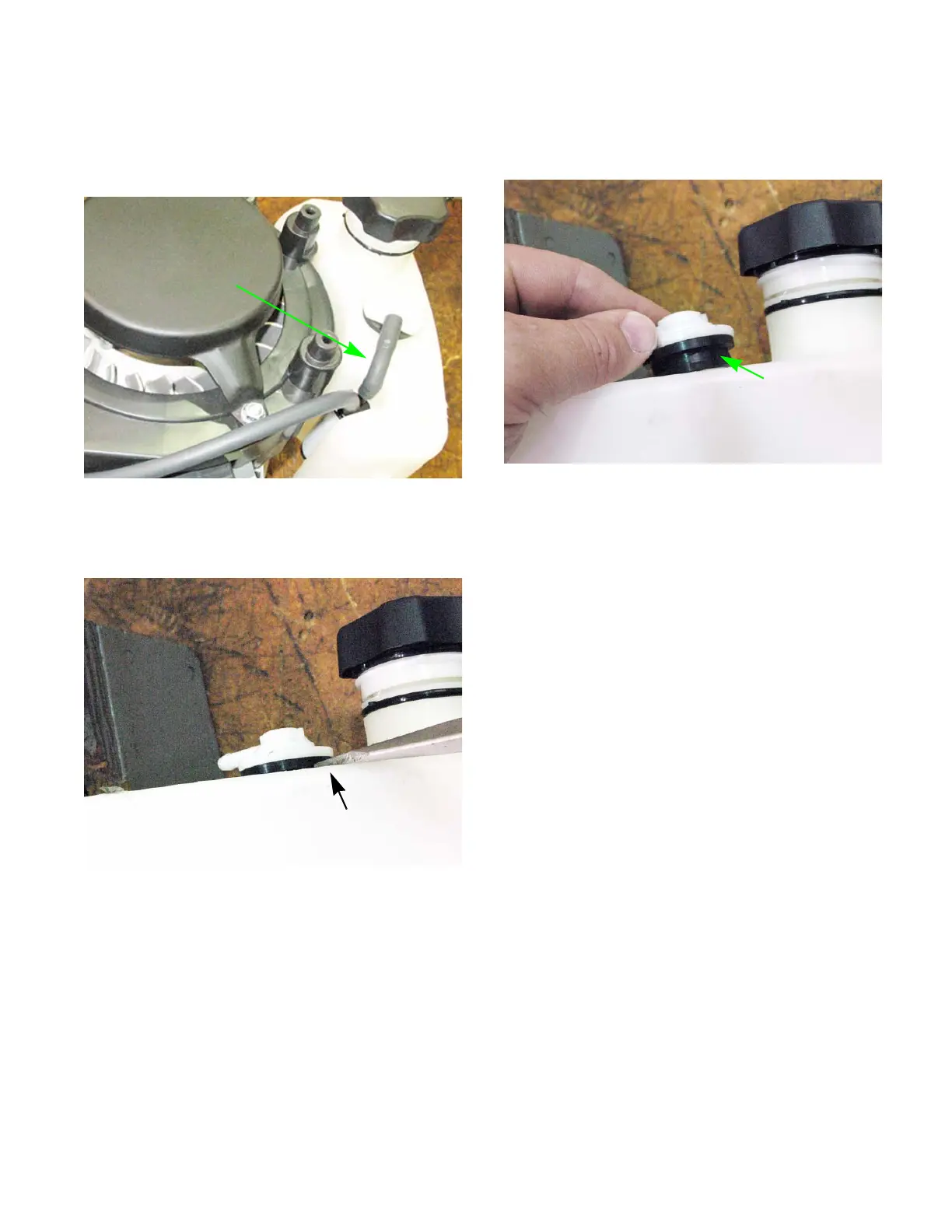Chapter 4: The Fuel System and Governor
35
Roll over valve vent
To remove/replace the roll over valve:
1. Disconnect the vacuum line. See Figure 4.15.
2. Gently pry the roll over valve out of the fuel tank.
See Figure 4.16.
3. Inspect the rubber grommet, replace if dam-
aged.
Figure 4.15
Disconnect the
vacuum line
Figure 4.16
Gently pry out the roll over valve
4. With the grommet on the roll over valve, install
the roll over valve by pressing it into the opening
in the tank. See Figure 4.17.
5. Install the vacuum line.
6. Test run the engine in a safe area before return-
ing to service.
Testing the roll over valve
The roll over valve vent has two functions. The first
function is to vent the tank and the second function is to
close off the vent if the tank is inverted.
Test the roll over valve by:
1. Remove the roll over valve by following the
steps described above.
2. Connect a vacuum pump to the roll over valve.
3. Hold the roll over valve in an inverted position.
Figure 4.17
Grommet
www.mymowerparts.com
For Discount White Outdoor Parts Call 606-678-9623 or 606-561-4983