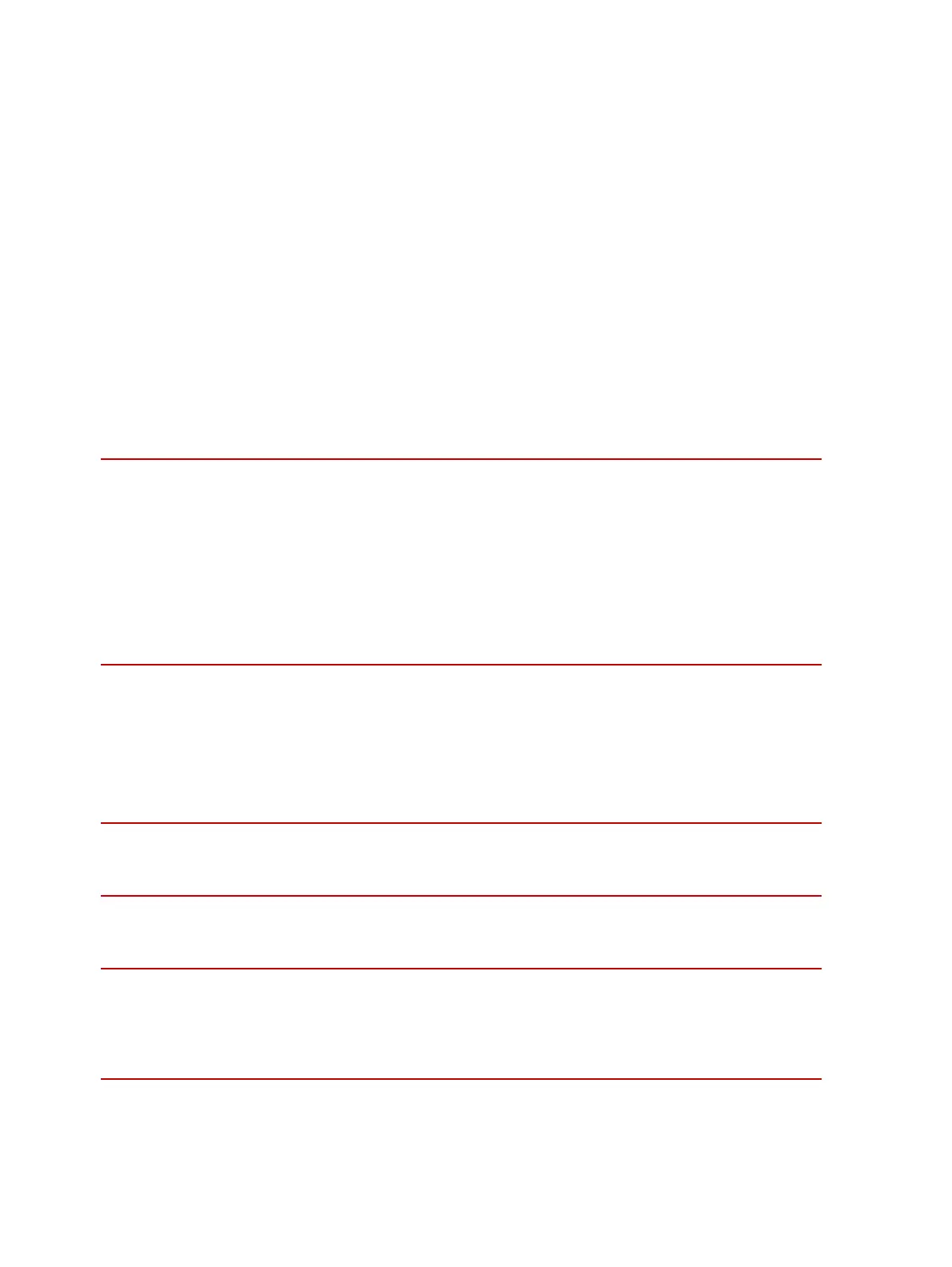MTS Exceed™ Series 40 Product Manual
4
Contents
Leveling the Table-Top Load Frame 45
Leveling the Floor-Standing Load Frame 46
Controller Connections 47
Connecting the Main Power 47
Installing Cables 48
Accessory Mounting Dimensions 54
Model E42.503 Accessory Mounting Dimensions 55
Model E43 .104Accessory Mounting Dimensions 56
Model E44 Accessory Mounting Dimensions 57
Model E45.105 Accessory Mounting Dimensions 59
Model E45.305 Accessory Mounting Dimensions 62
Model E45.605 Accessory Mounting Dimensions 65
Operation 67
Main Power Switch (I/O) and Emergency-Stop 68
Setting Crosshead Travel Limits 69
Crush Zone Hazards 71
Fixture Mounting 72
Handset Control 73
Maintenance 75
Routine Maintenance Overview Checklist 75
76
Other service 76
Troubleshooting 77
Decommissioning 79
Appendix 81
Additional Digital I/O Information 81
Maintenance and Service Logs 83
8 Hours/Daily 84
40 Hours/Weekly 85
0Exceed product manual.book Page 4 Wednesday, August 27, 2014 2:55 PM