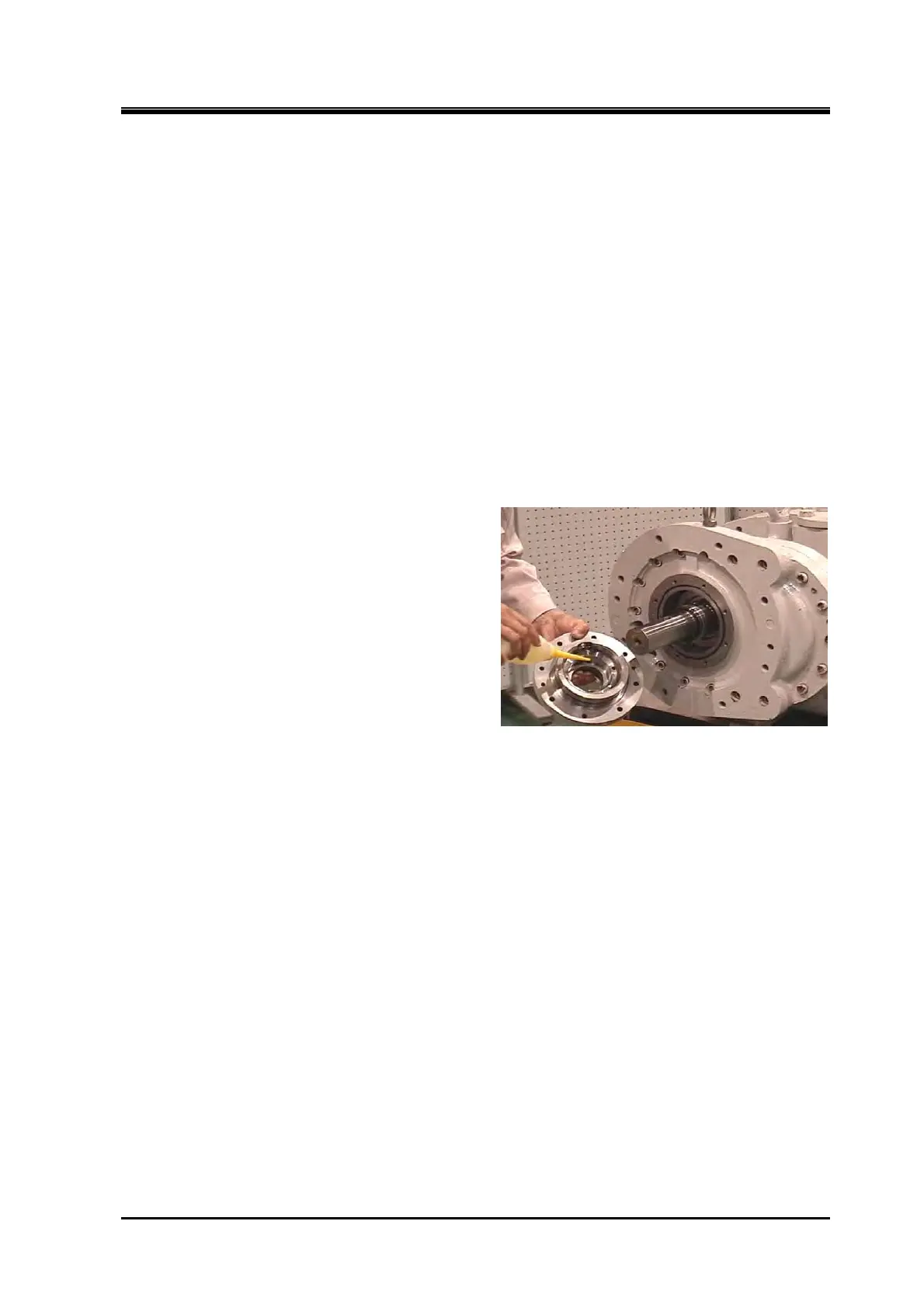2205B0JE-DA-J-N_2014.05.
5 Maintenance and Inspection
Screw Compressor J-series 5.4 Disassembly and Assembly of the Compressor
5-30
5.4.8.3 Precautions for Installation
O-ring
1.
Make sure that all necessary O-rings are all attached.
Mechanical seal assembly (mating ring)
1.
Attach the mating ring to the seal cover.
Shower flushing sleeve
1.
Using eyebolts (M8), install the shower flashing sleeve.
Seal cover assembly
1.
Lubricate the seal ring of the male rotor shaft
with lubricant.
2. Lubricate the mating ring of the seal cover
assembly with lubricant.
Shaft key
1.
Check for damages. If anything wrong is found, replace the key.