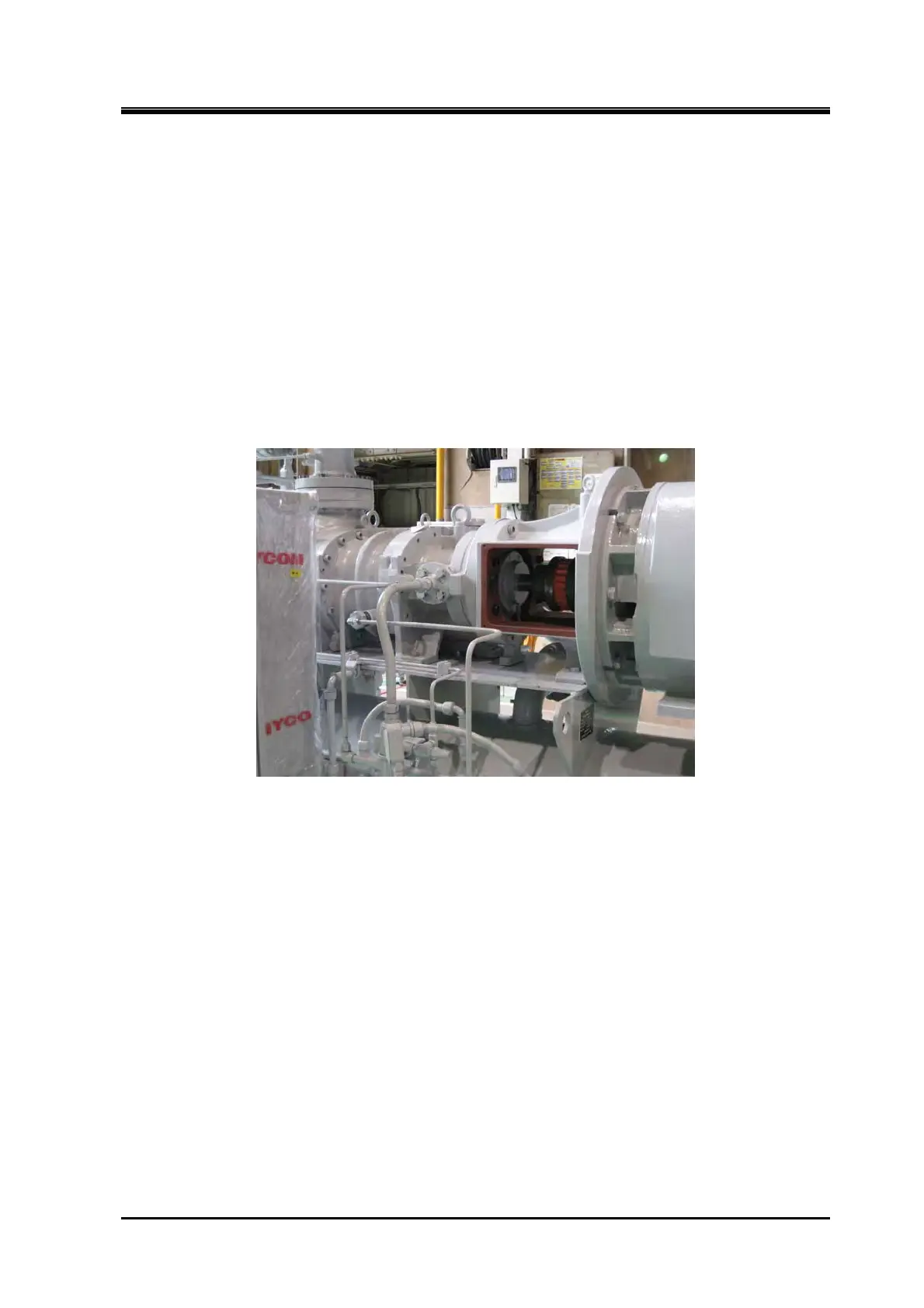2205B0JE-DA-J-N_2014.05.
3 Installation
Screw Compressor J-series 3.2 Installation Work
3-4
3.2.5 Installation
3.2.5.1 Installation
170J/220J-Series
The standard 170J/220J-series has a structure coupled with a flange motor. The compressor can
only be installed to the motor by connecting with the motor spacer.
For installation of the compressor in the package, the following two cases are assumed: Installing
the compressor first (for package manufacturing); Motor and motor spacer are already present on
package frame (for compressor maintenance).
The following procedure describes how to install the compressor to the motor spacer for
maintenance purposes.
Figure 3-2 Motor Spacer
1. Attach the upper two stud bolts (safety bolts) (M16 × 60) to the bearing cover flange face of the
compressor.
2. Lift the compressor horizontally using lifting equipment such as a crane and align the compressor
flange to the motor spacer flange by using the stud bolts on the bearing cover as the guide.
3. Insert two hexagon socket head cap screws (M16 × 60) in diagonal positions from the motor
spacer side, and tighten them until the flanges are in contact.
4. Apply lubricant (molybdenum disulfide) to the parallel pin (13 dia. × 60) and insert the parallel pin
by knocking it with a copper hammer from the motor spacer side.
5. Remove the stud bolts and insert all bolts and tighten them to the specified torque diagonally.
6. Remove the crane used to lift the compressor and check for any gaps between the base of
package and the feet of the compressor. If there are any gaps, adjust the compressor height using
shims and then fix the compressor to the base with bolts.