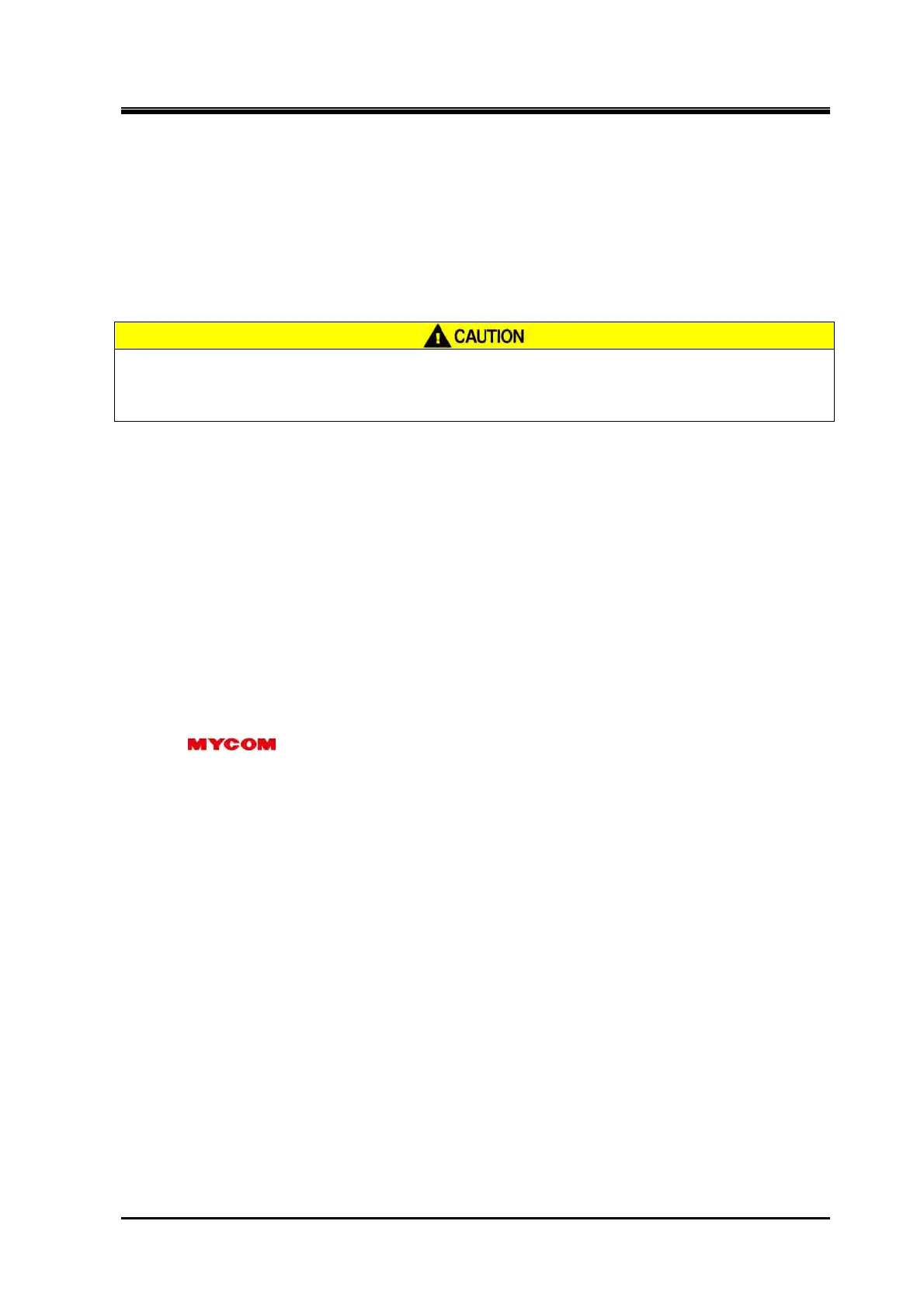2205B0JE-DA-J-N_2014.05.
5 Maintenance and Inspection
Screw Compressor J-series 5.4 Disassembly and Assembly of the Compressor
5-20
5.4 Disassembly and Assembly of the Compressor
This chapter describes that the text in parentheses after the part name indicates size, length, etc. Also,
these texts indicate size, length, etc in the order of the model shown in the upper left of the illustrated
parts breakdown.
5.4.1 Tools for Disassembly and Work Place
For compressor disassembly/assembly work, use specified tools that are properly
functioning. Using tools that are worn or damaged or that are inappropriate for the
work, can result in injury.
Prepare tools to be required for the work referring to “7.4 Tools for Disassembly.” It is also
recommended to prepare general hand tools, green silicon carbide grinding stone, emery
paper(#80-#100), emery paper(over #800), parts cleaning oil, lubrication oil, a lubricator, an oil can for
oil sump, waste cloth and so on.
When removing the compressor from the installation flame and doing an overhaul, prepare a large
surface plate as the work bench.
To safely perform bolts and plugs removal used in the lower side of the compressor, an exclusive frame
for placing the compressor is required. Refer to the article 5.4.5 in this chapter.
Perform the work in a dry place with as little sand and dust as possible, with a sufficiently wide space
around there.
5.4.2 Replacement Parts
Prepare genuine replacement parts referring to "5.2.4 Replacement Parts of the
compressor in overhauling" in this chapter and "7.1 Development View and Configuration Table " in
this manual Chapter 7.
Because O-rings and gaskets which are removed for the inspection are easy to be damaged, replace
all with new ones.
When purchasing any part, inform its (a) model, (b) serial number, (c) part name, (d) code No. and (e)
necessary number to our sales offices or service centers. Especially when the (b) serial number of the
compressor is not identified, it will be difficult to decide the required parts because we can not specify
the design and manufacturing specifications.
5.4.3 Recovering the Refrigerant
After stopping the compressor package unit, internal pressure is high.
Before disassembling the compressor it is necessary to lower the internal pressure to atmospheric
pressure. The following methods are available.
If there is another compressor package unit connected by bypass piping (or which can be
temporarily installed), operate the other compressor and lower the pressure through the bypass
piping.
Operate the refrigerating unit, close the fluid supply master valve, and collect the liquefied gas in
the receiver.
By using a refrigerant recovery machine, recover the liquefied refrigerant in the receiver.