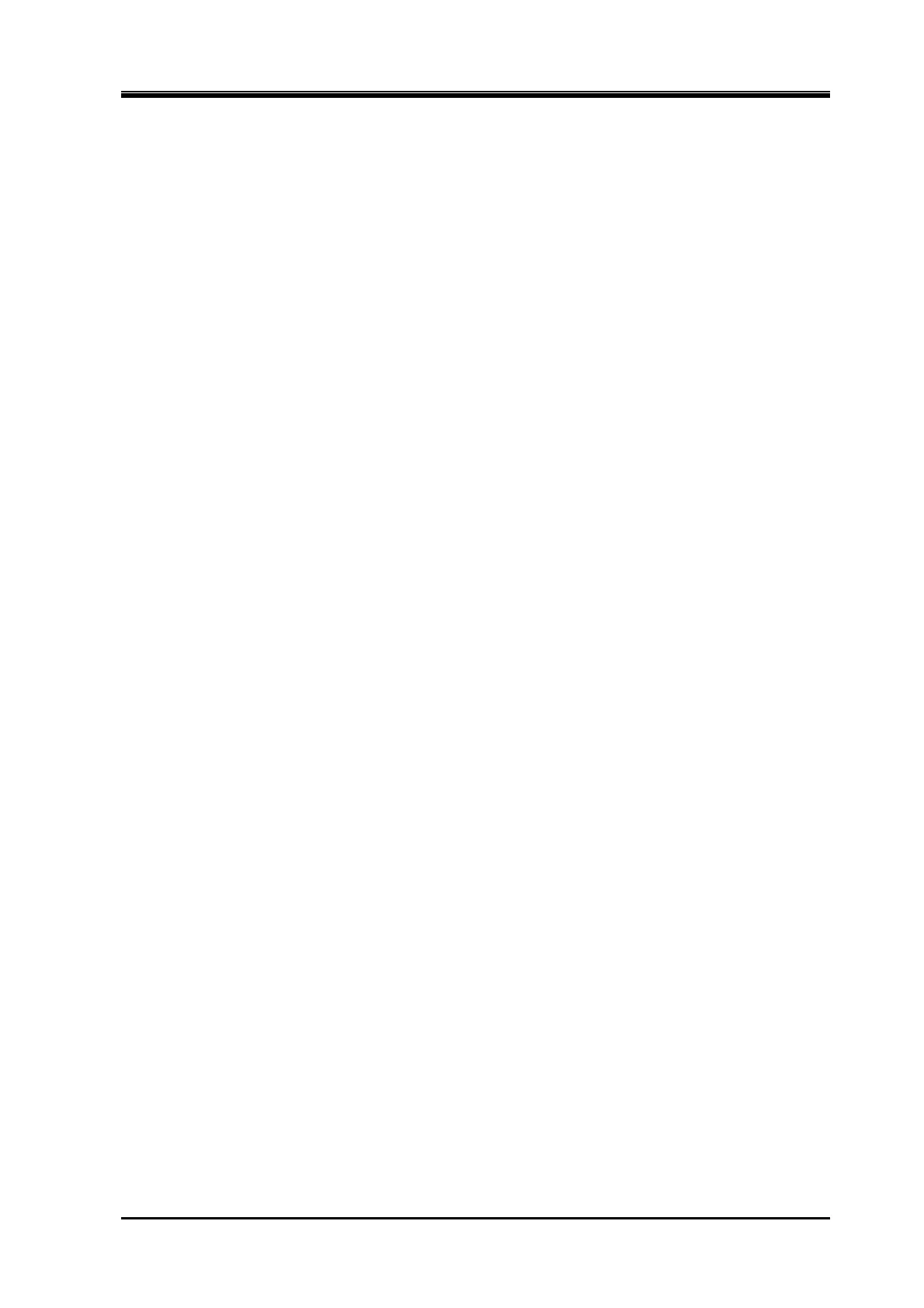2205B0JE-DA-J-N_2014.05.
Screw Compressor J-series Appendix 1.2 Tips for Compressor Package Manufacturing
Appendix1-6
Appendix 1.2 Tips for Compressor Package
Manufacturing
Piping arrangements, Vessel
Any foreign substances in the lubricant will affect lubrication of the compressor bearings and
mechanical seal, resulting in compressor failures. To prevent such problems, components such as
oil separators, oil coolers, oil filters and suction gas strainers must be cleaned to remove all foreign
substances. The main pipes must be cleaned by shot blast or pickling before installation.
In particular, the lubricant piping from the oil filter to the compressor port and the suction piping after
the suction gas strainer to the compressor suction must be thoroughly cleaned.
Appendix 1.3 Tips for Compressor Package Installation
Installation of Compressor and Motor to the package
For coupling the 170J/220J-series compressor with the flange motor and fastening them to the
compressor base, follow the instructions below.
1. Remove any adhesive matters such as paint from the motor spacer side flange face of the
compressor bearing cover using a scraper and brass wire brush, and clean the face with a
solvent (such as kerosine). Check the flange face for damage. Rectify any scratches and
damage.
2. Clean the compressor side flange face of the motor spacer using a solvent.
3. Place the compressor on a working table. Make sure to prepare sleepers with a height of 120
mm or more to use as the compressor base because the motor side flange diameter is
bigger than the compressor side flange diameter.
4. Attach two safety bolts (M16×60) to the upper two bolt holes on the flange face of the bearing
cover motor spacer side.
5. Lift the motor spacer with lifting equipment such as a crane and move it horizontally to align
with the compressor side flange face of the compressor bearing cover flange face using the
safety bolts on the bearing cover as the guides.
6. From the motor spacer side, insert two hexagon socket head cap screws (M16×20) at
diagonal positions and lightly tighten them by wrench evenly so that no gap is present
between the flange faces.
7. Apply lubricant (for example, molybdenum disulfide) to the parallel pin (13 dia. × 60) and
insert it by knocking with a copper hammer from the motor spacer side.
8. Remove the safety bolts and insert the remaining bolts from the motor spacer side, then
tighten all bolts to the specified torque in a star pattern.
9. Lift the compressor with motor spacer using lifting equipment such as a crane hooking on the
three eyebolts on the compressor, place it on the compressor base of the package, and fix
the motor spacer and compressor feet to the compressor base with bolts.
10. Lift the motor using lifting equipment such as a crane, put the spigot of the motor in the
recess of motor spacer, and fit the motor flange face and the motor spacer flange face.
11. Insert two bolts at the diagonal positions from the motor side, and tighten them evenly so that
no gap is present between the flange faces.
12. Insert the remaining bolts and tighten all bolts to the specified torque.
13. Remove the crane and finally tighten the two bolts on the counter-load side motor feet.
14. If there is any gap between the motor feet and the motor base, adjust the height by inserting
shims before tightening the bolts.