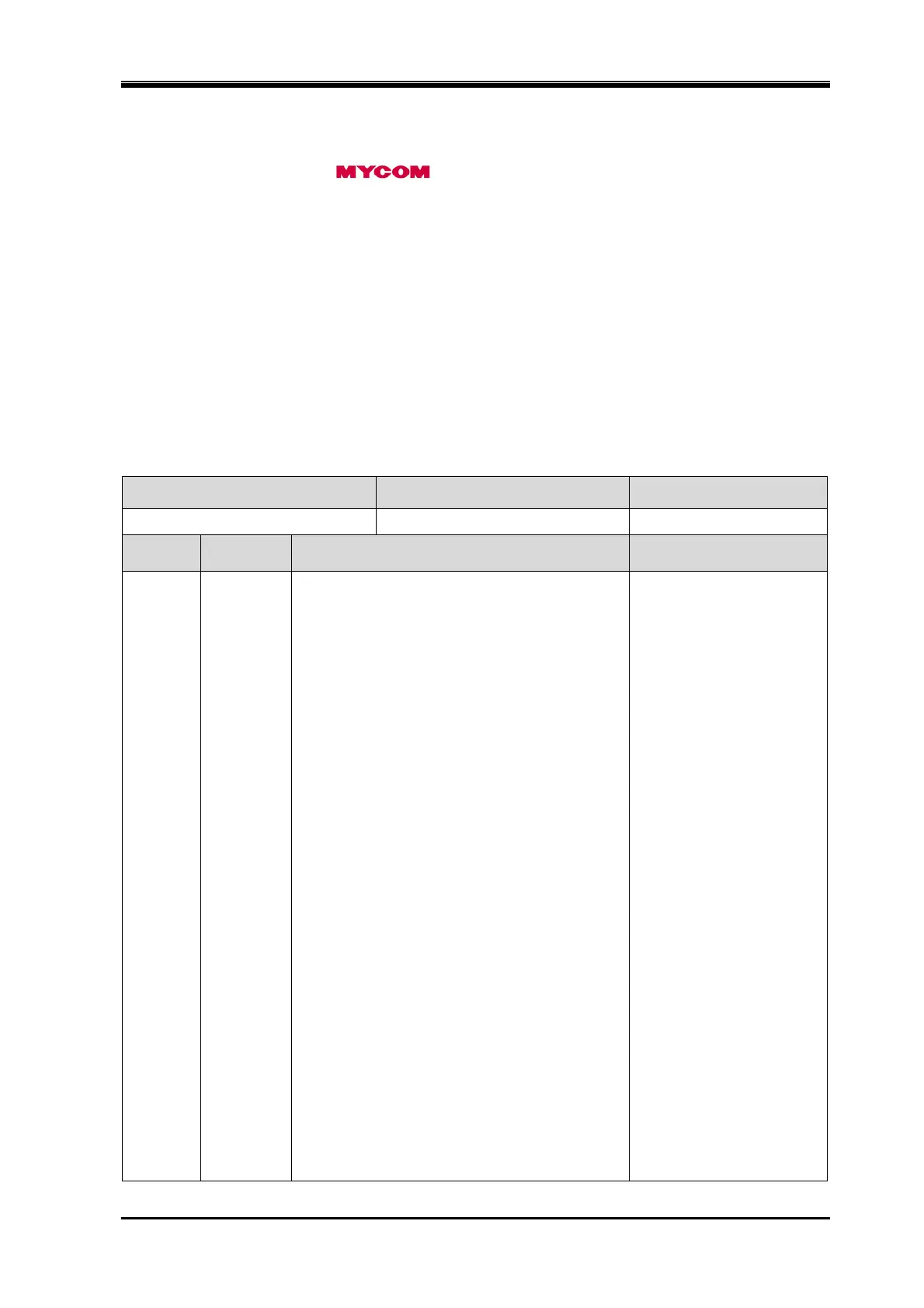2205B0JE-DA-J-N_2014.05.
Preface
Screw Compressor J-series
i
Preface
Thank you for purchasing this
J-series/screw compressor (hereinafter indicated as "this
product").
This instruction manual (hereinafter indicated as "this manual") describes safety information,
operational and maintenance procedures in detail for safe and effective use of this product、and applies
to the following types.
170JS, 170JM, 170JL, 220JS, 220JM, 220JL, 280JS, 280JM, 280JL
Before installing or using this product, make sure you read this manual.
Keep this manual in a safe place near the product for quick reference.
Revision History
Instruction manual name Document No. First edition issue date
J-Series Instruction manual 2205B0JE-DA-J-N_2014.05. 2009.10.01
Revision
No.
Issuance
Date
Contents of revisions
Created/
approved by:
17J0001 2010.03.15 Corrected editing error of Vi Position Sensor. Kobayashi
17J0002 2012.01.31 Addition of 220J/280J-series Kobayashi / Muta
03 2014.03.27 Revision by lubricating method change, other Muta/ Hirao
04
2014.04.25
Replaced Figure 2-1, changed the unit of motor
rotation speed to SI-unit
Ikehara / Muta
05
2014.05.21
Corrected the description shortage of oil
filter requirements at Section 3.2.5.3
Ikehara/ Kubota