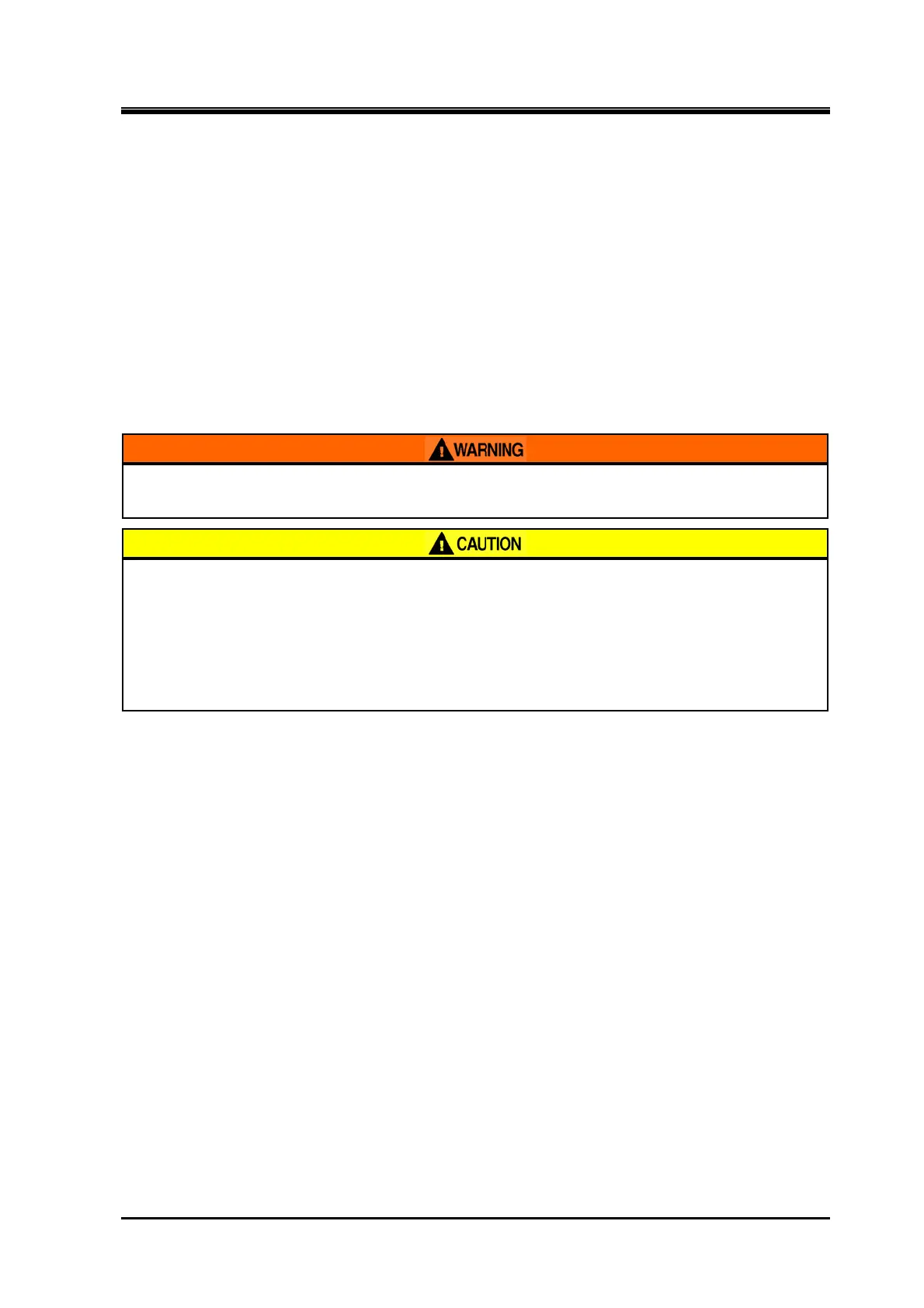2205B0JE-DA-J-N_2014.05.
1 Safety
Screw Compressor J-series 1.4 Safety Devices
1-12
Sensor positions and settings
Refer to the package instruction manual for the positions and settings of sensors for compressor
protection.
Make sure that the set values of the sensors do not exceed the operating limits indicated in Table
2-4 of this manual chapter 2.
Inspection Method/Cycle
Compressor protection sensors require operation tests and checking the set values before starting
or operating the compressor and must be periodically inspected. For inspection methods and
periods, refer to the package instruction manual.
Adjust the set values and check operation of the compressor protection
functions of the controller and the sensors of the package during test running.
To test the operation of each sensor used for compressor protection, use devices
such as pressure tester to check that alarms and switches operate normally. Do
not operate the compressor with all the valves closed, or in any other dangerous
conditions.
If oil pressure, abnormal high pressure or, oil filter differential pressure
protection functions operate, eliminate the cause before re-starting the
compressor.