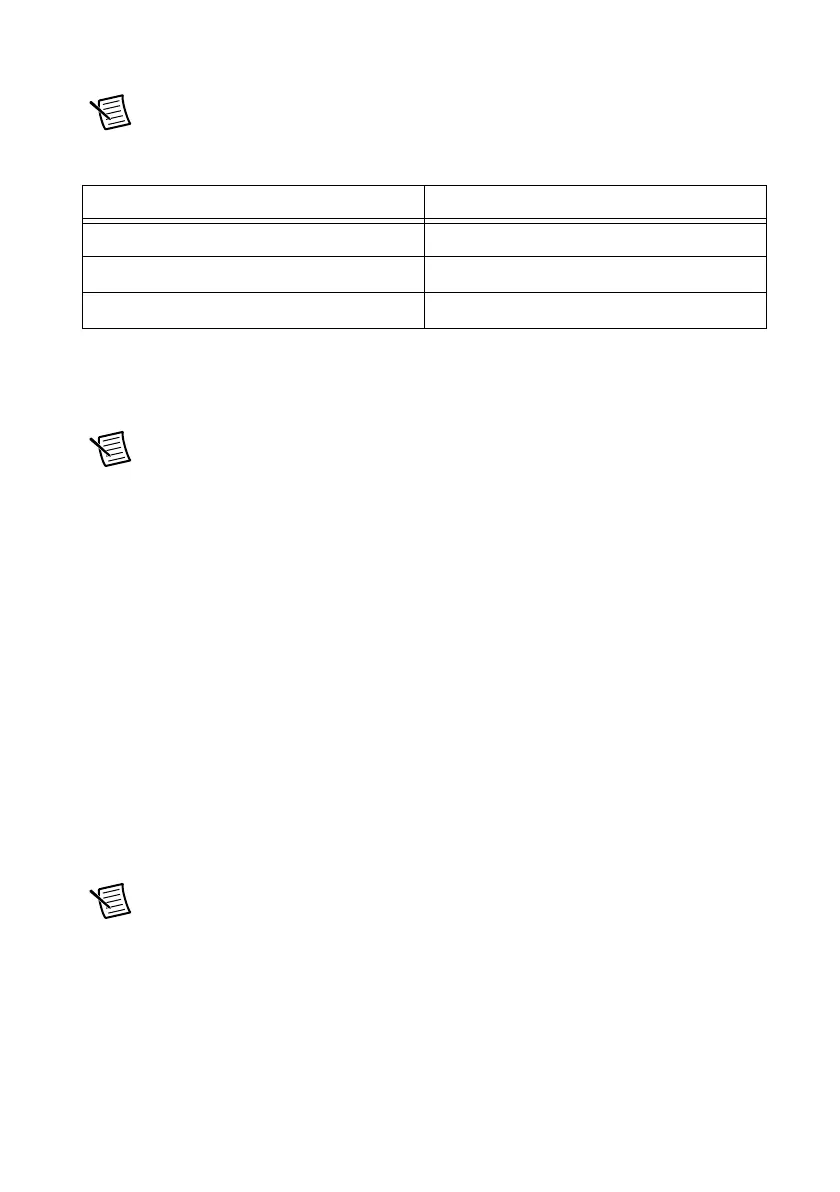© National Instruments | 1-7
NI cDAQ-9132/9133/9134/9135/9136/9137 User Manual
Note Table 1-1 lists the earliest supported driver version for each cDAQ controller
for Windows.
The NI-DAQmx driver software preloaded onto your cDAQ controller is available for download
at
ni.com/support. The documentation for NI-DAQmx is available from Start»
All Programs»National Instruments»NI-DAQmx.
Note If you reinstall the cDAQ controller operating system, all software must also
be reinstalled.
Refer to Figure 1-1 or 1-2 while completing the following assembly steps.
1. (Optional) Mount the cDAQ controller to a panel, wall, rack, or DIN rail, or attach the
desktop mounting kit, as described in the Mounting the cDAQ Controller section.
2. Connect a video monitor to the mini DisplayPort connector with a cable (and adapter if
necessary). Refer to the Mini DisplayPort Connector section for more information about
this connector.
3. Power on the monitor.
4. Connect a computer keyboard and mouse to the USB host ports on the cDAQ controller.
Use one of the ferrites around both USB cables as described in the USB Host Ports section.
5. Attach a ring lug to a 1.31 mm
2
(16 AWG) or larger wire. Remove the ground screw from
the ground terminal on the front panel. Attach the ring lug to the ground terminal and
tighten the grounding screw to 0.5 N · m (4.4 lb · in.) of torque. Attach the other end of the
wire to chassis safety ground using a method appropriate for the application, as shown in
Figure 1-3. Refer to the Chassis Grounding Screw section for more information about earth
ground.
Note If you use shielded cabling to connect to a C Series module with a plastic
connector, you must attach the cable shield to the chassis grounding terminal using
1.31 mm
2
(16 AWG) or larger wire. Use shorter wire for better EMC performance.
Table 1-1. cDAQ Controller NI-DAQmx Software Support
cDAQ Controller Earliest NI-DAQmx Support
NI cDAQ-9132/9134 for Windows NI-DAQmx 14.0
NI cDAQ-9133/9135 for Windows NI-DAQmx 14.5
NI cDAQ-9136/9137 for Windows NI-DAQmx 15.1
