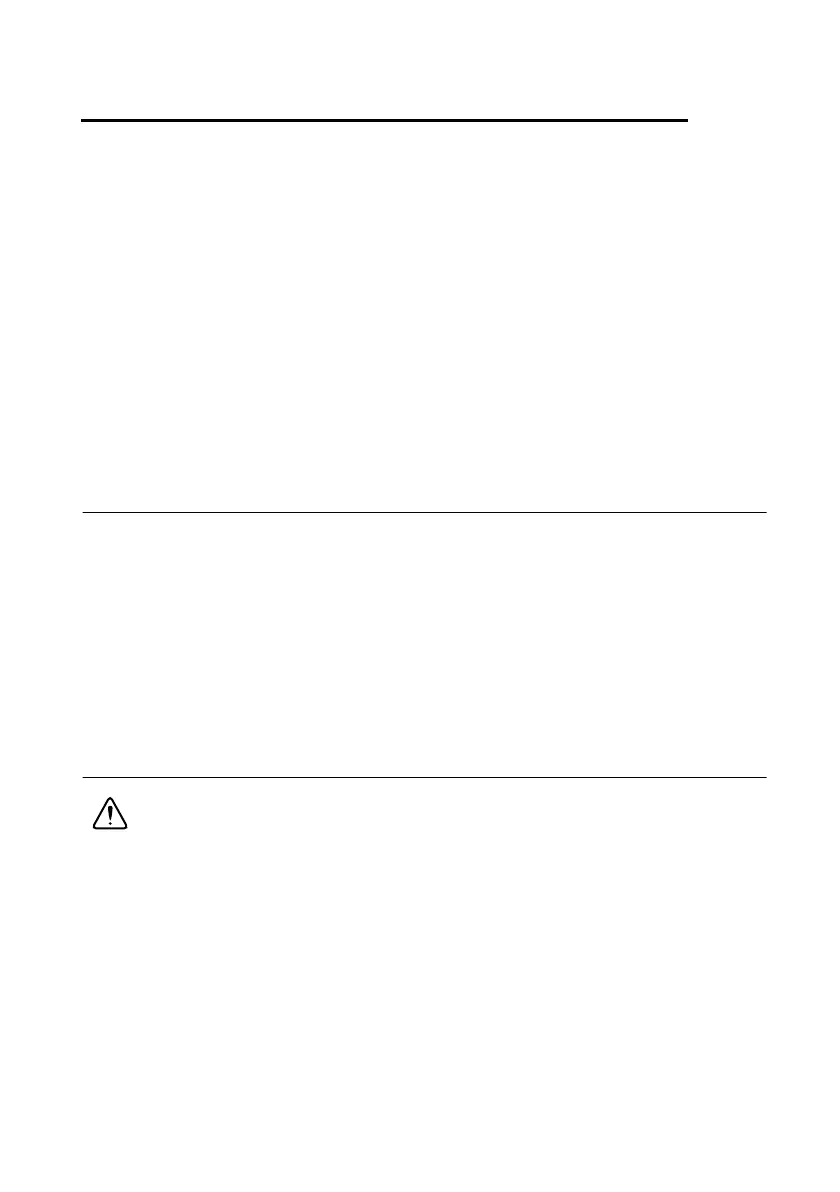© National Instruments | 1-1
1
Introduction
This chapter describes the NI PCIe/PXIe-6612, lists what you need to get started, and describes
optional equipment. If you have not already installed the device, refer to the DAQ Getting
Started documents.
The NI 6612 is a timing and digital I/O device that offers eight 32-bit counter channels and up
to 32 lines of individually configurable, TTL/CMOS-compatible digital I/O.
The counter/timer channels have many measurement and generation modes, such as event
counting, time measurement, frequency measurement, encoder position measurement, pulse
generation, and square-wave generation.
Installation
Before installing your DAQ device, you must install the software you plan to use with the device.
1. Installing application software—Refer to the installation instructions that accompany
your software.
2. Installing NI-DAQmx—The DAQ Getting Started documents contain step-by-step
instructions for installing software and hardware, configuring channels and tasks, and
getting started developing an application.
3. Installing the hardware—The DAQ Getting Started documents describe how to install
PCI Express and PXI Express devices, as well as accessories and cables.
Accessories and Cables
Caution This NI product must be operated with shielded cables and accessories to
ensure compliance with the Electromagnetic Compatibility (EMC) requirements
defined in the Specifications section of this document. Do not use unshielded cables
or accessories unless they are installed in a shielded enclosure with properly designed
and shielded input/output ports and connected to the NI product using a shielded
cable. If unshielded cables or accessories are not properly installed and shielded, the
EMC specifications for the product are no longer guaranteed.
