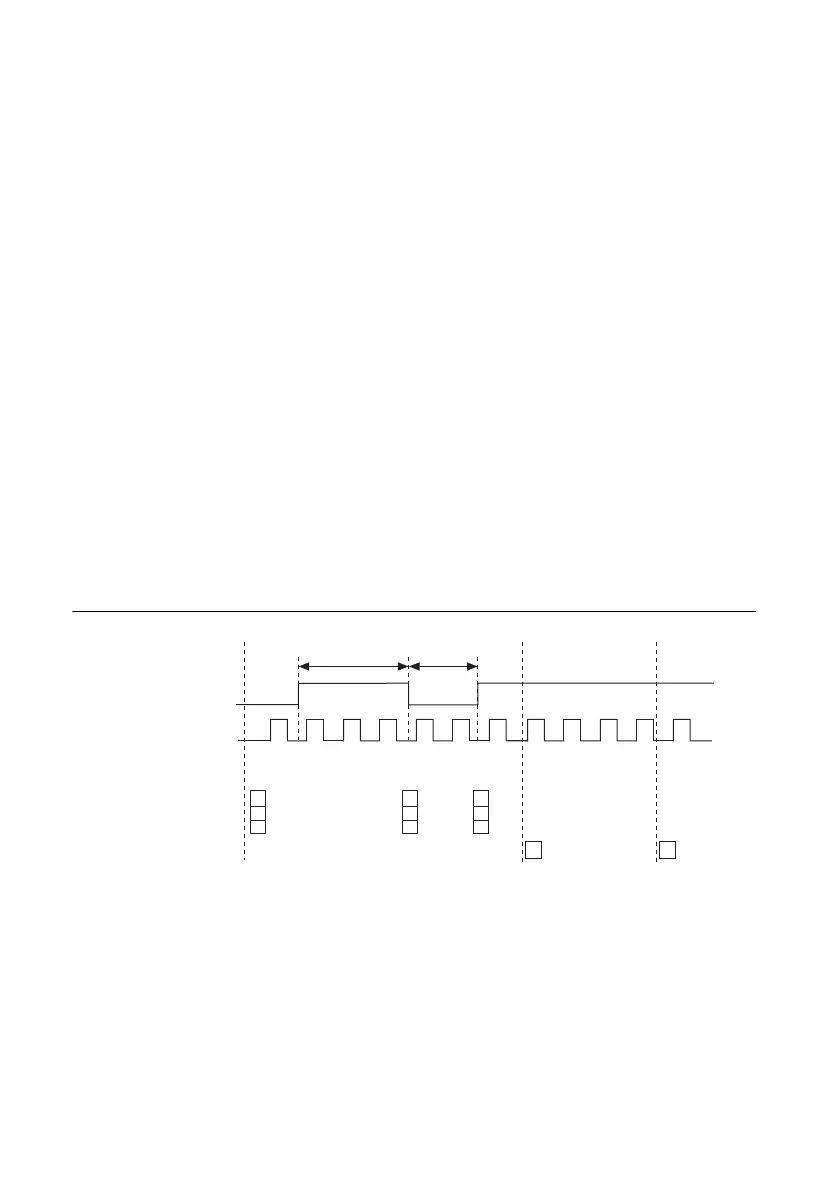3-10 | ni.com
Chapter 3 Counters
Other Settings
The counter measures the pulse using the Counter Timebase signal. By default, the counter uses
an onboard 100 MHz signal as the timebase. To change the timebase, use the CI.CtrTimebaseSrc
DAQmx Channel property.
You can filter noise on any PFI signal that is an input to the counter by enabling a filter. Refer
to the PFI Filters section in Chapter 4, PFI, for more information.
If you route the same PFI signal to multiple destinations, you should enable the Synchronization
feature. Refer to Chapter 4,
PFI, for more information.
Semi-Period Measurement
Semi-Period measurements are very similar to pulse measurements. Refer to the
Pulse
Measurement
section for more information. In hardware, both measurements are the same;
however, data is returned with a different alignment.
In a Pulse measurement each pair of high and low times is returned as one point of data—each
point of data consists of both the high time and low time. Figure 3-9 shows an example of Pulse
measurement.
In a Semi-Period measurement, the high and low times are returned as separate points.
Figure 3-12 shows an example of Semi-Period measurement.
Figure 3-12. Semi-Period Measurement
Settings
The settings available for a Semi-Period measurement are similar to those available for pulse
measurements. Refer to the
Pulse Measurement section for more information. For example, use
CI.SemiPeriod.Term to change the signal-to-measure.
Pulse measurements support sample clock timing; Semi-Period measurements do not.
3
2
3
Start Task
Signal to Measure
Counter Timebase
Count
Buffer
10 3 122
DAQmx Read
3
Read Value
Pulse High
Pulse Low
DAQmx Read
2
