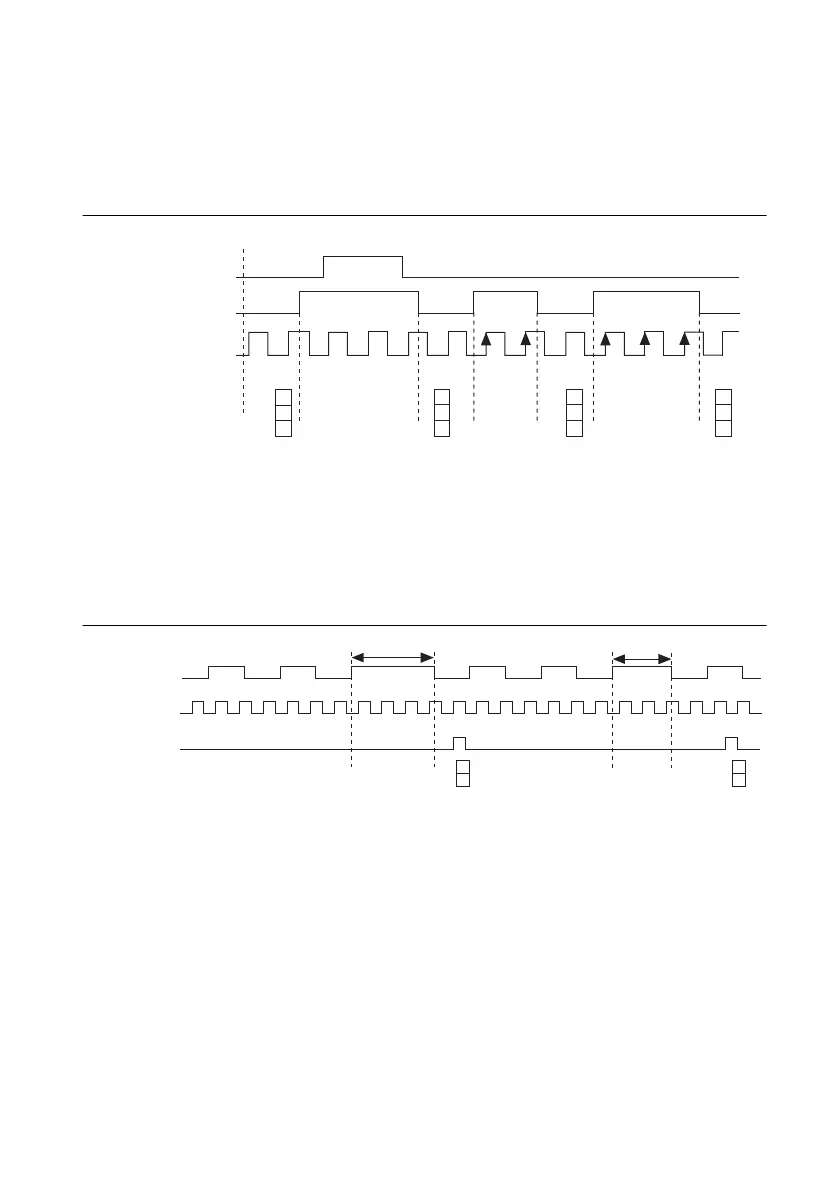© National Instruments | 3-21
NI 6612 User Manual
Implicit
With Implicit timing, the device measures the time of every pulse on the signal-to-measure. The
measurements are stored in a buffer. Each call to DAQmx Read returns values from this buffer.
Figure 3-21 shows an example of Implicit timing.
Figure 3-21. Pulse-Width Measurement: Implicit Timing
To use Implicit timing, use the DAQmx Timing (Implicit) VI or function.
Sample Clock
With Sample Clock timing, on each active edge of the sample clock, the device stores one
measurement. The one measurement is the pulse time of the most recent full pulse to occur
before the sample clock. Figure 3-22 shows an example of Sample Clock timing.
Figure 3-22. Pulse-Width Measurement: Sample Clock
To use Sample Clock timing, use the DAQmx Timing (Sample Clock) VI or function.
Trigger Settings
By default, the counter begins measuring when software calls DAQmx Start Task. You can
change this behavior by setting DAQmx Trigger properties.
To have the counter begin counting in response to a hardware trigger, use an Arm Start Trigger.
1. Set ArmStart.TrigType to Digital Edge.
2. Set ArmStart.DigEdge.Src to select which signal to use as the ArmStartTrigger.
3. Set ArmStart.DigEdge.Edge to select the rising or falling edge of the signal.
Counter Timebase
Signal to Measure
Counter Value
Buffer
0
21
DAQmx Start Task
2
21 3
2
3
Arm Start Trigger
Signal to
Measure
Counter
Timebase
Sample Clock
2 342
4
3
22
4
Buffer
Sample
Sample
