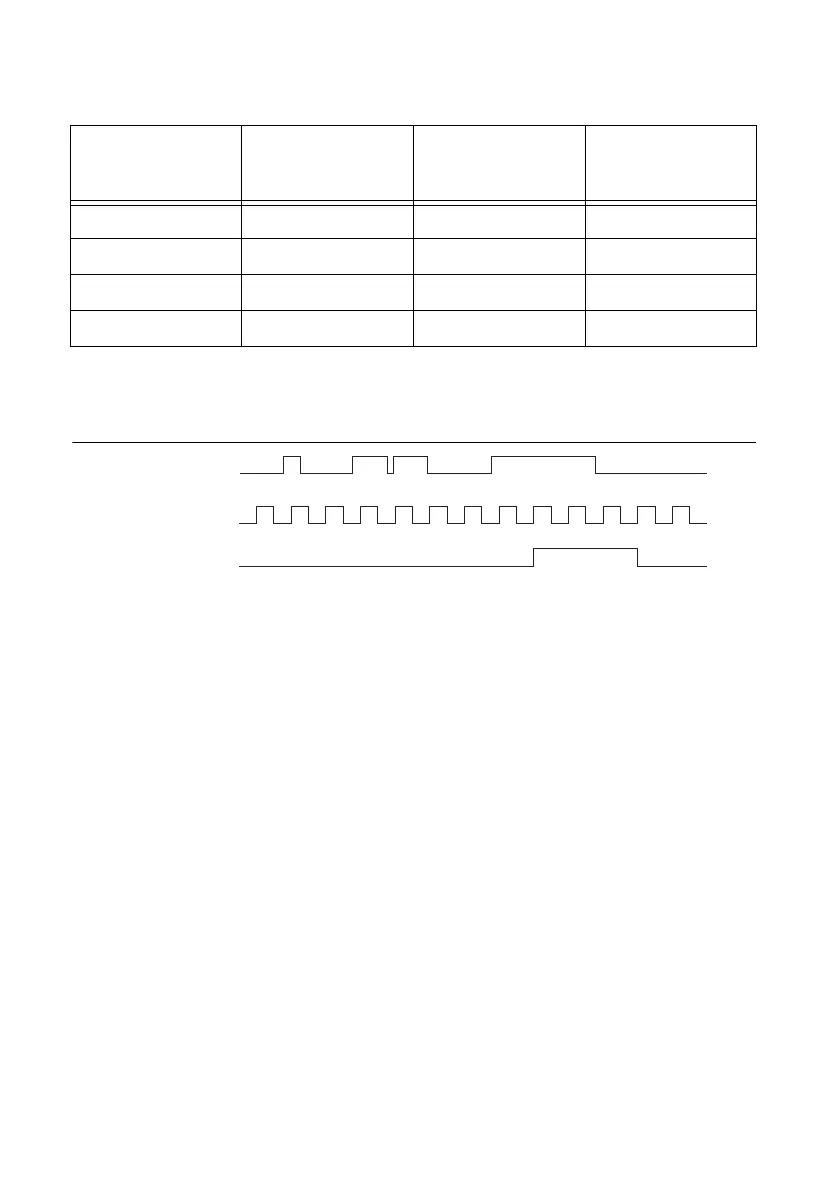2-18 | ni.com
Chapter 2 Digital I/O
The filter setting for each input can be configured independently. On power up, the filters are
disabled. Figure 2-13 shows an example of a low-to-high transition on an input.
Figure 2-13. Input Low-to-High Transition
When multiple lines are configured with the same filter settings they are considered a bus. Two
filtering modes for use with multiple lines:
• Line filtering—Each line transitions independently of the other lines in the bus and acts
like the behavior described above
• Bus filtering—When any one line in the bus has jitter, all lines in the bus will hold state
until the bus becomes stable. However, each individual line only waits one extra filter tick
before changing. This prevents a noisy line from holding a valid transition indefinitely. If
all the bus line transitions become stable in less than one filter clock period and the bus
period is more than two filter clock periods, then all the bus lines are guaranteed to be
correlated at the output of the filter, as shown in Figure 2-13.
Table 2-3. Filters
Filter Settings Filter Clocks
Pulse Width
Guaranteed to
Pass Filter
Pulse Width
Guaranteed to Not
Pass Filter
Short 12.5 MHz 160 ns 80 ns
Medium 195/3125 kHz 10.24 μs 5.12 μs
High 390.625 Hz 5.12 ms 2.56 ms
None — — —
Digital Input P0.x
Filter Clock
Filtered Input
11 2
11 21
