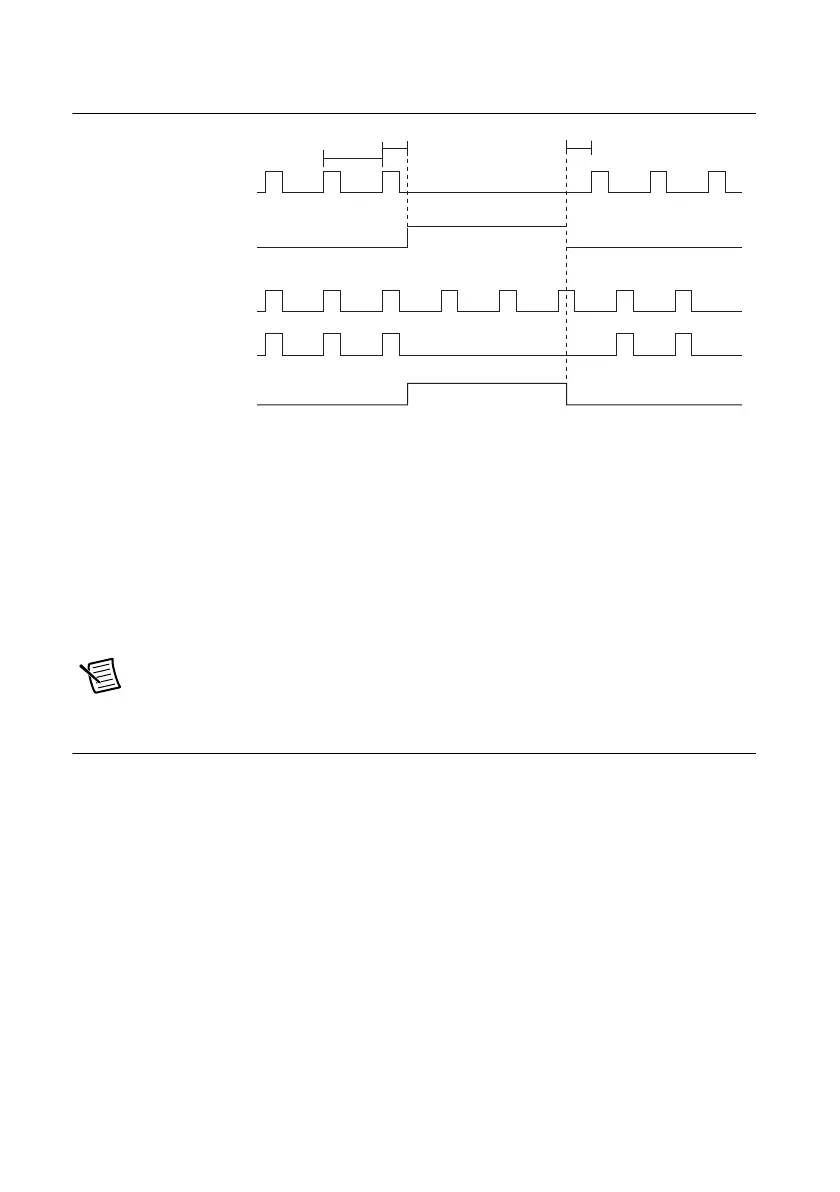2-10 | ni.com
Chapter 2 Digital I/O
Figure 2-7. Halt (Internal Clock) and Free Running (External Clock)
Using a Digital Source
To use DI Pause Trigger, specify a source and a polarity. You can route many signals to DI Pause
Trigger. To view the complete list of possible routes, see the Device Routes tab in MAX. Refer
to Device Routing in MAX in the NI-DAQmx Help or the LabVIEW Help for more information.
Routing DI Pause Trigger Signal to an Output Terminal
DI Pause Trigger can be routed out to any RTSI <0..7>, PXI_Trig <0..7>, PFI <0..39>,
PXI_STAR, or PXIe-DSTARC terminal.
Note Pause triggers are only sensitive to the level of the source, not the edge.
Digital Output Data Generation Methods
When performing a digital waveform operation, either software-timed or hardware-timed
generations can be performed.
Software-Timed Generations
With a software-timed generation, software controls the rate at which data is generated. Software
sends a separate command to the hardware to initiate each update. In NI-DAQmx,
software-timed generations are referred to as on-demand timing. Software-timed generations are
also referred to as immediate or static operations. They are typically used for writing a single
value out, such as a constant digital value.
DI Sample Clock
DI Pause Trigger
T
A
DI External Sample Clock
DI Pause Trigger
Halt. Used on Internal Clock
Free Running. Used on External Clock
T – A
DI Sample Clock
