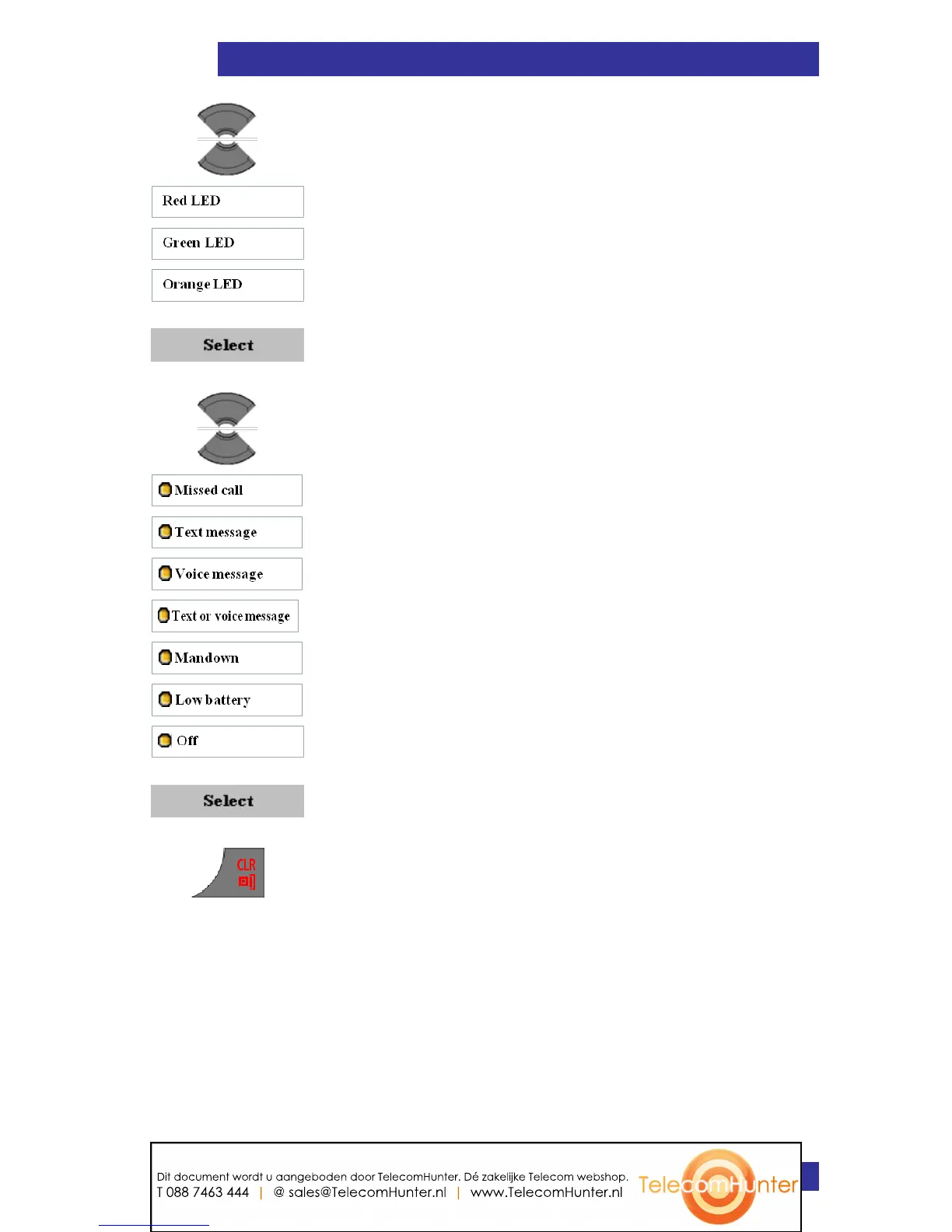4. Highlight the required LED.
5. Press the Select soft key.
6. Highlight the required condition to indicate with
the selected LED.
7. Press the Select soft key.
8. Press the Clr key one or more times to return
to the idle display.
Security options
The G355, G955 and I755 DECT Handsets support the following
security settings: phone lock, automatic key lock, PIN code and proxy
password.
This section describes the following tasks:
Dit document wordt u aangeboden door TelecomHunter. Dé zakelijke Telecom webshop.
T 088 7463 444 | @ sales@TelecomHunter.nl | www.TelecomHunter.nl