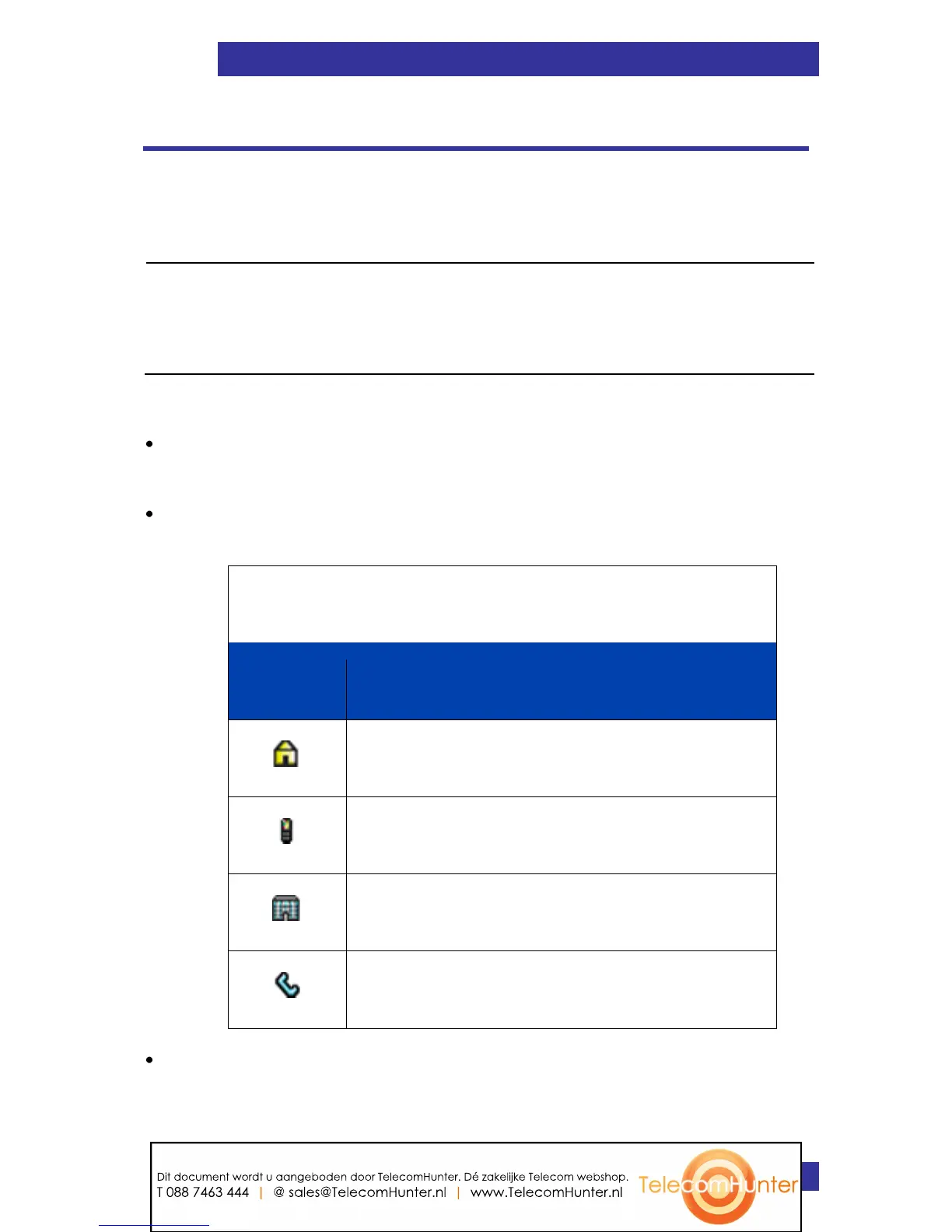Contacts
79
Contacts
You can use your handset to store contact numbers and names.
Without a MEM card you can store up to 50 contacts and with a MEM
card you can store up to 200 contacts.
The actual maximum number of entries can be smaller
depending on the usage of the available memory for other
features.
The following restrictions apply:
Each entry can include a maximum of 16 characters in the name,
and a maximum of 32 digits in the contact number.
Each entry can contain up to 4 numbers. You can identify each
number using one of the following types:
Table 12: Contact's number type indication
If you receive a call from a caller whose number is in the Contact
list, the caller name appears on the display.
Dit document wordt u aangeboden door TelecomHunter. Dé zakelijke Telecom webshop.
T 088 7463 444 | @ sales@TelecomHunter.nl | www.TelecomHunter.nl