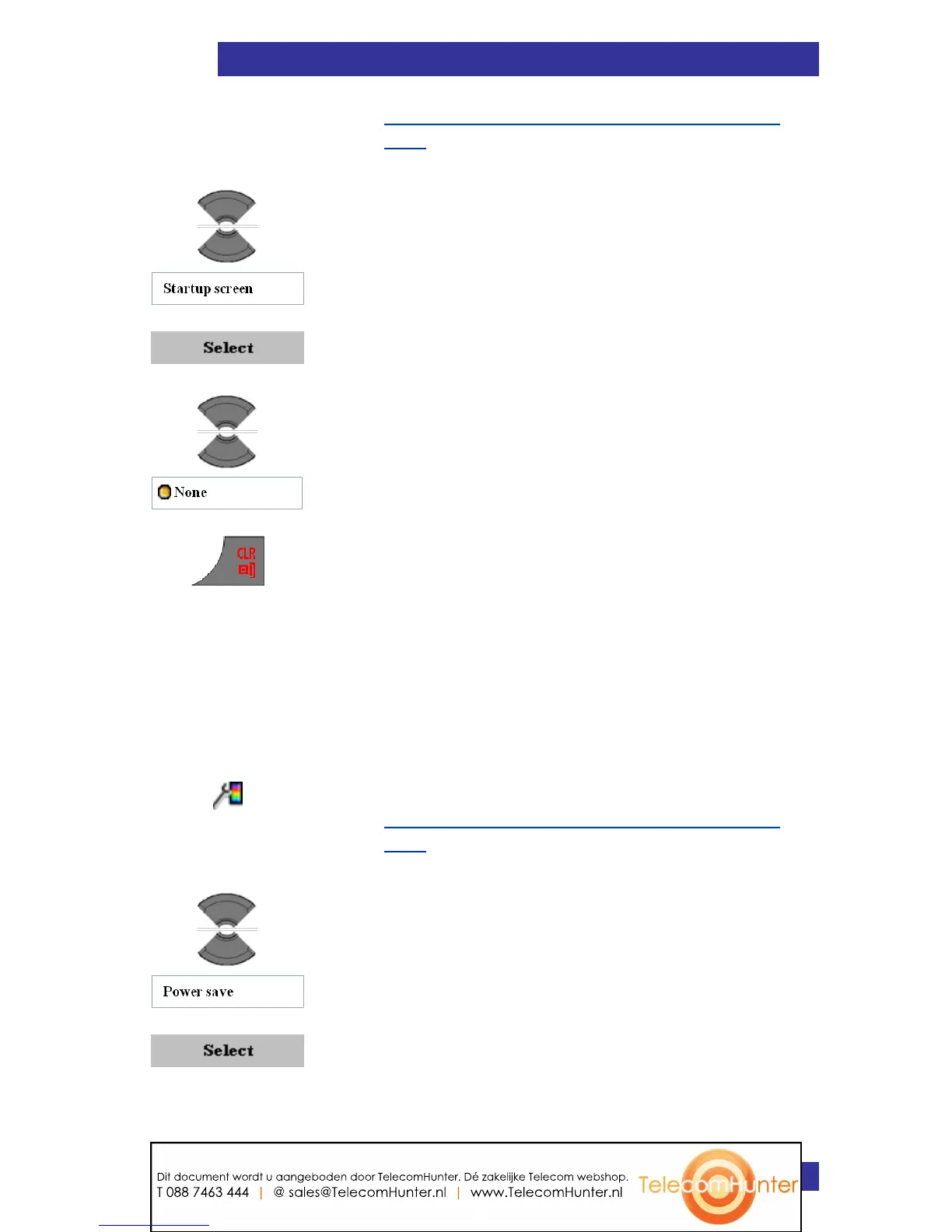Accessing the Display settings menu (page
167).
2. Highlight the Startup screen option.
3. Press the Select soft key.
5. Press the Clr key one or more times to return
to the idle display.
Configuring power save
You can use the power save option to configure a period of time after
which the handset enters an energy-saving state.
To assign a power save time period, perform the following steps:
1. Open the Display menu as shown in
Accessing the Display settings menu (page
167).
2. Highlight the Power save option.
3. Press the Select soft key.
Dit document wordt u aangeboden door TelecomHunter. Dé zakelijke Telecom webshop.
T 088 7463 444 | @ sales@TelecomHunter.nl | www.TelecomHunter.nl