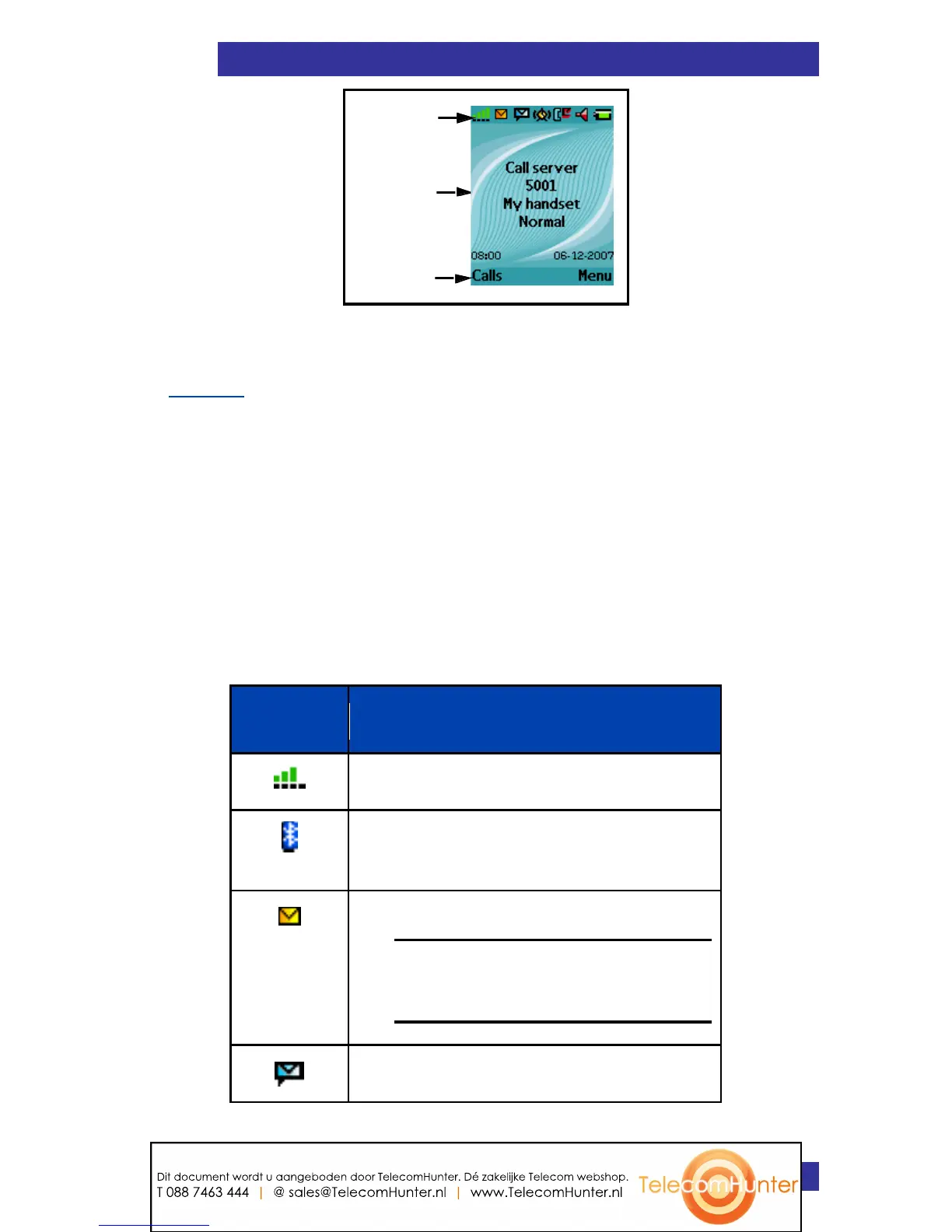Getting started
33
This section describes the three areas of the display screen as shown
in Figure 6 and the key functions in the various operational modes of
your G355, G955 or I755 DECT Handset.
Icon line
The icon line displays the status of the handset. The icons for the level
of radio signal and battery charge status always appear in the icon line.
The other icons appear only when the corresponding functions are
active.
The following table shows the icons in the icon line.
New text message received
Attention: This icon, if active,
replaces the Bluetooth
connection icon.
Dit document wordt u aangeboden door TelecomHunter. Dé zakelijke Telecom webshop.
T 088 7463 444 | @ sales@TelecomHunter.nl | www.TelecomHunter.nl