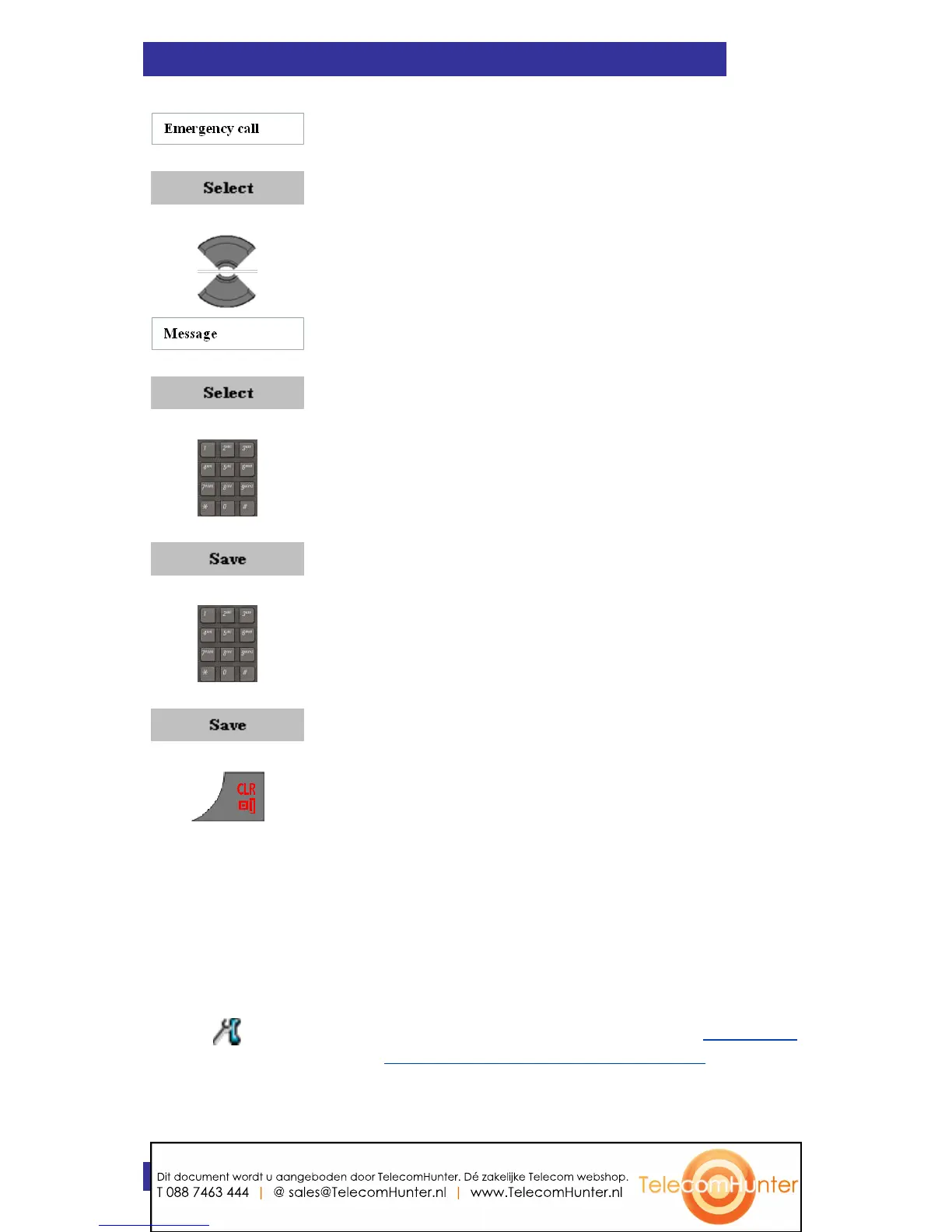3. Press the Select soft key.
4. Highlight the Message option.
5. Press the Select soft key.
6. Use the Keypad: Edit the message.
7. Press the Save soft key.
8. Use the Keypad: Enter the number.
9. Press the Save soft key.
10. Press the Clr key one or more times to return
to the idle display.
Configuring mandown calls (I755 only)
To be able to use the mandown feature on the I755DECT Handset you
need to configure the various items related to this feature.
Access the mandown feature settings by:
1. Open the Calls menu as shown in Accessing
the Calls settings menu (page 174).
Dit document wordt u aangeboden door TelecomHunter. Dé zakelijke Telecom webshop.
T 088 7463 444 | @ sales@TelecomHunter.nl | www.TelecomHunter.nl