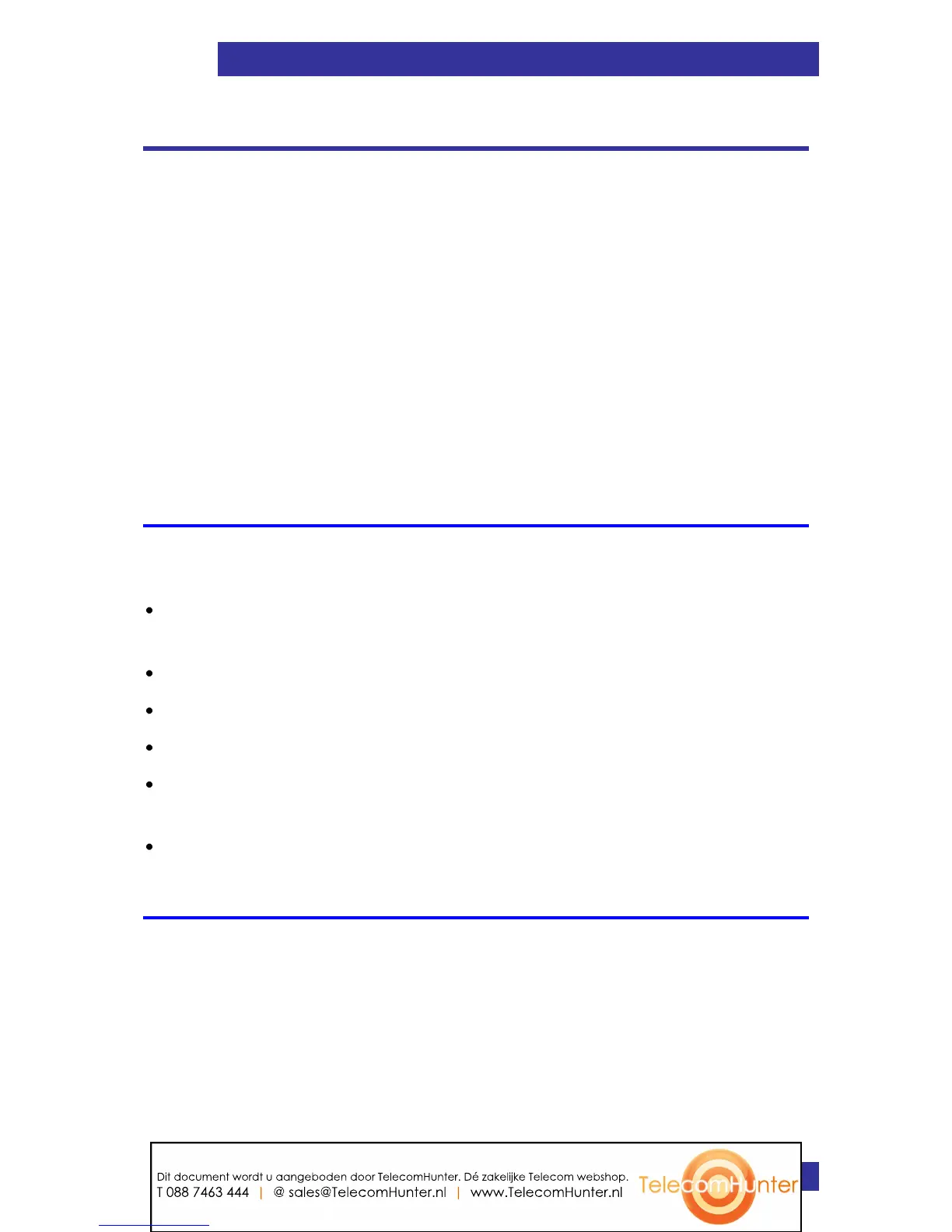Introduction
15
Introduction
NEC Philips Digital Enhanced Cordless Telecommunications (DECT)
G355, G955 and I755 Handsets are cordless phones with enhanced
features suitable for office use. The handsets include a single-press
SOS key used to make one-touch calls or send messages to a
particular contact number.
The G955 and I755 DECT Handsets offer a text-messaging facility to
send and receive messages.
The I755 further offers a man-down feature and is with its sturdenous
very suitable for industrial environments.
NEC Philips G355, G955 and I755 DECT Handsets are compatible both
with traditional DECT and IP DECT systems.
Feature overview
You can use the features of the NEC Philips G355, G955 and I755
DECT Handsets to perform the following tasks:
send and receive messages (only for G955 and I755 DECT
Handset)
configure audio and display settings
assign daily and recurrent alarms
use the calculator and stopwatch
automatic update of the time and date settings when switching on
the handset
central (or corporate) directory
Notice to the user
The G355, G955 and I755 DECT handsets described in this manual
should only be used in combination with DECT systems delivered by
NEC Philips. In order to take advantage of all features described in this
manual the country and network provider specific features should match
the features of the NEC Philips system.
Caution: Like all cordless telephones, this handset uses radio signals,
which do not guarantee a connection under all circumstances. Do not