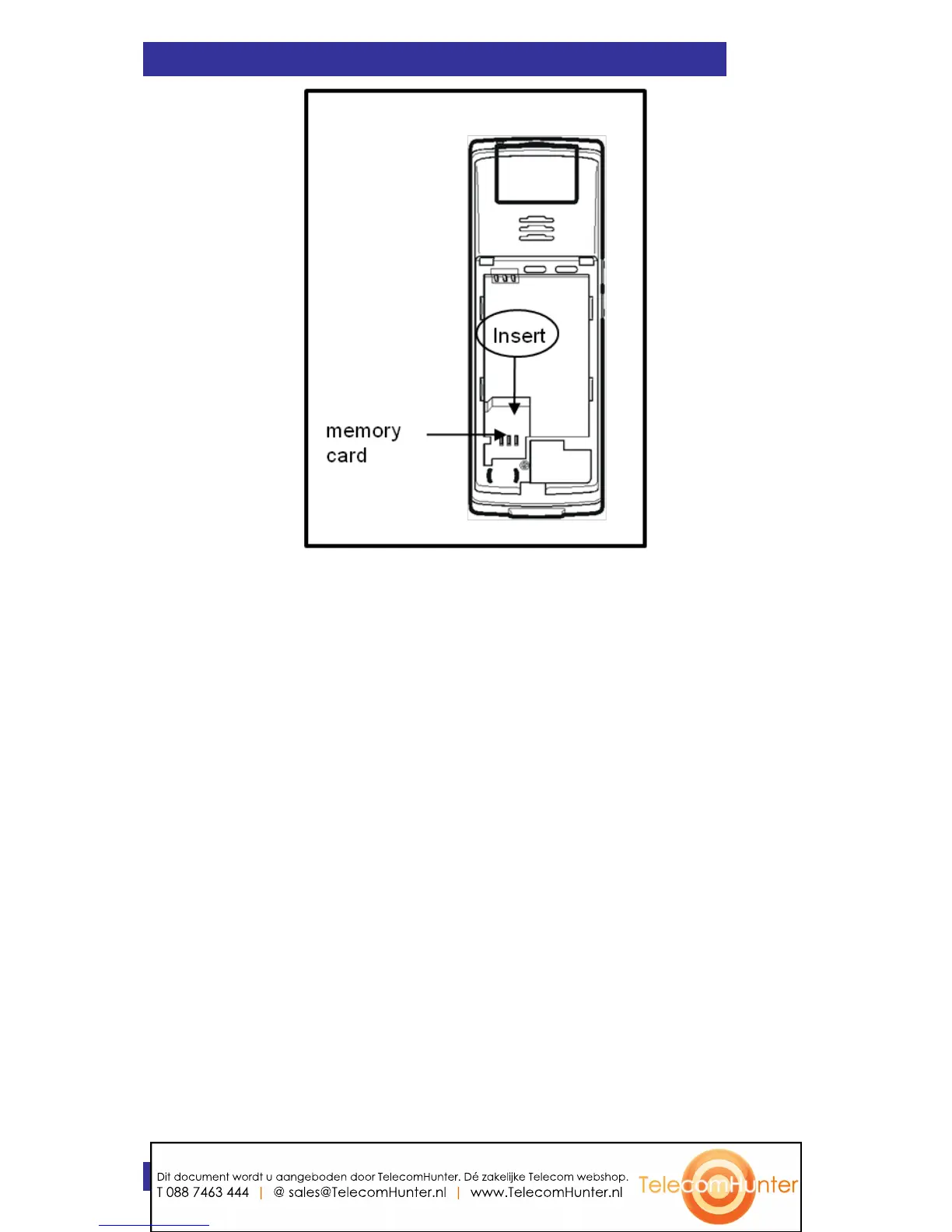Handset accessories
204
Figure 19: Installing the MEM card
Removing the MEM card
To remove the MEM card from the handset, perform the following steps:
1. Place the handset facedown on a flat surface.
2. Remove the battery compartment cover and the battery.
3. Lift up the top-end and slide out the MEM card under the two
small crescents, as shown in Figure 20: Removing the MEM
card.
Please don‟t bend the MEM card too much when removing it, as
this might damage the MEM card.
Dit document wordt u aangeboden door TelecomHunter. Dé zakelijke Telecom webshop.
T 088 7463 444 | @ sales@TelecomHunter.nl | www.TelecomHunter.nl