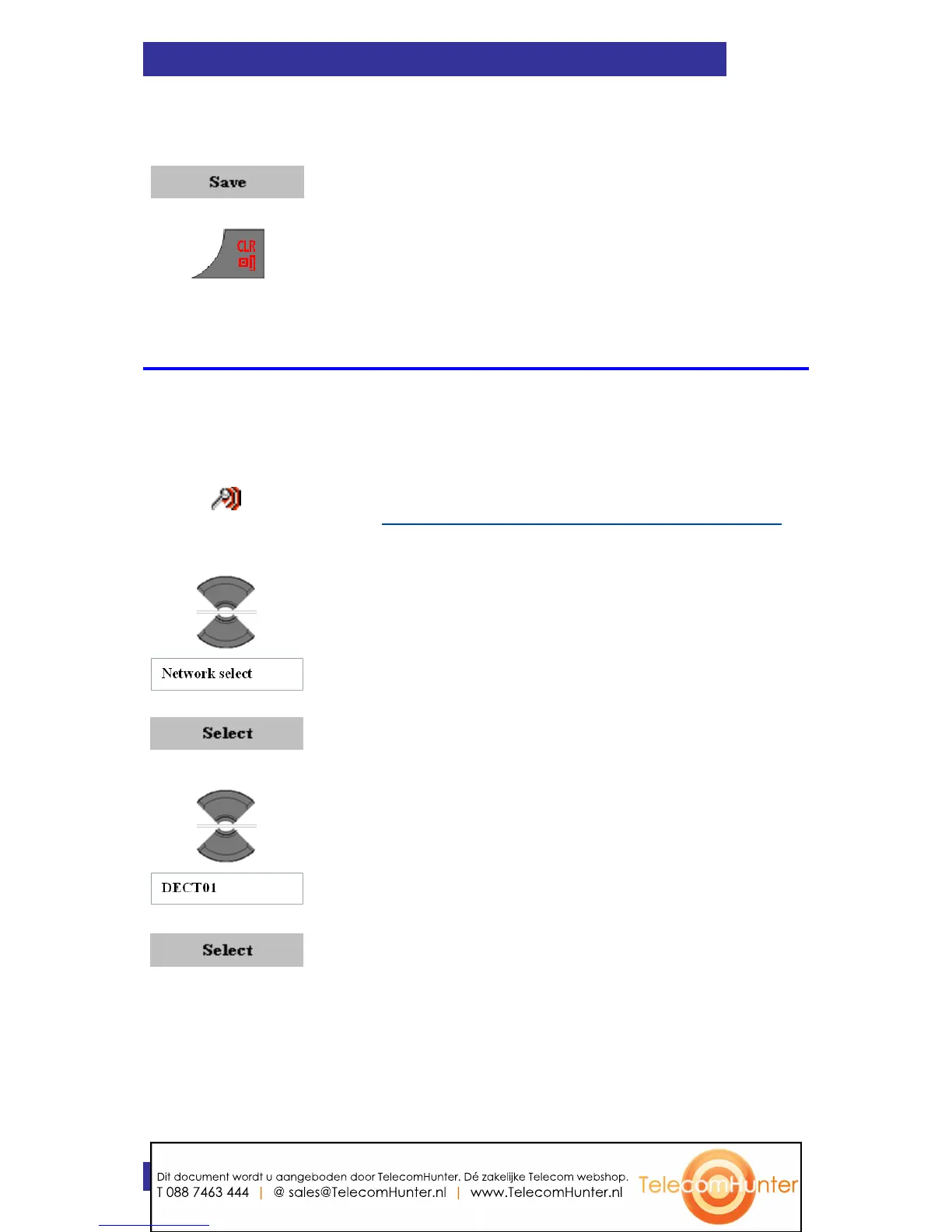DECT system configuration
52
14. Press the Save soft key.
15. Press the Clr key one or more times to return
to the idle display.
Manually selecting the DECT system
If you subscribe the handset to more than one DECT system, you can
manually select which system the handset uses by performing the
following steps:
1. Open the Connectivity menu as shown in
Accessing the Connectivity menu (page 49).
2. Highlight the Network select option.
3. Press the Select soft key.
4. Choose the Name of the system from the list
(here: DECT01).
5. Press the Select soft key.
The name of the currently active system is
highlighted.
Dit document wordt u aangeboden door TelecomHunter. Dé zakelijke Telecom webshop.
T 088 7463 444 | @ sales@TelecomHunter.nl | www.TelecomHunter.nl