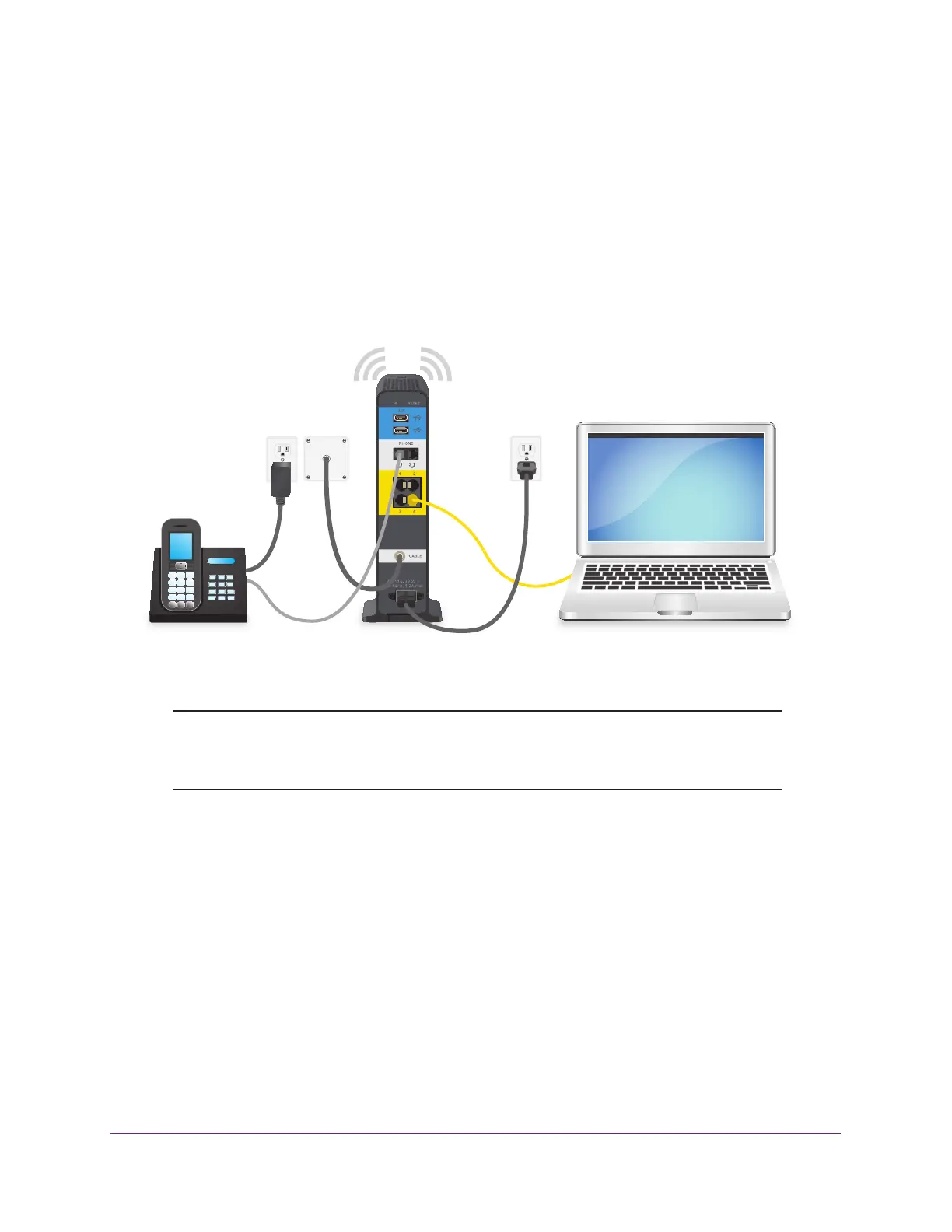Hardware Overview
14
AC1900 Cable Modem Voice Router
Install and Activate Your Modem Router
The modem router provides a connection between your cable Internet provider’s network and
your computer, router, or WiFi router.
Connect Your Modem Router to a Computer
During the installation and activation, you must connect the modem router directly to a
computer.
Cable modem
Phone cable
Ethernet
cable
Power cord
Cable
wall
Coax
cable
outlet
Figure 5. Connect the modem router directly to a computer
Note: Before you connect your modem router and contact your cable Internet
provider, collect your cable account number, account phone number,
and login information (your email address or user name and password).
To connect your modem router directly to a computer:
1. Connect
a coaxial cable.
Use the coaxial cable that your cable company provided to connect
the cable port on the
modem router to a cable wall outlet. Make sure that the cable is tightly connected.
2. Turn off the computer to which you intend to connect the modem router.
3. Use
the Ethernet cable provided in the package to connect the Gigabit Ethernet port on the
modem router to an Ethernet port on the computer.
4. Connect
one end of the phone cable to the Tel (Voice) port on the rear panel of the modem
router and the other end of the phone cable to the telephone.
5. T
urn on the computer.
