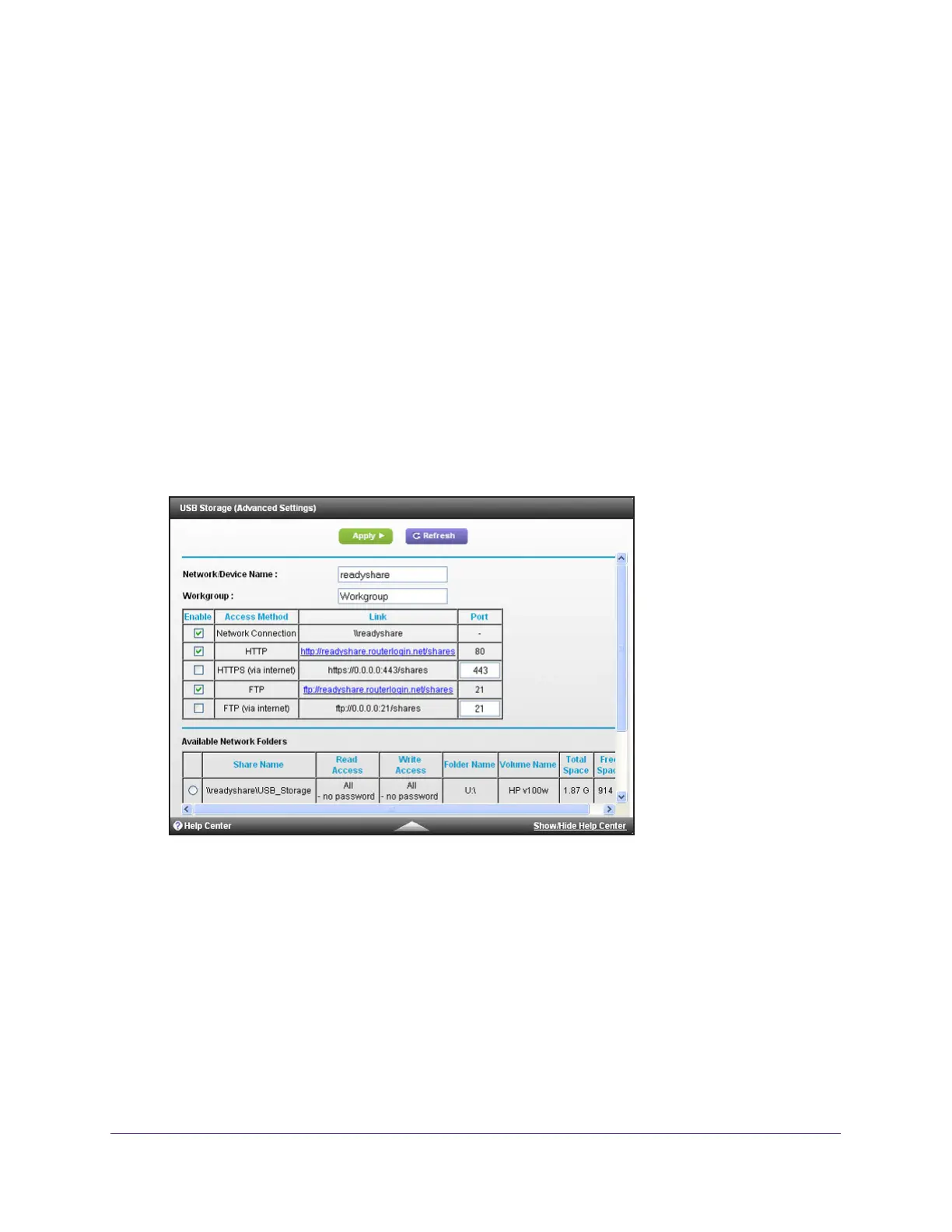Share USB Devices Attached to the Modem Router
47
AC1900 Cable Modem Voice Router
Use FTP Within the Network
File Transfer Protocol (FTP) lets you send and receive large files faster.
To set up FTP access:
1. Launch
an Internet browser from a computer or mobile device that is connected to the
network.
2. T
ype http://www.routerlogin.net or http://www.routerlogin.com.
A login window opens.
3. Enter
the user name and password.
The user name is admin.
The default password is password. The user name and
password are case-sensitive.
The BASIC Home page displays.
4. Select ADV
ANCED > USB Storage > Advanced Settings.
5. Select the FTP check box.
6. Click
the Apply button.
Your settings are saved.
