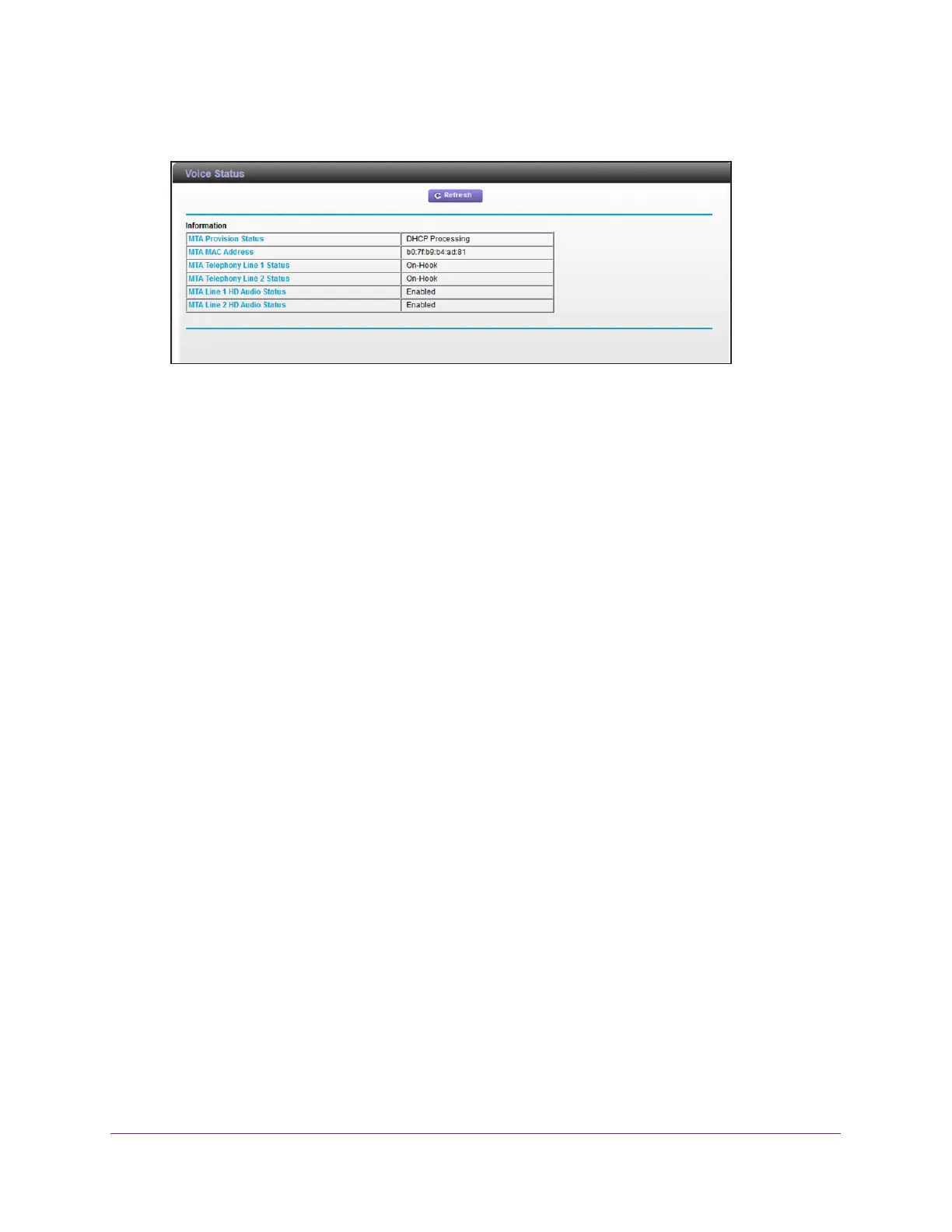Voice Telephone Lines
66
AC1900 Cable Modem Voice Router
4. Select Voice > Voice Status.
The following information displays:
• MT
A Provision Status. This is the current MTA provision state.
• MT
A MAC Address. This is the MAC address of the MTA interface.
• MT
A Telephony Line 1 and Line 2 Status. These are the hook states of line 1 and
line 2.
• MT
A Line 1 and Line 2 HD Audio Status. These are the MTA HD audio status of line
1 and line 2 during codec negotiation. If the lines are enabled, it means each line is
capable of using G.722. But the codec in conversation also depends on the codec
capability of the remote side.
This page automatically refreshes every 60 seconds to update the provisioning state.
View the MTA Call List
This list contains the per-call measurements for EMTA. It shows the codec used for the last
call and some of the previous calls.
To view or refresh the voice status:
1. Launch
a web browser from a computer or mobile device that is connected to the
network.
2. T
ype http://routerlogin.net or http://192.168.0.1.
A login window opens.
3. Enter
the modem router user name and password.
The user name is admin.
The default password is password. The user name and
password are case-sensitive.
The BASIC Home page displays.
