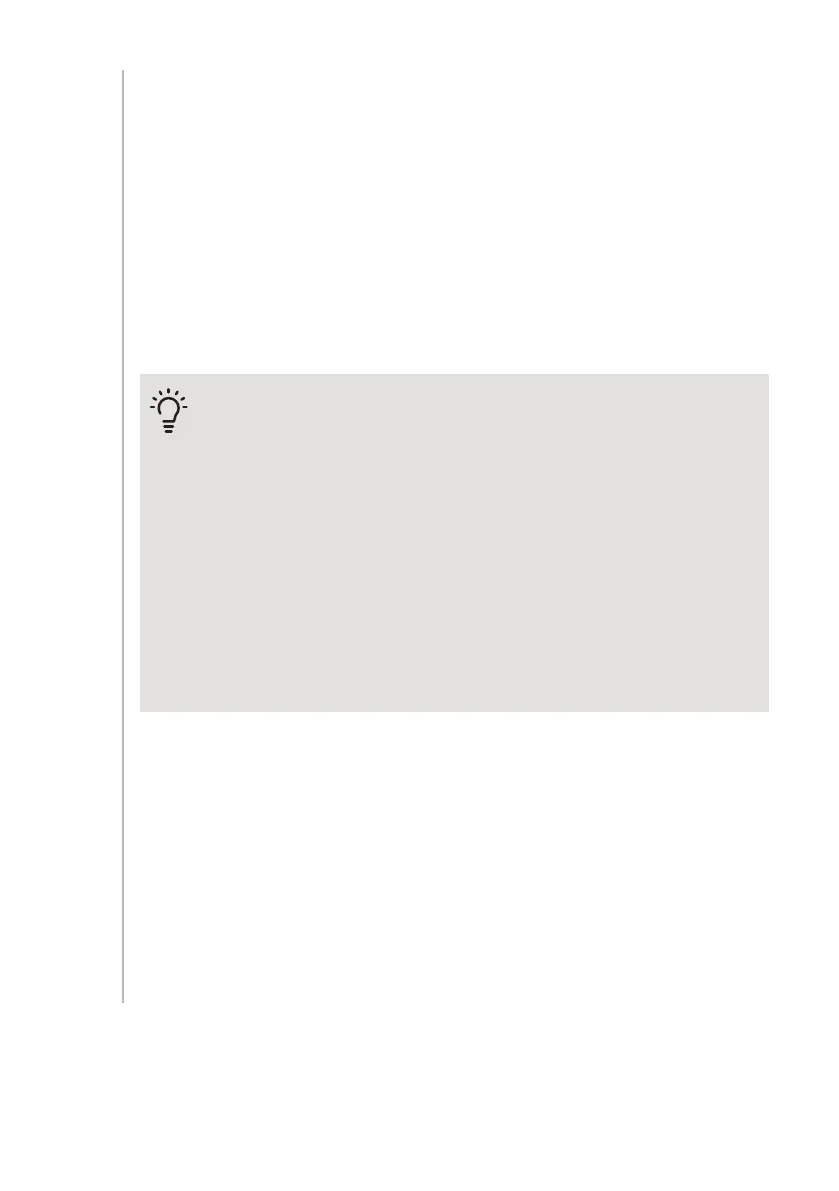To read off a curve:
1.
Turn the control knob so that the ring on the shaft with the outdoor temper-
ature is marked.
2.
Press the OK button.
3.
Follow the grey line up to the curve and out to the left to read off the value
for the supply temperature at the selected outdoor temperature.
4.
You can now select to take read outs for different outdoor temperatures by
turning the control knob to the right or left and read off the corresponding
flow temperature.
5.
Press the OK or Back button to exit read off mode.
TIP
Wait 24 hours before making a new setting, so that the room temper-
ature has time to stabilise.
If it is cold outdoors and the room temperature is too low, increase
the curve slope by one increment.
If it is cold outdoors and the room temperature is too high, lower the
curve slope by one increment.
If it is warm outdoors and the room temperature is too low, increase
the curve offset by one increment.
If it is warm outdoors and the room temperature is too high, lower the
curve offset by one increment.
Cooling in 2-pipe system
VVM 320 contains a built-in function for operating cooling in a 2-pipe system
down to 17 °C, factory setting 18 °C. This requires that the outdoor module can
perform cooling. (See the Installer Manual for your air/water heat pump.) If the
outdoor module can perform cooling, the cooling menus are activated in the
display on the indoor module (VVM).
In order for operating mode “cooling” to be permitted, the average temperature
must be above the setting value for “start cooling” in menu 4.9.2
The cooling settings for the climate system are adjusted in the indoor climate
menu, menu 1.
35Chapter 3 | VVM 320 – at your serviceNIBE VVM 320
