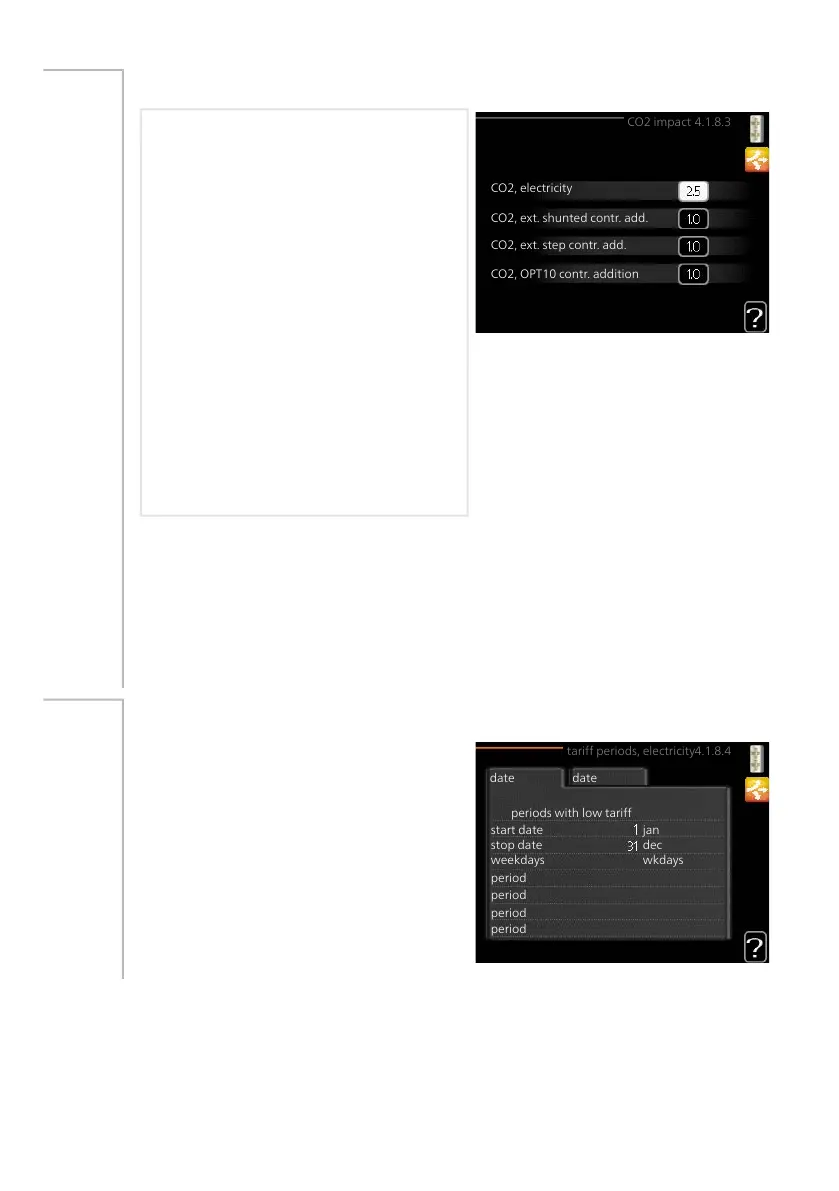CO2 IMPACT
CO2, ext. shunted contr. add.
CO2, ext. step contr. add.
CO2, electricity
CO2, OPT10 contr. addition
CO2 impact 4.1.8.3
CO2, electricity
Setting range: 0–5
Default value: 2.5
CO2, ext. shunted contr. add.
Setting range: 0–5
Default value: 1
CO2, ext. step contr. add.
Setting range: 0–5
Default value: 1
CO2, OPT10 contr. addition
Setting range: 0–5
Default value: 1
Menu
4.1.8.3
Here you set the size of the carbon footprint for each energy source,
The carbon footprint is different for different energy sources. For example, the
energy from solar cells and wind turbines can be considered carbon dioxide
neutral and, therefore, has a low CO
2
impact. Energy from fossil fuels can be
considered to have a higher carbon footprint and, therefore, has a higher CO
2
impact.
TARIFF PERIODS, ELECTRICITY
tariff periods, electricity4.1.8.4
start date
stop date
periods with low tariff
weekdays
date date
jan
dec
wkdays
period
period
period
period
Here you can use tariff control for the
electric additional heat.
Set the lower tariff periods. It is possible
to set two different date periods per year.
Within these periods, it is possible to set
up to four different periods on weekdays
(Monday to Friday) or four different periods
on weekends (Saturdays and Sundays).
Menu
4.1.8.4
65Chapter 3 | VVM 320 – at your serviceNIBE VVM 320
