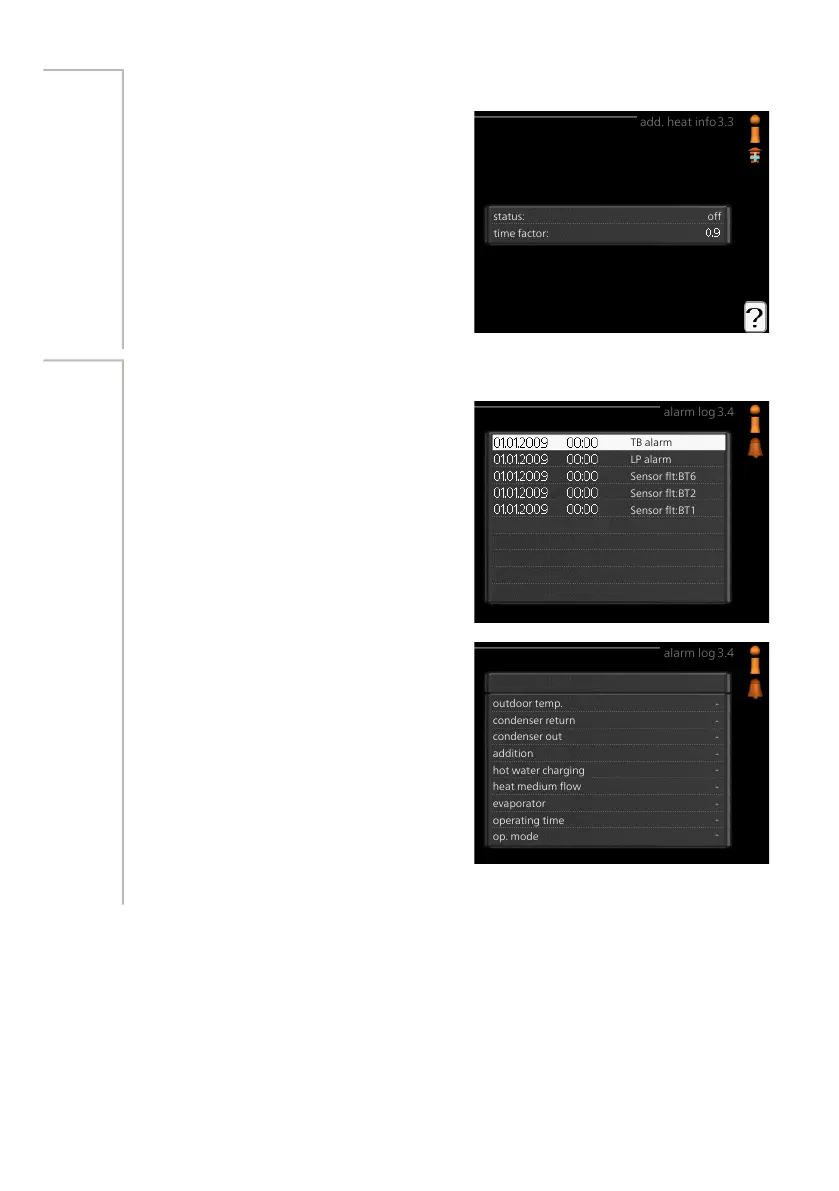ADD. HEAT INFO
add. heat info3.3
status:
time factor:
off
Information about the additional heat's
settings, operating status and statistics
can be obtained here. No changes can be
made.
The information is on several pages. Turn
the control knob to scroll between the
pages.
Menu
3.3
ALARM LOG
alarm log 3.4
TB alarm
LP alarm
Sensor flt:BT6
Sensor flt:BT2
Sensor flt:BT1
To facilitate fault-finding the installation's
operating status at alarm alerts is stored
here. You can see information for the 10
most recent alarms.
To view the run status in the event of an
alarm, mark the alarm and press the OK
button.
alarm log 3.4
outdoor temp.
condenser return
condenser out
addition
hot water charging
heat medium flow
evaporator
operating time
-
-
-
-
-
-
-
-
op. mode
-
Information about an alarm.
Menu
3.4
53Chapter 3 | VVM 320 – at your serviceNIBE VVM 320
