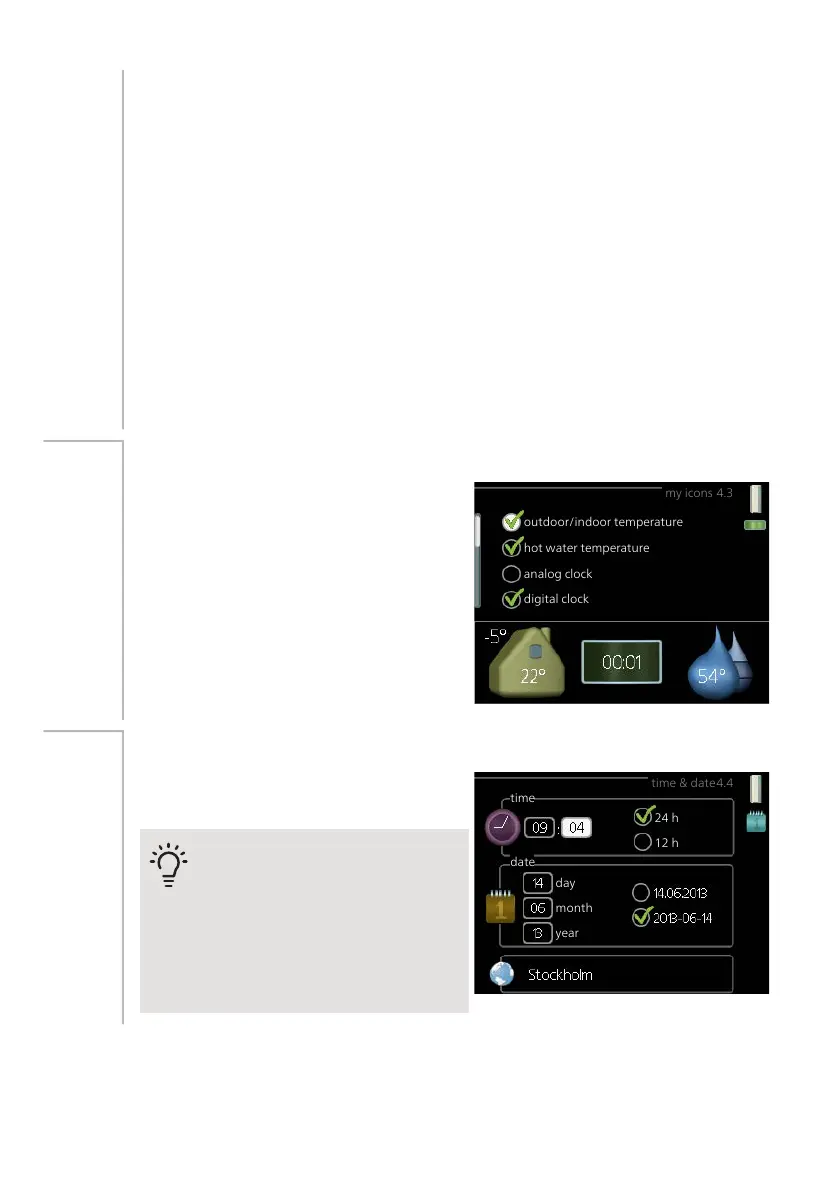Functions
"compressor" is the unit that produces heating and hot water for the home. If
"compressor" is deselected, a symbol is displayed in the main menu on the
symbol for the indoor module. You cannot deselect "compressor" in manual
mode.
"addition" is the unit that helps the compressor to heat the home and/or the hot
water when it cannot manage the entire requirement alone.
"heating" means you obtain heating in the home. You can deselect the function
when you do not wish to have the heating on.
"cooling" means that you obtain cooling in the home in hot weather. This altern-
ative requires an accessory for cooling, or for the heat pump to have a built in
function for cooling, and is activated in the menu. You can deselect the function
when you do not wish to have the cooling in operation.
MY ICONS
my icons 4.3
outdoor/indoor temperature
hot water temperature
digital clock
analog clock
You can select what icons should be vis-
ible when the door to VVM 320 is closed.
You can select up to 3 icons. If you select
more, the ones you selected first will dis-
appear. The icons are displayed in the or-
der you selected them.
Menu
4.3
TIME & DATE
time & date4.4
time
day
year
month
24 h
12 h
date
Set time and date, display mode and time
zone here.
TIP
Time and date are set automat-
ically if the heat pump is connec-
ted to NIBE Uplink. To obtain
the correct time, the time zone
must be set.
Menu
4.4
69Chapter 3 | VVM 320 – at your serviceNIBE VVM 320
