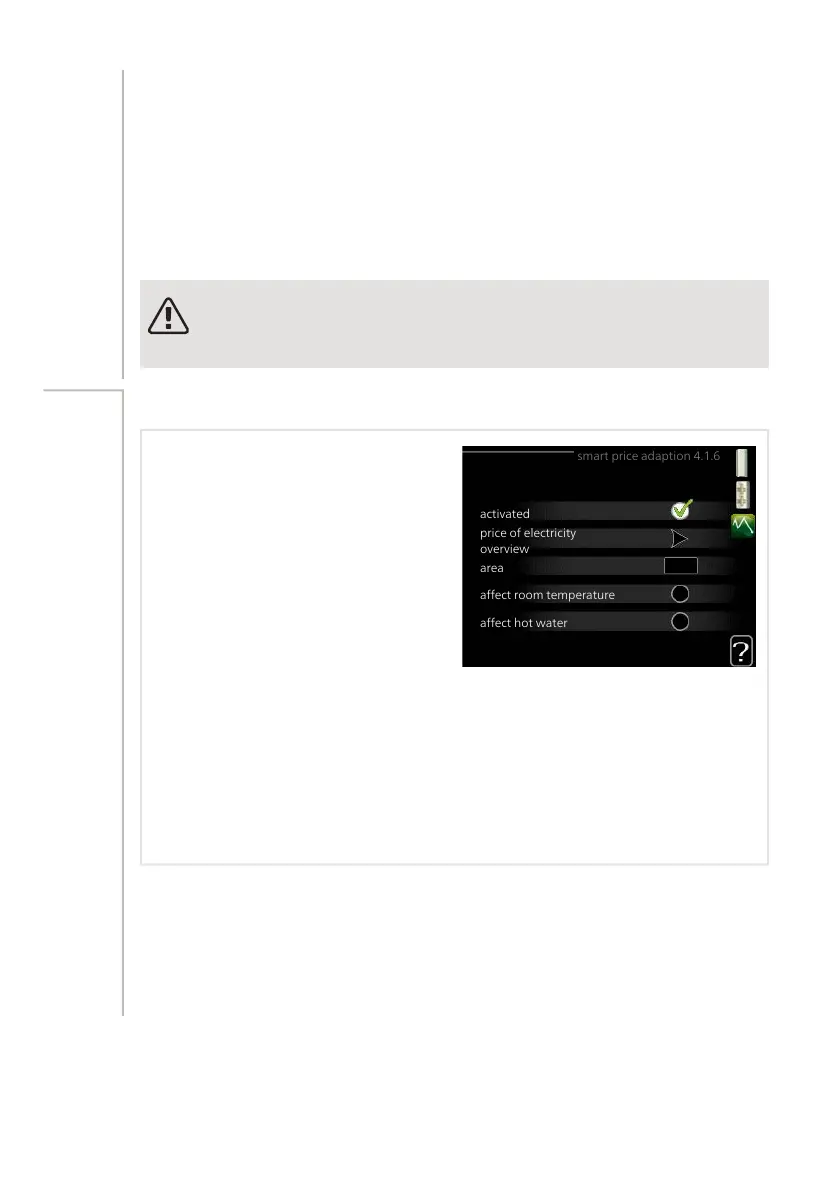affect pool temperature (accessory is required)
Here you set whether pool temperature should be affected when activating "SG
Ready".
With low price mode on "SG Ready", the desired pool temperature (start and
stop temperature) is increased by 1 °C.
With over capacity mode on "SG Ready" the desired pool temperature (start and
stop temperature) is increased by 2 °C
NOTE
The function must be connected and activated in your VVM 320.
SMART PRICE ADAPTION™
affect room temperature
activated
affect hot water
price of electricity
overview
area
smart price adaption 4.1.6
affect room temperature
Setting range: 1 - 10
Factory setting: 5
affect hot water
Setting range: 1 - 4
Factory setting: 2
affect pool temperature
Setting range: 1 - 10
Factory setting: 2
affect cooling
Setting range: 1 - 10
Factory setting: 3
Menu
4.1.6
area
In this menu you state where the heat pump is located and how great a role the
electricity price should play. The greater the value, the greater the effect the
electricity price has and the possible savings are larger, but at the same time
there is an increased risk of affecting comfort.
61Chapter 3 | VVM 320 – at your serviceNIBE VVM 320
