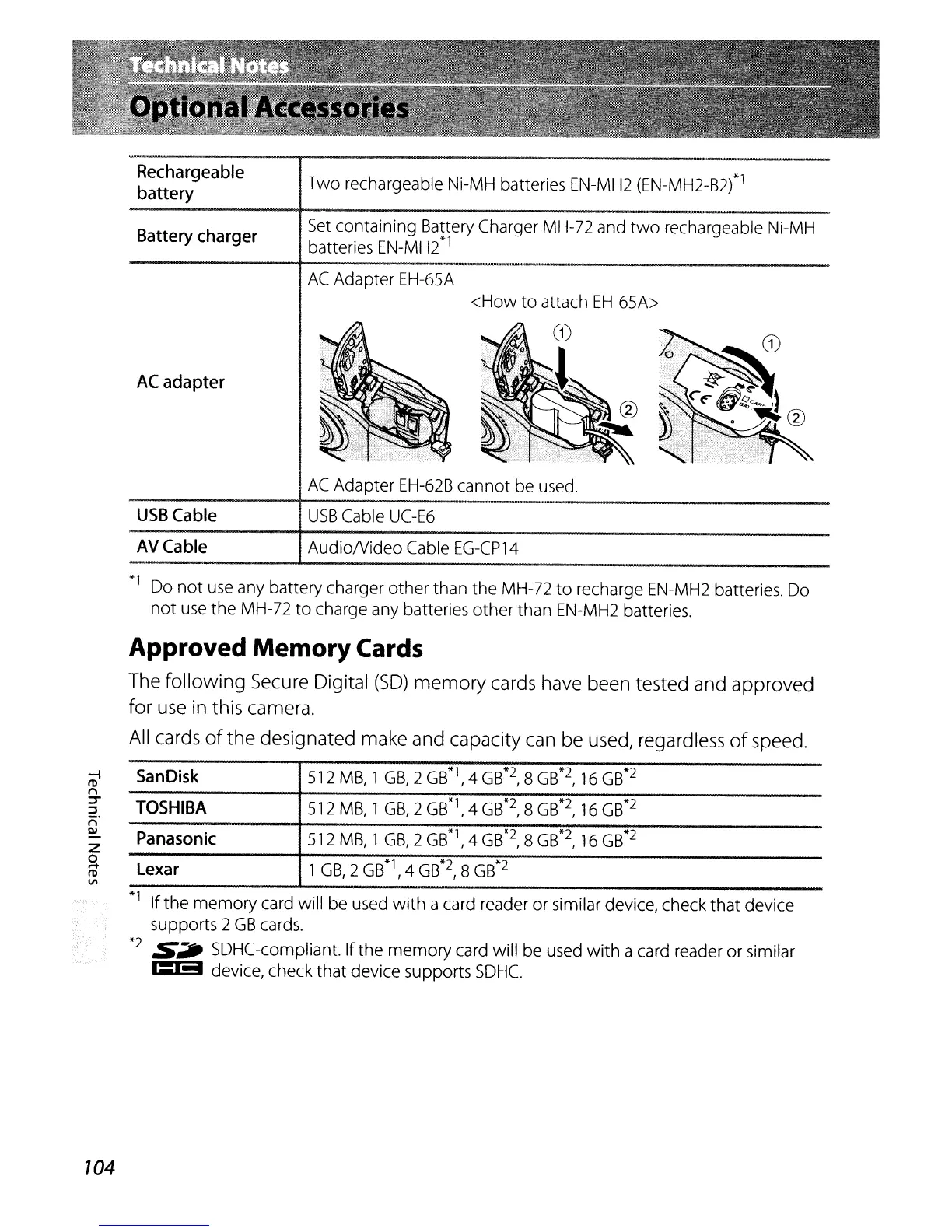Rechargeable
battery
Battery
charger
Two rechargeable
Ni-MH
batteries
EN-MH2
(EN-MH2-B2)*1
Set
containing Battery Charger
MH-72
and
two rechargeable
Ni-MH
batteries
EN-MHl'
AC
Adapter
EH-65A
<How to attach
EH-65A>
AC
adapter
USB
Cable
AVCabie
AC
Adapter
EH-62B
cannot
be
used.
USB
Cable
UC-E6
AudioNideo
Cable
EG-CP14
z
S
ro
VI
104
*,
Do
not
use
any
battery charger other than the MH-72 to recharge
EN-MH2
batteries.
Do
not
use
the
MH-72
to charge
any
batteries other than
EN-MH2
batteries.
Approved
Memory
Cards
The following Secure Digital
(SO)
memory cards have been tested and approved
for
use
in this camera.
All
cards
of
the
designated make and capacity can be used, regardless
of
speed.
SanDisk
512
MB,
1
GB,
2
GB*',
4
GB*2,
8
GB*2,
16
GB*2
TOSHIBA
512
MB,
1
GB,
2
GB*1,
4
GB*2,
8
GB*2,
16
GB*2
Panasonic
512
MB,
1
GB,
2
GB*',
4
GB*2,
8
GB*2,
16
GB*2
Lexar
1
GB,
2 GB*', 4
GB*2,
8
GB*2
*1
Ifthe memory
card
will
be
used
with a
card
reader or similar device, check that device
supports 2
GB
cards.
*2
S~
SDHC-compliant.lfthe memory
card
will
be
used
with a
card
reader or similar
1=.3
device, check that device supports
SDHC.