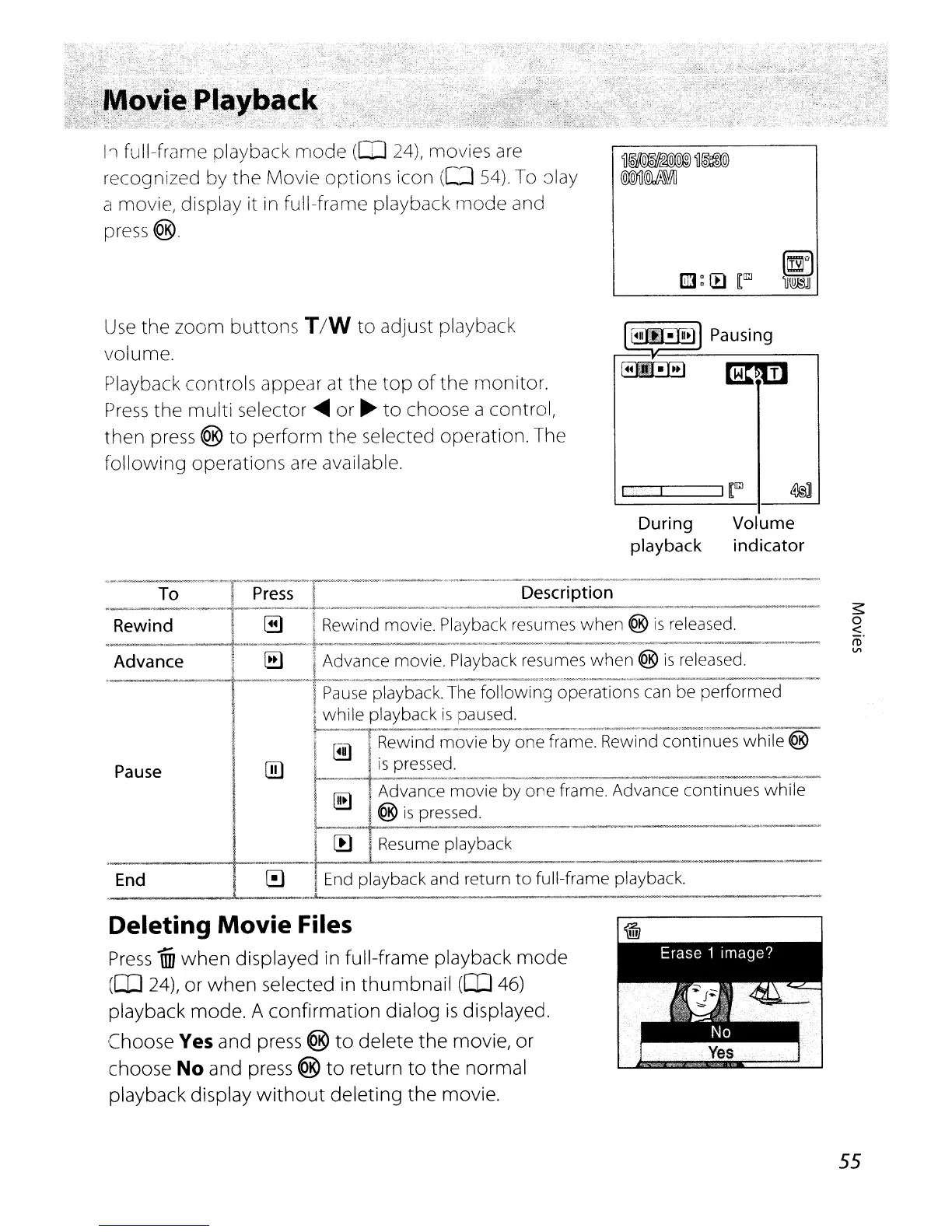11
full-frame plavback
mode
(Q]
24),
movies
are
. /
recognized by the Movie options icon
([J
54).
To
81ay
a movie, display it
in
full-frame playback
mode
and
press
®.
Use
the zoom
buttons
T
/W
to
adjust playback
volume.
Playback controls appear at the
top
of
the monitor.
Press
the multi selector
....
or
~
to
choose a control,
then press ®
to
perform the selected operation. The
following operations
are
available.
I~I
Pausing
ElIEE)
mmIJ
During
playback
Volume
indicator
"--'
,-,--~,~,_._,,-,.
"'~-'-'-"--"~'Y--'-'.'-""~'-"'~'-"''''''-'''''--''''~--''-''-~'.~._~"---'
.'~'''-=''''
••
~.'-'--~-'--'''~""-''
To
Press
I Description
'::"""-~:''''
--'
.........
""_
.....
~...,
...
~--
..
-.....-
.........
_
..
_.
_.
-_
..
,,,,-"""'::
..
_
.....
""_.
Rewind
,,~l
Rewind movie. Playback resumes when ®
is
released.
.
~-
I +
...
~_.
...
--_._'
--_
....
_
..
-----.--
...
-_
..
_
..
~-
Advance I
El
iAdvance movie. Playback resumes when ®
is
released.
.
__
. _
..
-------1--._-
..
--t-
...
__
.....
..
..
.".-
...
---.------.
_._.
------~-
! I
Pause
playback. The following operations
can
be performed
I I while playback
is
paused.
I r
[ill
R~wind
~~;~'i"~by-~;~
fra~e.
R~-;;;··;(:r~;·;:;ti~·ues
whil~
®
Pause
(ill
J--._
..
IS
p~:~.s_~.?~
...
~
._
..
_._
•.
._.
.
__
. .
_.
_
I
r:!B
,Advance
movie by one frame. Advance continues while
L I®
is
pressed..
.....
_.
'.
.
.•
_._
..
_
_____
.....
k-
rB
IResume playback . _
End
~
I
End
playback and return
to
full-frame playback.
.
--------
Deleting Movie Files
Press
nn
when
displayed in full-frame playback
mode
([I]
24),
or
when
selected in
thumbnail
OIl
46)
playback mode. A confirmation dialog
is
displayed.
Choose Yes and press ®
to
delete the movie, or
choose No and press ®
to
return
to
the normal
playback display
without
deleting
the
movie.
55
