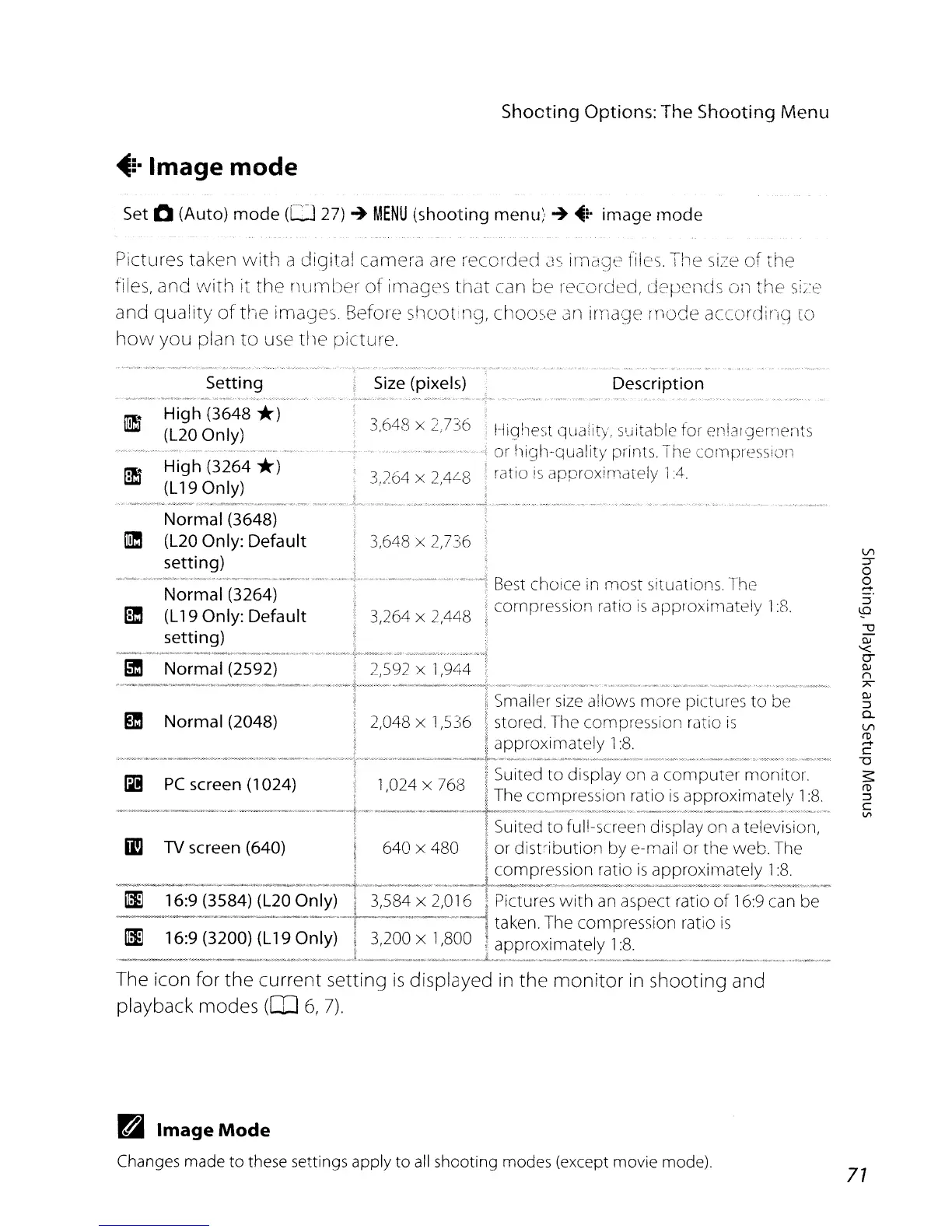Shooting Options: The Shooting Menu
~5·lmage
mode
Set 0 (Auto)
mode
(0
27)
-+
MENU
(shooting
menu;
-+
"i-
image
mode
Pictures taken
with
a digital camera are recorded 2':, image files. The
size
of
the
files, and
with
it the rtLnnber
of
images that can be recmeled,
depclids
on
the
si=:e
and quality
of
the
ima(jes Before shoot!ng, choos,e
an
irnage tnode according
to
how
you plan
to
use
the
picture,
V\
:;y
o
o
....
Description
Best
choice in most situations. The
cornpression ratio
is
approximately 1
:8.
Highe<;t quality, suitable for
enlargements
or high-quality prints.
The
compression
ratio
is
approxirrlalelyl4.
Size (pixels)
3,264
x
2,4Ll8
3,648 x
2)36
3,648 x
2)36
3,)64 x
2,4L_8
Setting
Normal
(3264)
(L19 Only:
Default
High
(3648
*)
(L20 Only)
A
'_'_"_~
••••••
, _.
__
••
__
",
~_
......
,_..-,.~
••..
""
••
",
••
"
••
, •
''''''~''''''
High
(3264
*)
(L
19 Only)
...•.
,
..
-
..
~_
-~._.~-_
..
_"
..
_.-
_
..
- - _
..
""-~"'~'_~~"'~'_"._'
,
..•.
_ - _
..
~_
~
".
~
__
.
..
Normal
(3648)
(L20 Only:
Default
setting)
setting)
Gm
Normal
(2592) 2,592 x
1,9
L
A
_"
.......
>.,
__
,...'
.....
"-~~
......
,.,..
.....
>-,.
c''l'-_'~
_~
,.."..._~
...
"'-"
......
.,.
.............,."
Smaller
size
a!lows more pictures
to
be
eI
Normal
(2048) 2,048 x 1,536 stored. The compression ratio
is
approximately 1
:8,
Iii
PC
screen (1024) 1,024 x 768
Suited
to
display on a computer' monitor,
The compression ratio
is
approximately 1
:8.
"'
....
"y.-».~,~_
.•
yO_·,<
....
_..-...',
.....
~_,"_""_....,"""""~."'.,.,,..'._...,~.·<,,,.-...,~w
...
Suited
to
full-screen display on a television,
1m
TV screen (640) 640 x 480 or distribution
bye-mail
or
the
web. The
LUI
IIf-lley,lull ratio
is
approximately 1
:8.
ill
16:9 (3584) (L20 Only)
3,584
x
2,0
with
an
aspect ratio
of
16:9 can be
ill
16:9 (3200)
(L
19 Only)
taken. The compression ratio
is
3,200 x 1
df-lf-lluxlmately 1
:8,
The icon for
the
current setting
is
displayed
in
the
monitor
in shooting and
playback modes
(1Il
6,
7).
ra
Image
Mode
Changes made to these settings apply
to
all
shooting modes (except
movie
mode),
71
