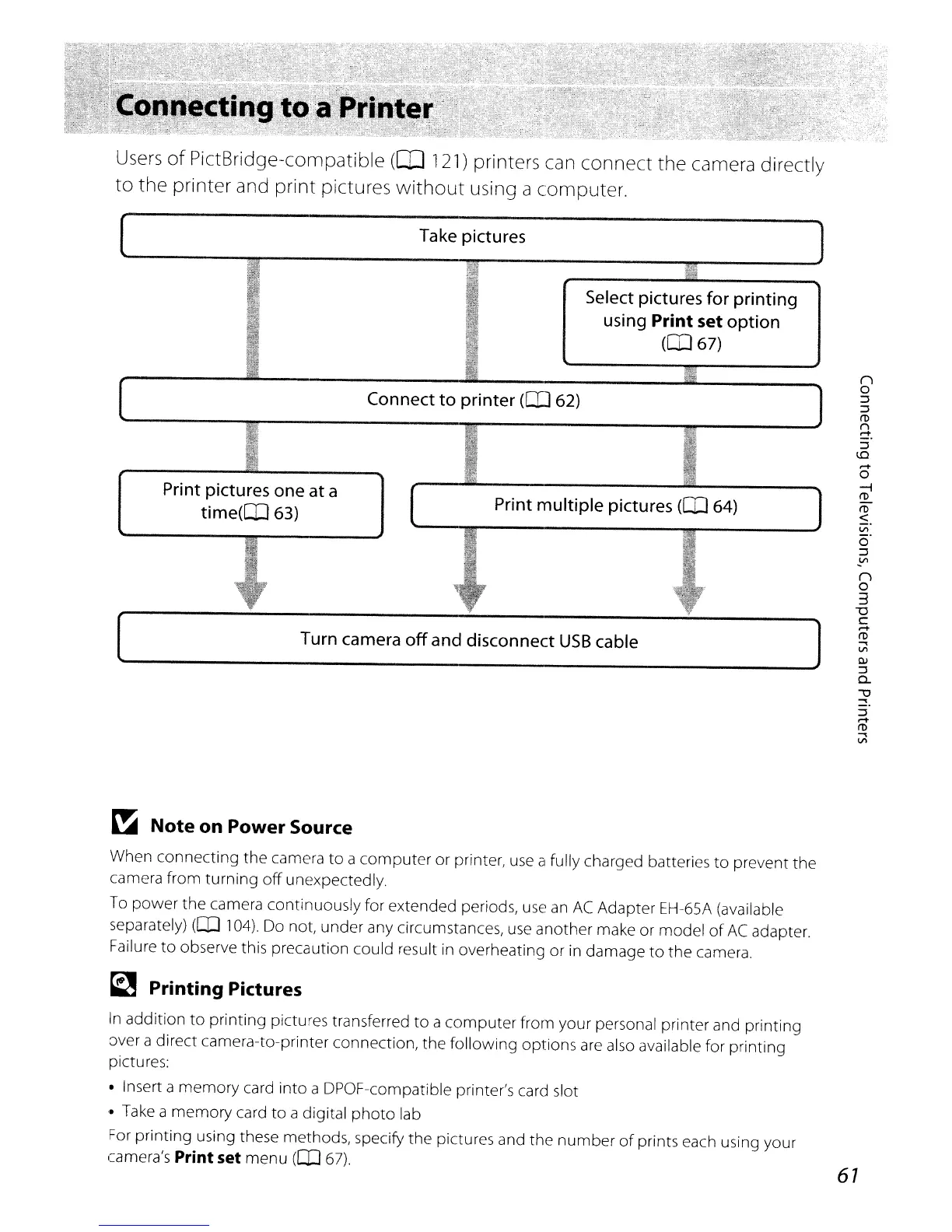Users
of
PictBridge-compatible (QJ
121)
printers can connect the camera directly
to
the printer and print pictures
without
using a computer.
Turn camera
off
and disconnect
USB
cable
n
)
0
::l
::l
III
(")
.-+
::l
1.0
.-+
0
--i
~
III
<
VI
o'
::l
Y'
n
0
3
"0
C
.-+
III
.....
VI
01
::l
0...
""0
::!.
::l
.-+
III
.....
VI
)
:
Select pictures
for
printing
using Print
set
option
(OJ
67)
Print
multiple
pictures
(OJ
64)
Take pictures
Connect
to
printer
([IJ
62)
Print pictures one
at
a
time(OJ
63)
(
(
~
Note
on Power Source
When connecting the camera
to
a
computer
or printer,
use
a fully charged batteries
to
prevent the
camera from turning
off
unexpectedly.
To
power the camera continuously for extended periods,
use
an
AC
Adapter
EH-65A
(available
separately)
([IJ
104).
Do not, under any circumstances,
use
another make or model
of
AC
adapter.
Failure
to
observe this precaution could result
in
overheating or
in
damage
to
the
camera.
~
Printing Pictures
In
addition
to
printing pictures transferred
to
a computer from your personal printer and printing
Jver a direct camera-to-printer connection, the following options
are
also available for printing
pictures:
'.
Insert a memory card into a DPOF-compatible printer's card slot
'.
Take
a memory card
to
a digital
photo
lab
For
printing using these methods, specify the pictures and the
number
of
prints each using your
camera's Print set menu (aJ
67).
61
