
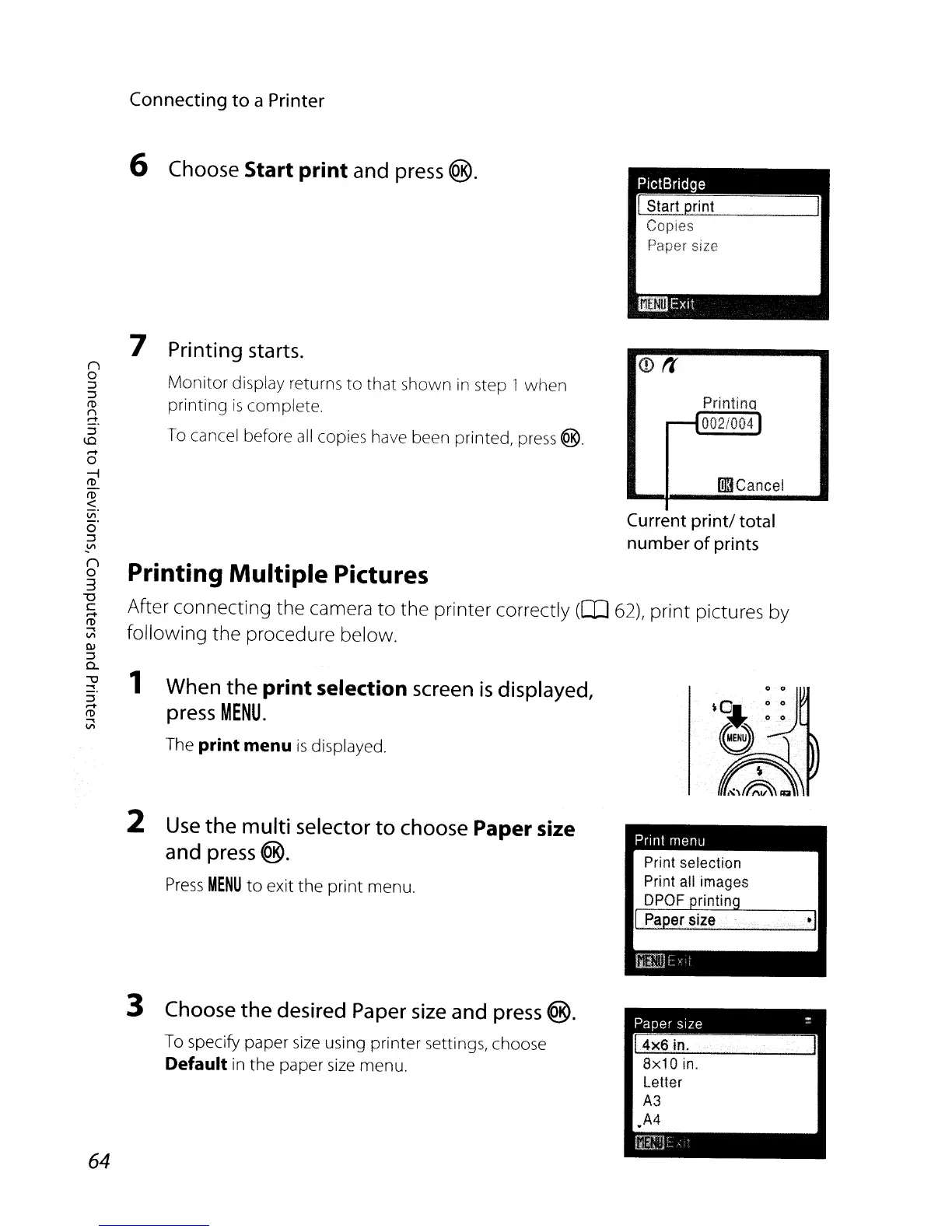 Loading...
Loading...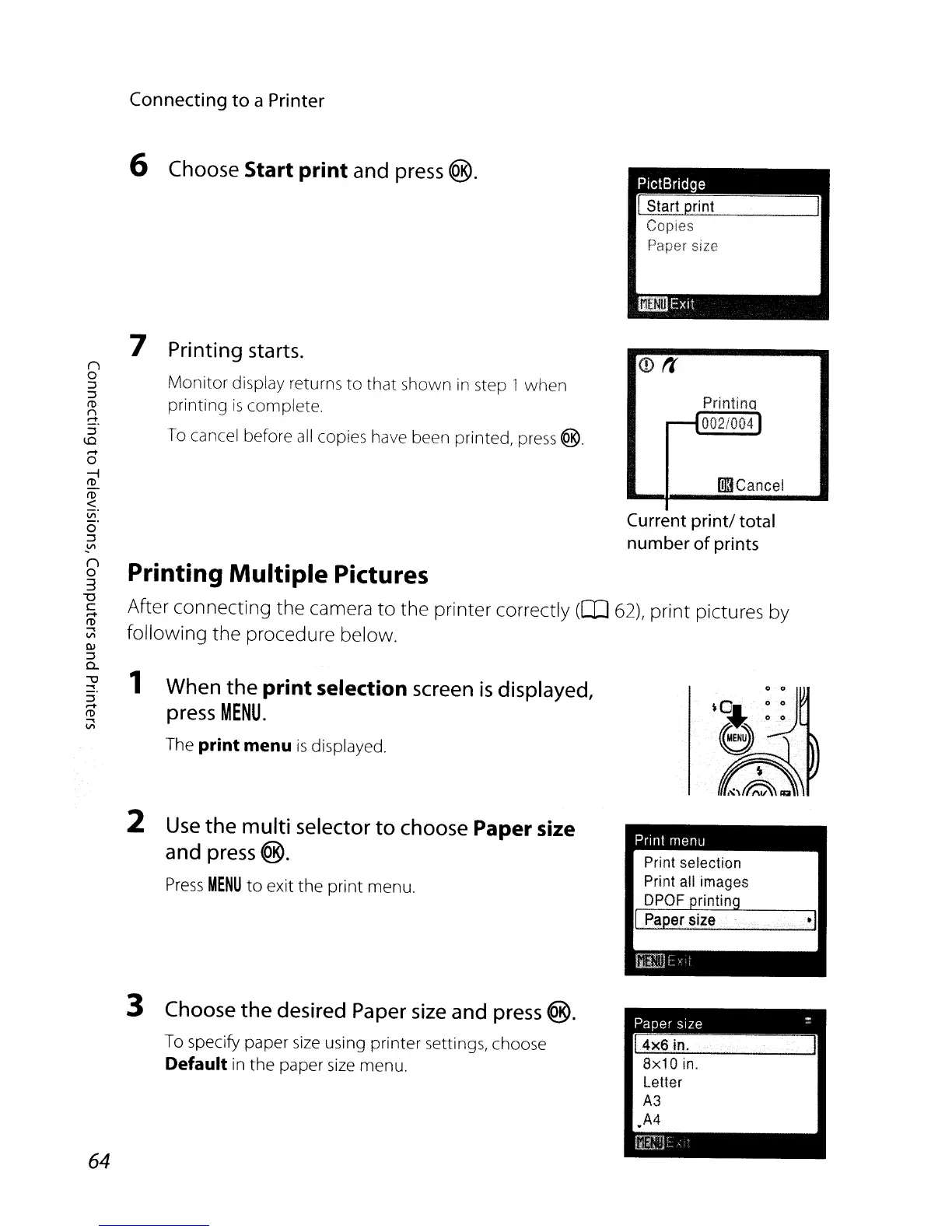
Do you have a question about the Nikon Coolpix L20 and is the answer not in the manual?
| Megapixel | 10 MP |
|---|---|
| Camera type | Compact camera |
| Sensor type | CCD |
| Image sensor size | 1/2.33 \ |
| Maximum image resolution | 3648 x 2736 pixels |
| Optical zoom | 3.6 x |
| Focal length range | 6.7 - 24 mm |
| Interface | USB |
| Digital SLR | No |
| Built-in flash | Yes |
| Focal length (35mm film equivalent) | 38 - 136 mm |
| Focus adjustment | Auto |
| Normal focusing range | 0.50 - ∞ m |
| Super Macro focusing range | 0.05 - ∞ m |
| Normal focusing range (tele) | 0.7 - ∞ m |
| Normal focusing range (wide) | 0.3 - ∞ m |
| Internal memory | 20 MB |
| Compatible memory cards | sd |
| Maximum video resolution | 640 x 480 pixels |
| Display diagonal | 3 \ |
| Display resolution (numeric) | 230000 pixels |
| USB version | 2.0 |
| Product color | Red |
| Battery type | AA |
| Battery technology | Alkaline |
| Battery life (CIPA standard) | 240 shots |
| Number of batteries supported | 2 |
| Scene modes | Backlight, beach, Close-up (macro), Documents, dusk, Fireworks, Museum, Night landscape, Night portrait, Panorama, party (indoor), Portrait, Sports, Sunset, Landscape (scenery) |
| Depth | 29 mm |
|---|---|
| Width | 96.5 mm |
| Height | 61 mm |
| Weight | 135 g |











