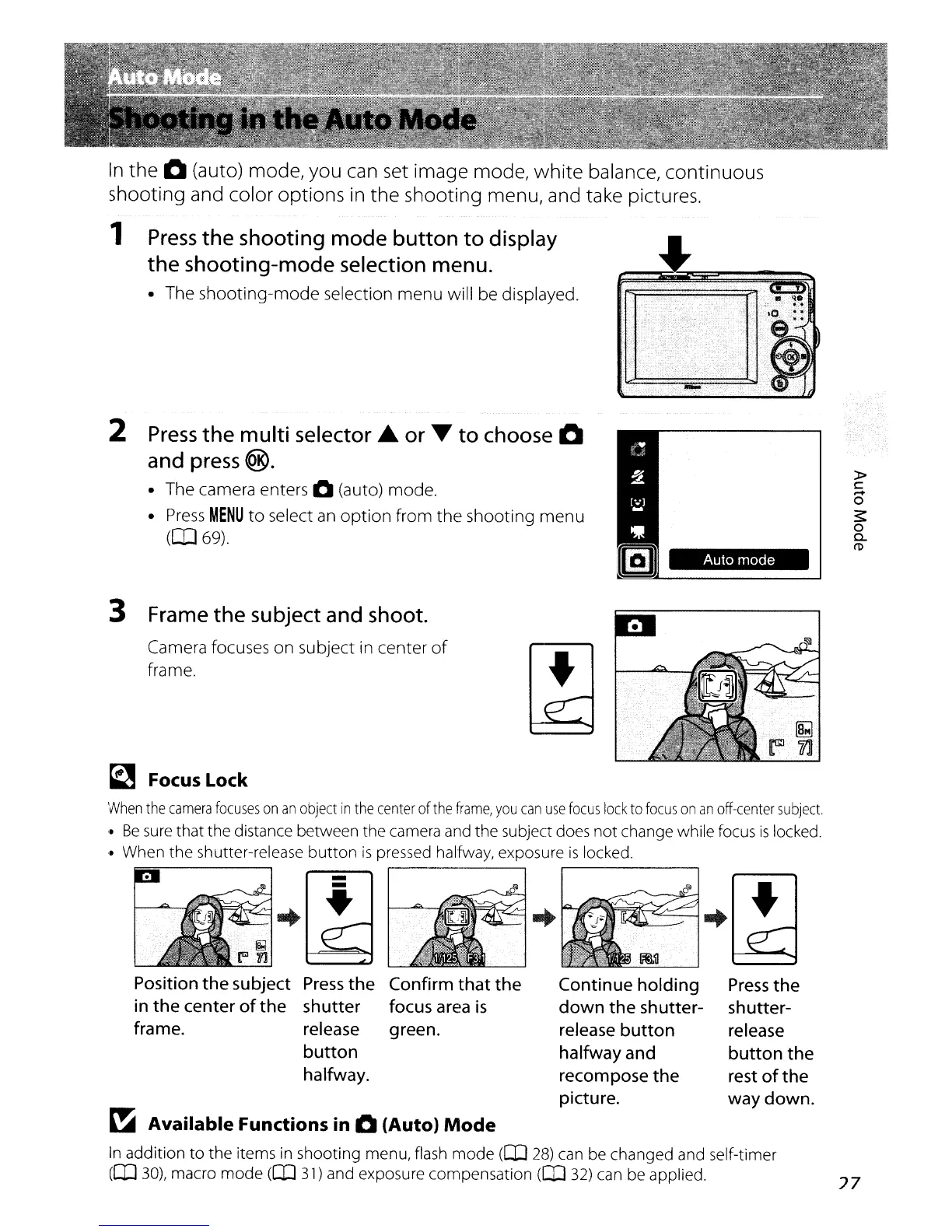In
the 0 (auto) mode, you
can
set image mode, white balance, continuous
shooting and color options
in
the shooting menu, and take pictures.
1
Press
the
shooting
mode
button
to
display
the
shooting-mode selection menu.
• The shooting-mode selection menu will be displayed.
,2
Press
the
multi
selector
~
or
...
to
choose 0
and press@.
• The camera enters
10
(auto) mode.
•
Press
MENU
to
select
an
option
from the shooting menu
(OJ
69).
Auto mode
»
c
~
o
$:
o
c..
I'tl
3 Frame
the
subject and shoot.
Camera focuses on subject
in
center
of
frame.
~
Focus
Lock
When
the
camera
focuses
on
an
object
in
the
center
of
the
frame,
you
can
use
focus
lock
to
focus
on
an
off-center
subject.
'0
Be
sure
that the distance between the camera and the subject does
not
change while focus
is
locked.
'0
When
the
shutter-release
button
is
pressed halfway, exposure
is
locked.
Position the subject
in
the
center
of
the
frame.
Press
the
shutter
release
button
halfway.
Confirm
that
the
focus area
is
green.
Continue holding
down
the
shutter-
release
button
halfway and
recompose the
picture.
Press
the
shutter-
release
button
the
rest
of
the
way down.
~
Available Functions in 0 (Auto)
Mode
In
addition
to
the
items in shooting menu, flash
mode
(CD
28)
can be changed and self-timer
(CD
30),
macro
mode
([]J
31)
and exposure compensation
(CD
32)
can be applied.
77