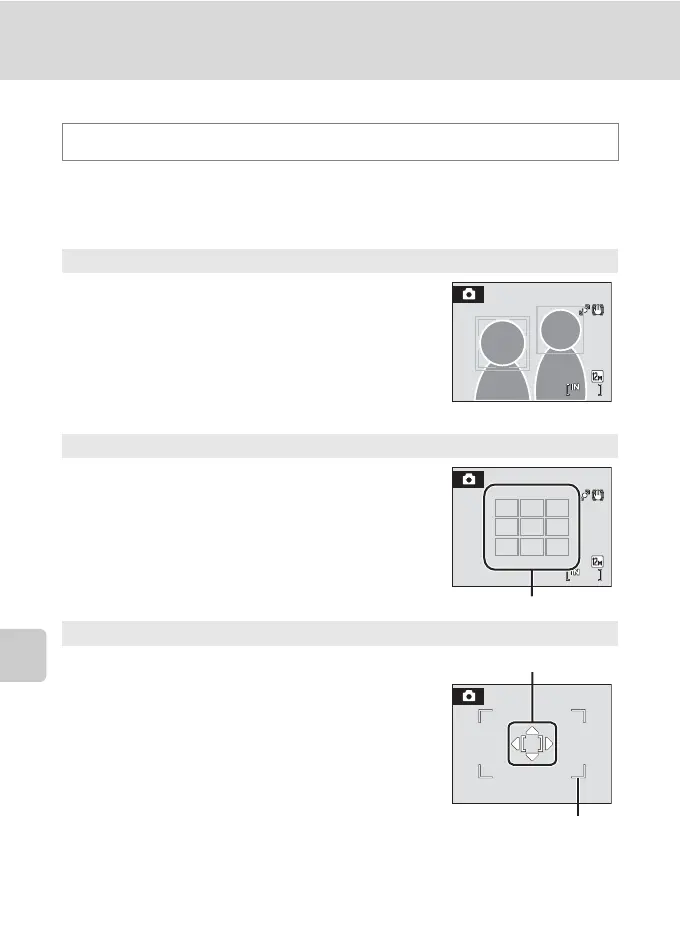104
Shooting Options: The Shooting Menu
Shooting, Playback and Setup Menus
G AF-Area Mode
Choose how the focus area is determined.
When using digital zoom, the camera will focus on the subject in the center focus
area regardless of the applied AF area mode option.
Set to A (Auto) M d (Shooting menu) M G AF area mode
a Face priority
If the camera detects a face, it focuses on the face
(“Shooting with Face Priority” ➝ A 106).
If the camera detects multiple faces, the camera
focuses on the face closest to the camera.
When shooting non-human subjects or when
framing the subject in such a way that a face cannot
be detected, the AF area mode becomes Auto, and
the camera automatically selects the focus area (up
to nine areas) containing the subject closest to the camera.
w Auto (default setting)
Camera automatically selects the focus area (one of
nine) containing the subject closest to the camera.
Press the shutter-release button halfway to activate
the focus area.
When the shutter-release button is pressed halfway,
the focus area selected by the camera will be
displayed in the monitor (up to nine areas).
x Manual
Choose the focus area from 99 areas in the screen.
This option is suited to situations in which the
intended subject is relatively still and not positioned
in the center of the frame. Rotate the rotary multi
selector or press H, I, J or K to select one of 99
focus areas displayed in the monitor’s focus-area
selection screen, and shoot.
To end focus-area selection and adjust the flash
mode, macro mode, self-timer and exposure
compensation settings, press the k button. To
return to the focus-area selection screen, press the
k button again.
13
13
13
13
Focus areas
Focus area
Selectable areas
