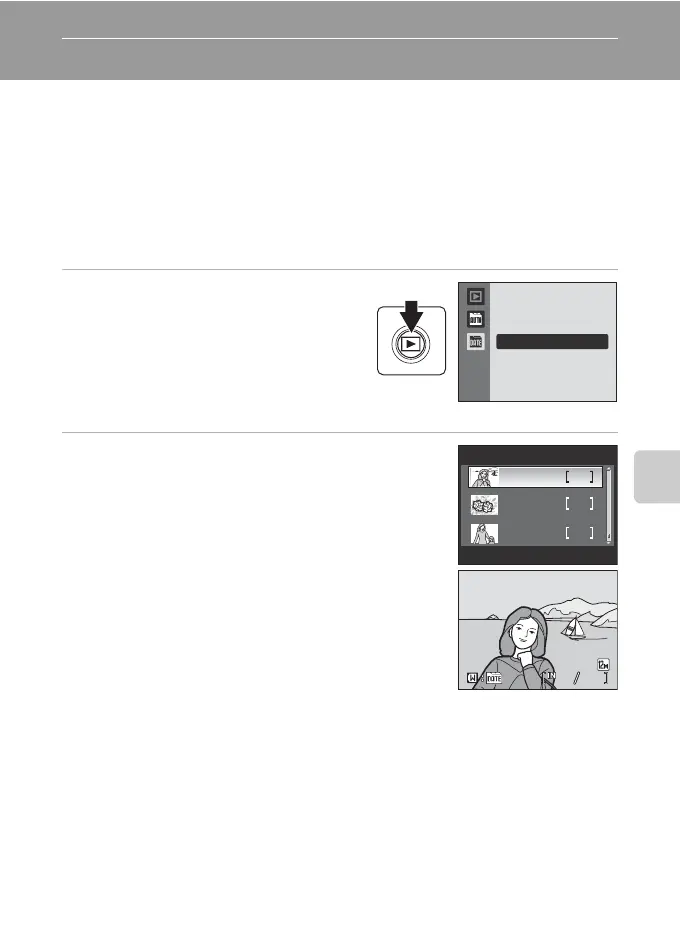61
More on Playback/In-Camera Editing
Viewing Pictures by Date (List by Date Mode)
In the C list by date mode, you can playback only the images taken on the same
date. In full-frame playback mode, just as with the normal playback mode, picture
displays can be enlarged, pictures can be edited, and movies can be played back.
By pressing the d button to display the “List by Date Menu” (A 63), you can
delete all pictures with the same date, view a slide show of pictures with the same
date, and set print set or protect for all pictures with the same date.
Selecting a Date in List by Date Mode
1 Display the playback-mode
selection menu by pressing the c
button in playback mode, use the
rotary multi selector to select C
and then press the k button.
• Dates for which pictures exist will be
listed.
2 Select the desired date.
• Camera lists up to 29 dates. If pictures exist for more
than 29 dates, all pictures recorded earlier than most
recent 29 dates will be listed together as Others.
• When the k button is pressed, the first picture for that
date will be displayed in full-frame playback.
• Rotate the zoom control to f (h) in full-frame
playback mode to return to the list of shooting dates
screen.
B Notes on List by Date Mode
• Only the most recent 9,000 pictures can be displayed in list by date mode.
• Images taken without the date set will be treated as images taken on “01.01.09”.
• Histogram and shooting information (A 10) cannot be displayed when using list by date mode.
List by date
20/11/2009
3
2
56
15/11/2009
List by date
Others
31
31
20/11/2009 15:30
0004.JPG
