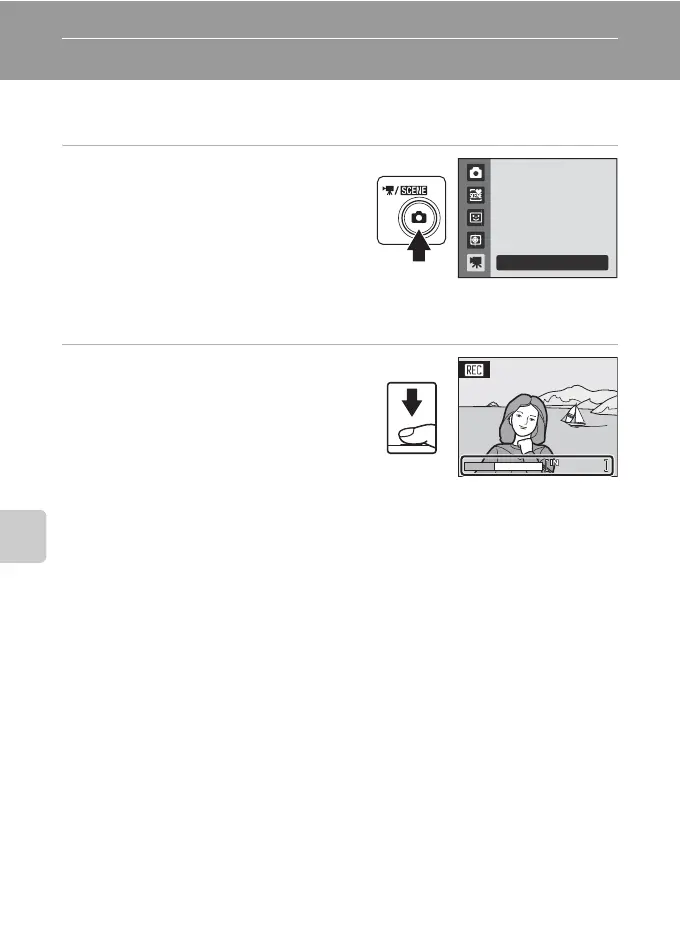76
Movies
Movies
Recording Movies
To shoot movies with sound recorded via the built-in microphone, select shooting
mode and follow the steps below.
1 Display the shooting-mode
selection menu by pressing the A
button in shooting mode, use the
rotary multi selector to select D,
and then press the k button.
• The amount of available recording time is
shown in the monitor (A 77). Regardless
of the remaining memory on the memory card, the maximum size of a single movie is
2 GB, and the maximum length of a single movie is 25 minutes.
2 Press the shutter-release button all
the way down to start recording.
• Camera focuses on the subject in center
of the frame.
• A progress bar at the bottom of the
monitor shows the amount of recording
time remaining.
• To end recording, press the shutter-release button all the way down again.
• Recording stops automatically when the available recording time runs out.
B Shooting Movies
• Macro mode (A 35) is enabled. Flash (A 32), self-timer (A 34), and exposure compensation
(A 36) are disabled.
• Macro mode settings cannot be applied or changed while movies are being recorded. Apply or
change settings as necessary before movie recording begins.
• Optical zoom cannot be adjusted once movie recording begins. Digital zoom cannot be applied
before movie recording begins, but up to 2× digital zoom can be applied while movies are being
recorded.
B Note on Recording Movies
When the movie has been fully recorded to the internal memory or memory card, the monitor
display will revert to the normal shooting mode display. Do not open the battery-chamber/
memory card slot cover while movies are being recorded. Turning the camera off or removing
the memory card while movies are being recorded could result in loss of data or in damage to the
camera or card.
C Changing Movie Settings
Movie options and Autofocus mode settings can be changed in the movie menu (A 77).
Movie
23s
23s
