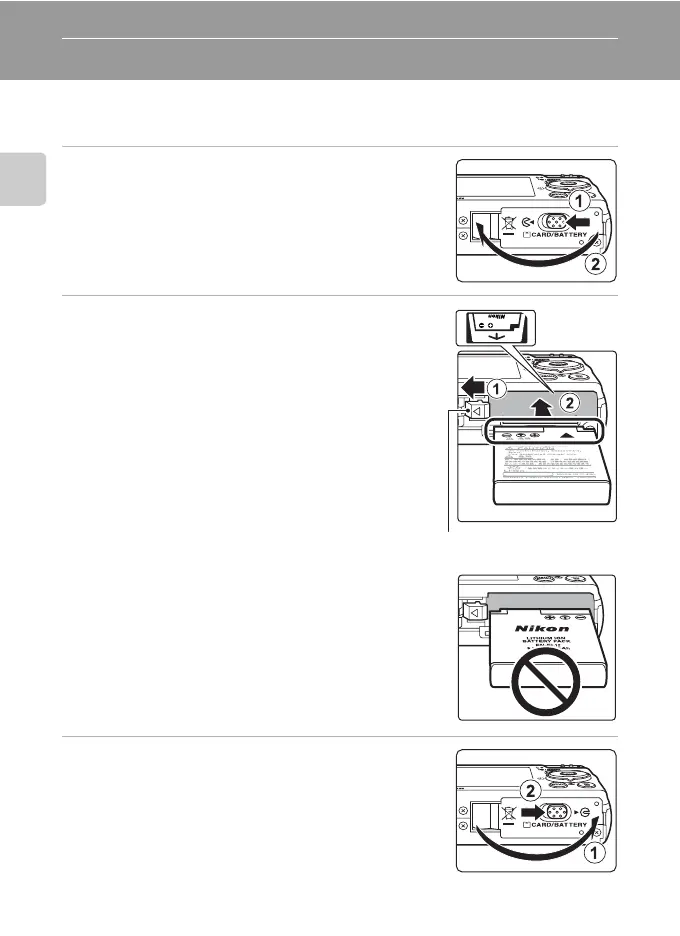14
First Steps
First Steps
Inserting the Battery
Insert a Rechargeable Li-ion Battery EN-EL12 (supplied) into the camera.
• Charge the battery before first use or when the battery is running low (A 16).
1 Open the battery-chamber/memory card slot
cover.
Slide the cover latch toward Y (1) and open the
battery-chamber/memory card slot cover (2).
2 Insert the battery.
• Confirm that the positive (+) and negative (–)
terminals are oriented correctly, as shown on the
label at the entrance of the battery chamber, and
insert the battery.
• Use the edge of the battery to push the orange
battery latch in the direction indicated by the
arrow (1) and fully insert the battery (2). When
the battery is fully inserted, the battery latch will
lock it in place.
BInserting the Battery Correctly
Inserting the battery upside down or backwards
could damage the camera. Be sure to check the
battery is in the correct orientation.
3 Close the battery-chamber/memory card slot
cover.
• Close the battery-chamber/memory card slot cover
(1), and slide the cover latch to the Z position (2).
Battery latch
