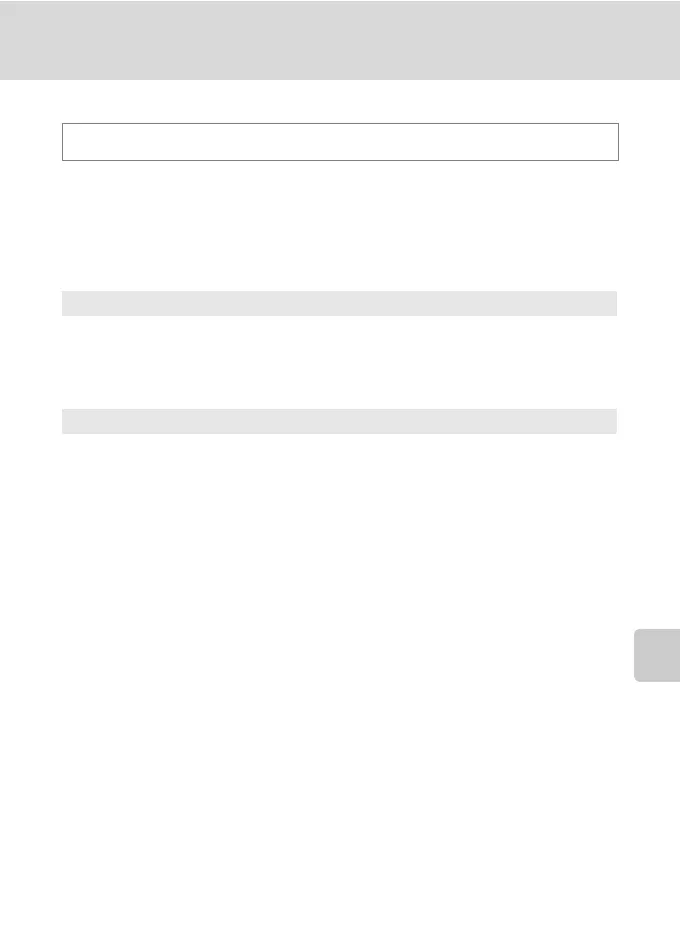125
Basic Camera Setup: The Setup Menu
Shooting, Playback and Setup Menus
g Vibration Reduction
Reduce the effects of camera shake while shooting. Vibration reduction effectively
corrects blur, caused by slight hand movement known as camera shake, that
commonly occurs when shooting with zoom applied or at slow shutter speeds.
Set vibration reduction to Off when using a tripod to stabilize the camera during
shooting.
When vibration reduction is enabled, the current setting is displayed during
shooting (when Off is selected, an icon for the current setting is not displayed)
(A 6, 25).
B Notes on Vibration Reduction
• Vibration reduction may take a few seconds to activate after the power is turned on, or the camera
enters shooting mode from playback mode. Wait until the display stabilizes before shooting.
• Due to characteristics of the vibration reduction function, images displayed in the camera’s
monitor immediately after shooting may appear blurry.
• Vibration reduction may be unable to completely eliminate the effects of camera shake in some
situations.
Press the d button M z (Setup menu) (A 117) M g Vibration reduction
On (default setting)
Vibration reduction is enabled when shooting still pictures and recording movies.
Camera detects and factors out panning movements when reducing camera
shake. When camera is panned horizontally, for example, vibration reduction
reduces only vertical shake. If camera is panned vertically, vibration reduction
affects only horizontal shake.
Off
Vibration reduction is disabled.
